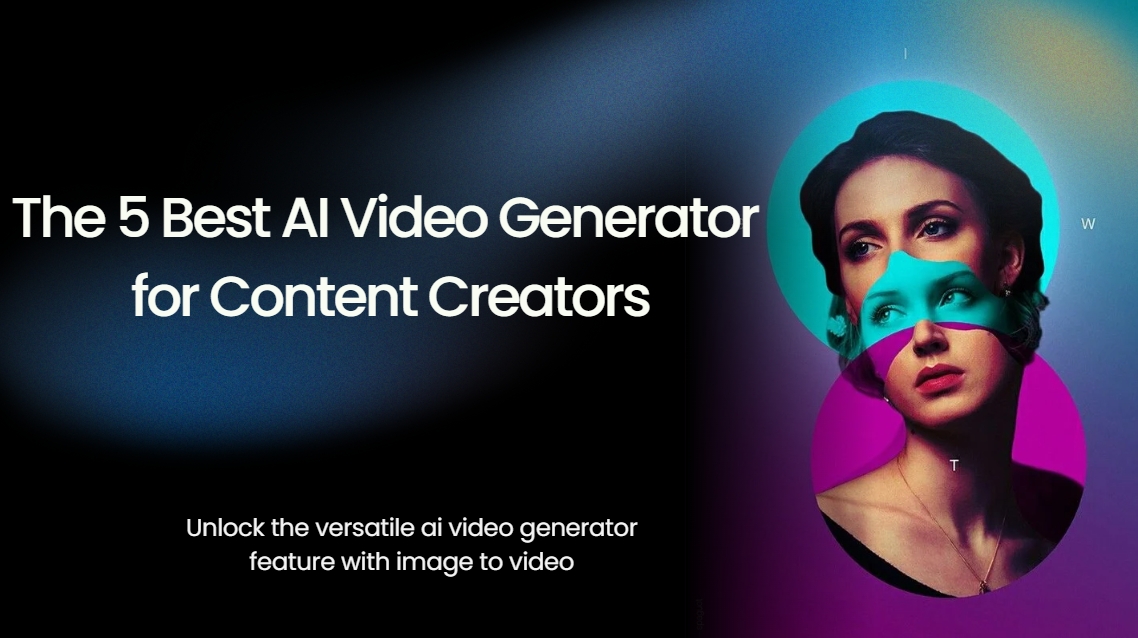
In today’s fast-paced digital world, video content has become the dominant form of communication, entertainment, and marketing. With the rise of social media platforms like TikTok, Instagram, and YouTube, high-quality video creation is more important than ever. However, traditional video editing can be time-consuming, expensive, and require technical expertise.
This is where AI-powered video generators come in. These tools automate the video creation process, allowing users to produce professional-quality videos with minimal effort. Among them, Image To Video AI, the best AI video generator, stands out, offering a range of powerful features that cater to content creators, marketers, and businesses alike.This best AI video generator revolutionizes video production, making it accessible to everyone.
Content
- Key Features of Image To Video
- Explore other features of Image To Video
- Why Image To Video is the Best AI Video Generator
- Image To Video video creation tips
- Conclusion
Key Features of Image To Video AI
Image To Video is an advanced AI video generator, recognized as one of the best AI video generator on the market, enabling users to create high-quality videos effortlessly and quickly. Unlike traditional video editing software that demands significant expertise and skill, this AI-powered tool streamlines the process, automating key tasks to ensure a seamless and efficient video production experience.
1.Image to Video: Transform Static Images into Dynamic Videos
One of the most impressive features of Image to Video, considered one of the best AI video generator, is its ability to convert static images into engaging and dynamic video content. By applying smooth animations, transitions, and special effects, this best AI video generator breathes life into your still images, transforming them into visually captivating video clips.
The process can add subtle movements like camera pans, zoom-ins, and fades, making even the simplest image come alive in a cinematic manner. This allows content creators to elevate their visual storytelling and make their images far more engaging for audiences.
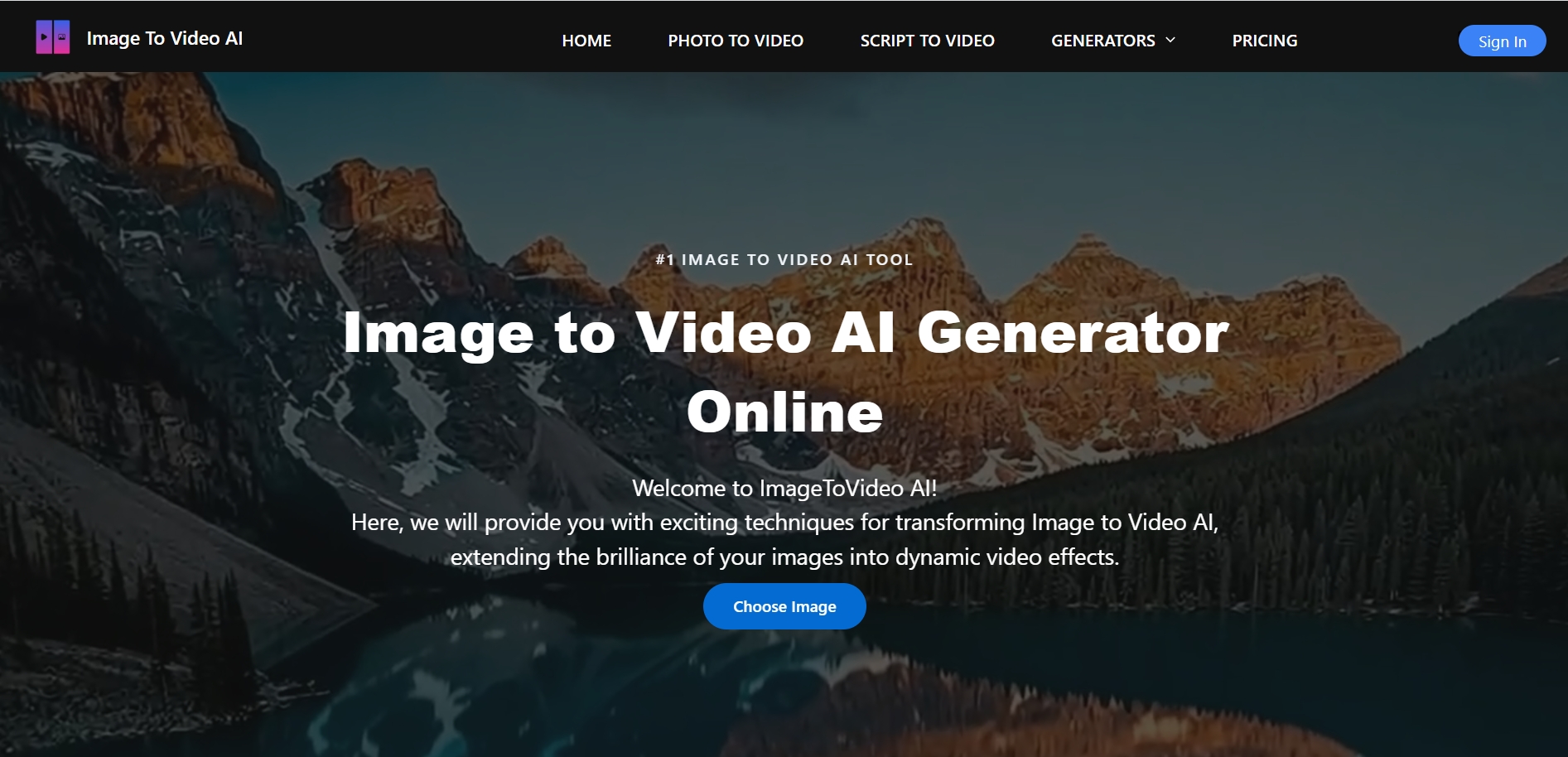
Best use cases:
- Digital storytelling and animated artwork: For those who want to bring their artwork or photo-based stories to life, this feature transforms stills into a compelling visual journey, making it suitable for artists and storytellers.
- Social media content: Ideal for creating eye-catching Instagram Reels, TikTok videos, and YouTube Shorts, where quick, impactful visual content is key to capturing attention.
- Product promotions and advertisements: Perfect for turning product images into compelling ads with subtle animations that highlight features and create a dynamic viewing experience.
2.Script to Video: Convert Text into Professional-Looking Videos
Image To Video includes a script to video feature that allows users to input a written script. The AI then automatically creates matching visual effects, animations, and voiceovers, all tailored to the tone and message of the script. This makes it easy to create polished, professional videos, even for those without any video editing experience, streamlining the process for beginners and professionals alike.
This feature saves time by automating what is usually a labor intensive process, offering customization options like voiceovers, text animations, background music, and even scene transitions.
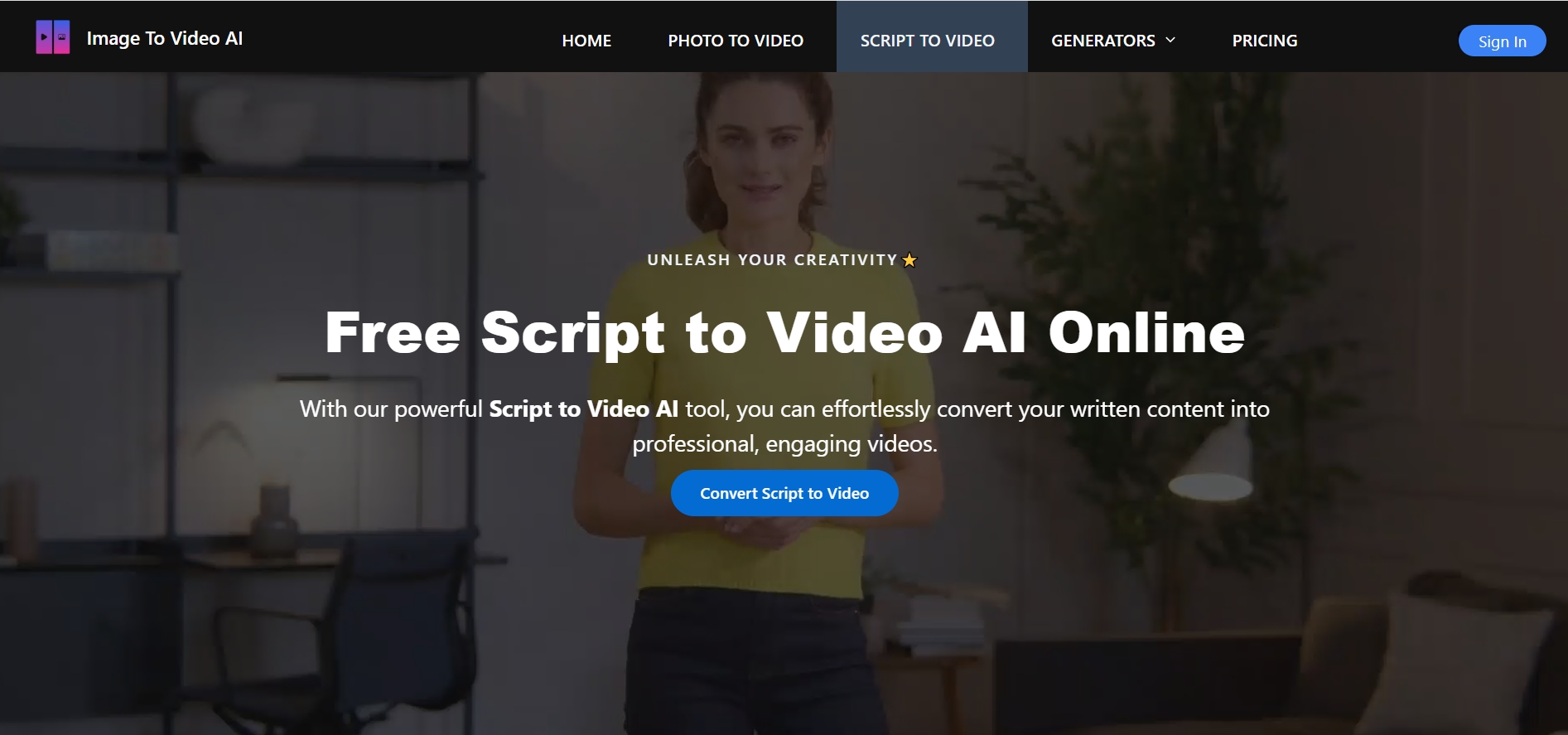
Why it’s useful:
- Offers customization options: The AI provides various choices for voiceover styles, text animations, scene transitions, and even background music, allowing users to create videos that align perfectly with their brand or message.
- Perfect for bloggers, educators, and content marketers: Whether you’re creating tutorial videos, promotional content, or educational material, this tool allows you to quickly turn your text into a visually engaging video.
- Saves time by eliminating the need for manual video editing: For those who don’t have the time or expertise to edit videos manually, the AI handles everything, allowing you to focus on the content itself.
3.AI Kiss Video Generator: Create Romantic & Emotional Scenes
The AI Kiss Video Generator is an innovative feature that brings romantic moments to life. By analyzing facial expressions and body movements, this advanced AI video generator creates realistic, cinematic kiss scenes from static images, making it one of the most exciting tools in Image to Video AI.
This powerful tool adds an emotional layer to visual content, creating authentic romantic moments that can feel deeply personal or cinematic, depending on the user’s needs. The best AI video generator’s ability to simulate complex emotional and physical interactions brings a level of realism to your videos that’s difficult to achieve manually.
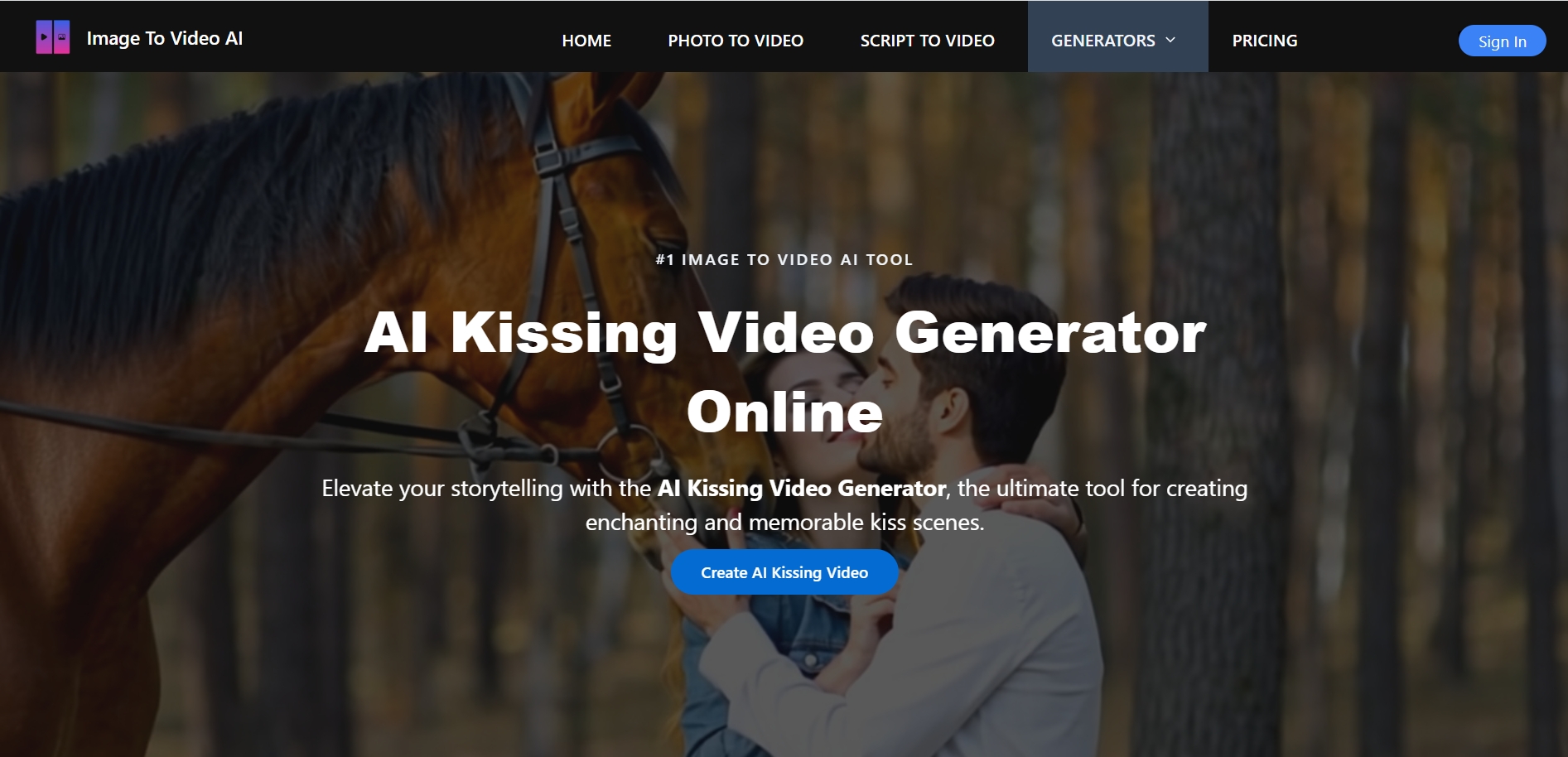
Best use cases:
- Social media short films and romantic content: Whether you’re creating a touching short film, romantic post, or love-themed social media content, this feature lets you easily animate emotional kiss scenes.
- Personalized anniversary or wedding videos: Use the AI to create special, customized video clips for loved ones by animating kiss moments in wedding or anniversary photos.
4.AI Dance Generator: Animate Images with Dance Moves
The AI Dance Generator lets users transform a simple image into an energetic dance video. By analyzing the static character’s pose and adding complex dance movements, this advanced AI video generator creates smooth, realistic dance animations, making it a standout tool for creative video production.
Whether you’re turning a photo into an exciting dance routine or creating unique dance choreography, this best AI video generator brings a fun and energetic element to your videos. It works with any image—turning your favorite character, model, or even yourself into a dancer that grooves to the beat of your chosen music.
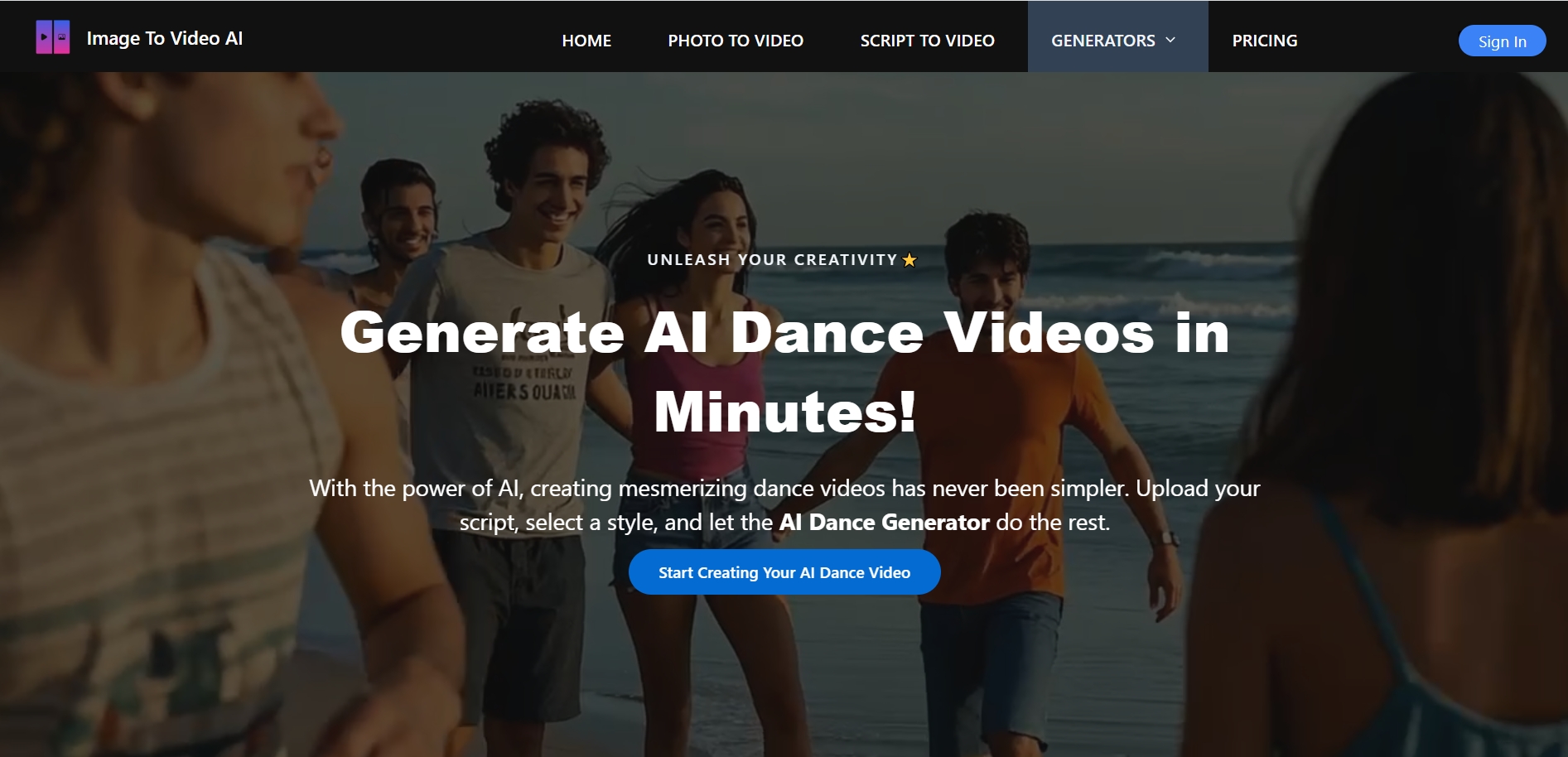
Who can use this?
- Content creators who want to add a fun twist to their videos: Whether you’re creating memes, short videos, or just want to inject some humor and creativity into your content, this tool adds a playful and engaging element to your visuals, making them more shareable.
- TikTok influencers looking for trending dance content: With dance challenges being a staple of social media platforms, this tool makes it easy to create viral dance videos without needing a professional dancer.
- Music video creators who need animated dancers: Music videos often require dynamic, energetic dance routines. The AI Dance Generator can provide seamless animation for music videos without the need for a full dance production team.
Explore other features of Image To Video
AI Hug Generator
A tool based on artificial intelligence technology, Image To Video, one of the best AI video generator, can automatically generate images or animations of hugging scenes or actions. Users can enter simple instructions to select different backgrounds, characters, and styles, and this best AI video generator will create relevant hugging pictures. This tool is often used to create touching and warm images, ideal for social media sharing, emotional expression, or creative works, with Image To Video making it easier than ever to bring your ideas to life.
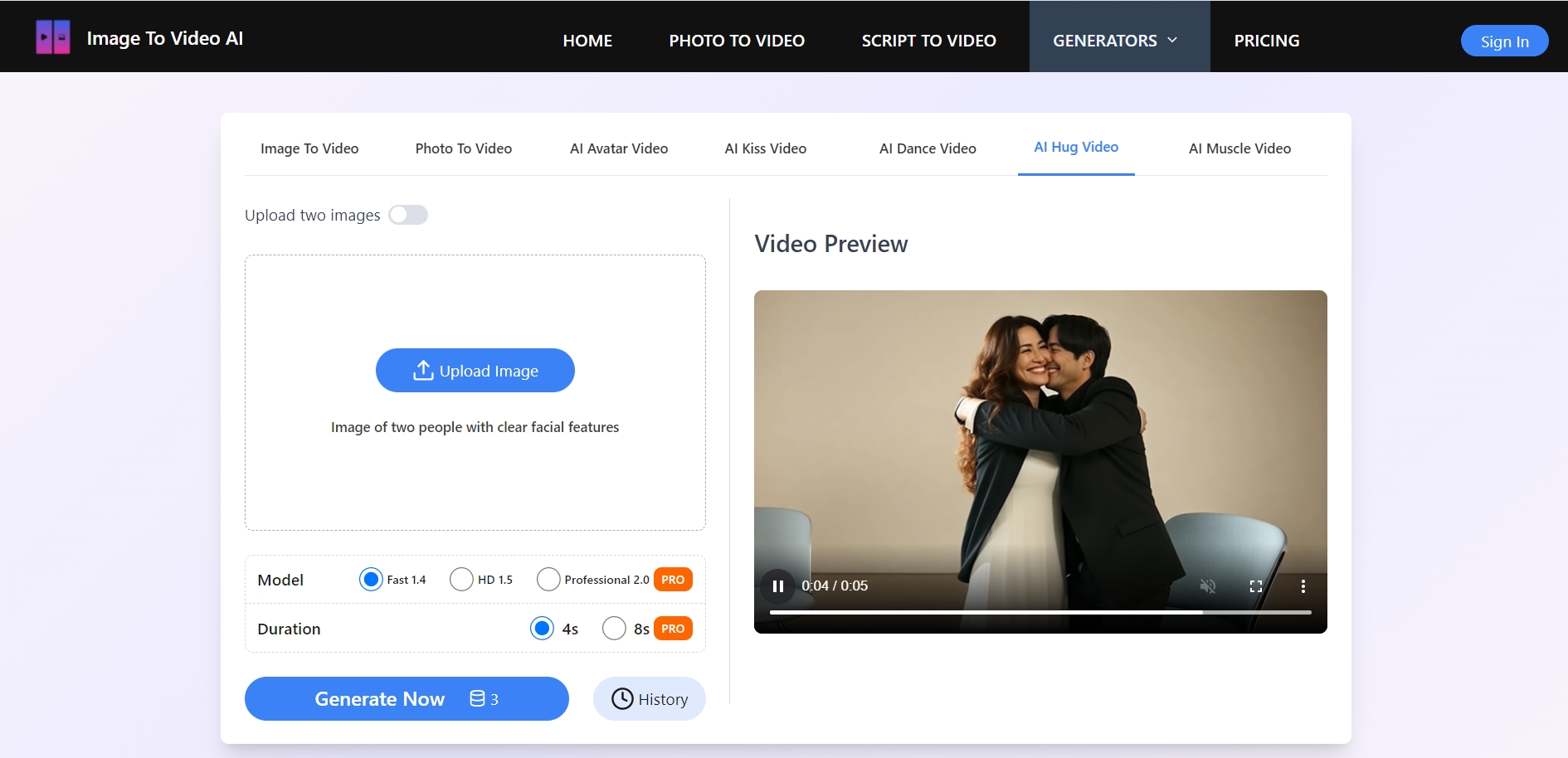
AI Clothes Changer
Image To Video offers a powerful tool that changes the clothes of characters using advanced AI algorithms. Users simply provide an image, and the AI automatically replaces the character’s outfit based on style, season, fashion trends, and more. This feature, which is widely used in fashion, virtual fitting, and game design, allows users to adjust clothing, colors, and styles to create diverse virtual characters. As one of the best AI video generator, Image To Video enhances customization and creativity for any project.
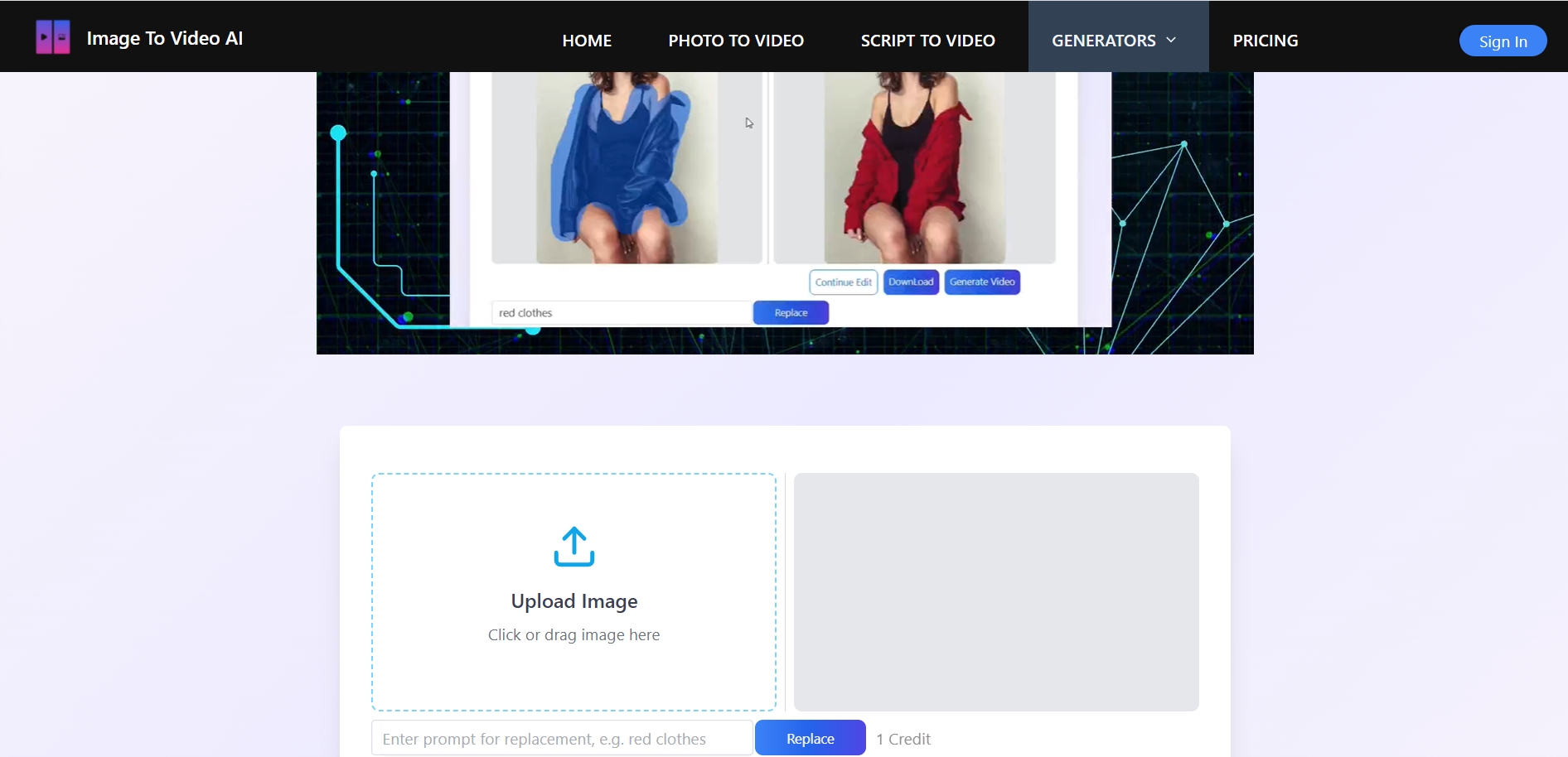
Why Image To Video is the Best AI Video Generator
Content creators need a video tool that is powerful yet easy to use. Image To Video excels in several key areas, solidifying its position as the best AI video generator available.
- User-Friendly Interface:Unlike complex video editing software, Image To Video requires no prior experience. Users can simply upload images or input scripts, and the AI handles the rest.
- Fast & Efficient Video Production:AI automation significantly speeds up the video creation process, allowing users to generate high-quality videos in minutes.
- Cost-Effective Solution:Hiring a professional video editor or investing in expensive software can be costly. Image To Video eliminates these barriers, offering an affordable yet high-quality alternative.
- High-Quality Output:AI-generated videos are polished, with smooth animations, realistic movements, and engaging effects, ensuring professional-looking results.
Image To Video video creation tips
1.Choose high-quality images
Make sure the images you use are high-resolution and clear. High-definition images not only provide more details, but also allow AI to maintain better image quality when converted to video, avoiding distortion or blur.
2.Diversity of image composition
Using images from multiple angles and different perspectives can increase the layering and dynamics of the generated video. For example, choosing images that include distant views, close-ups, side views, and front views can bring a richer visual experience to video creation.
3.Adjust the speed and rhythm of the video
Adjust the speed of the generated video according to the content of the image. Fast changes are suitable for dynamic and tense scenes, while slow transitions are suitable for warm, romantic, or philosophical content. Reasonable control of rhythm can enhance the emotional communication effect of the video
4.Consider the consistency of the theme and style of the video
Make sure the style and theme of the image are consistent with the goal of the video. For example, if you want to create a retro or futuristic atmosphere, choose pictures with a unified style and add appropriate filters or visual effects during the video generation process.
Conclusion
In a world where video content is king, Image To Video stands out as the best AI video generator, offering a seamless and innovative way to create professional-quality videos. Whether you’re looking to transform images into motion videos, generate AI-powered animations, or experiment with virtual fashion, this best AI video generator provides endless creative possibilities.
If you’re ready to take your content creation to the next level, now is the time to try Image To Video. Experience the power of AI-driven video generation and start creating stunning videos today!