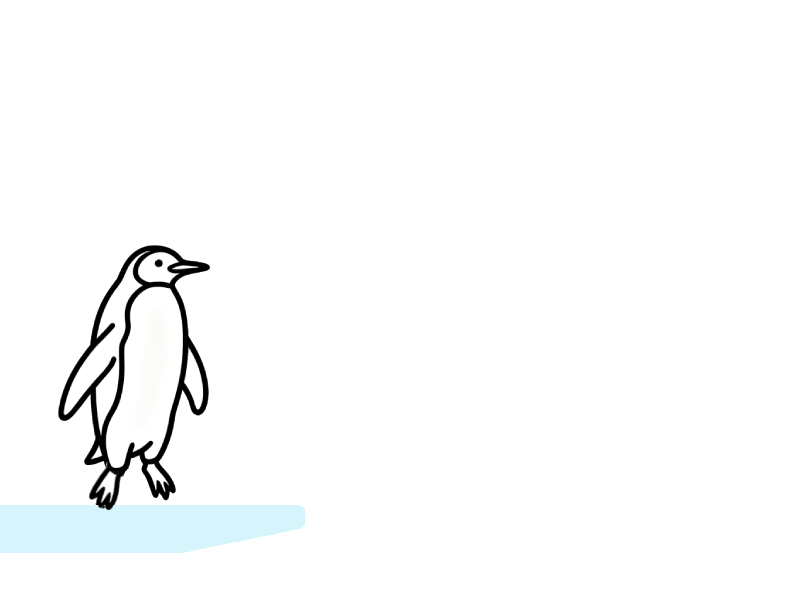
How to Generate Videos with AI Animation Generator?
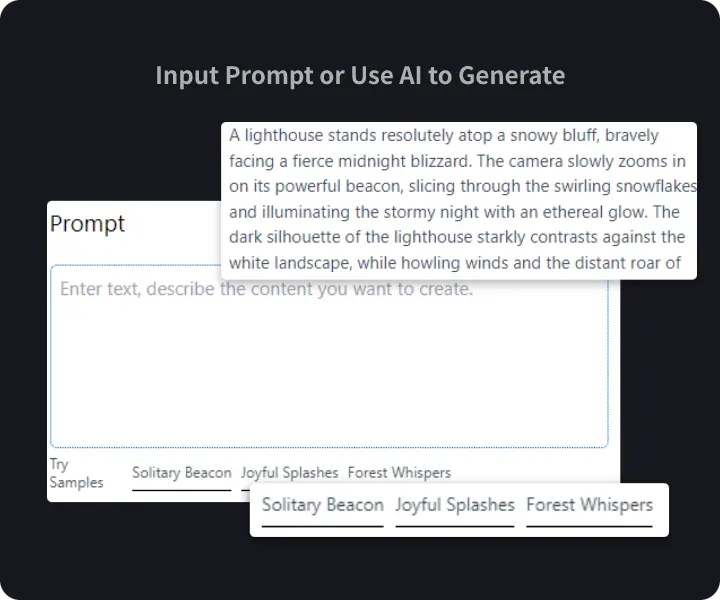
Step 1 Input Animation Prompt
You need to input the type of animation effect you want to generate, or use the sample instructions we provide to test the effects.
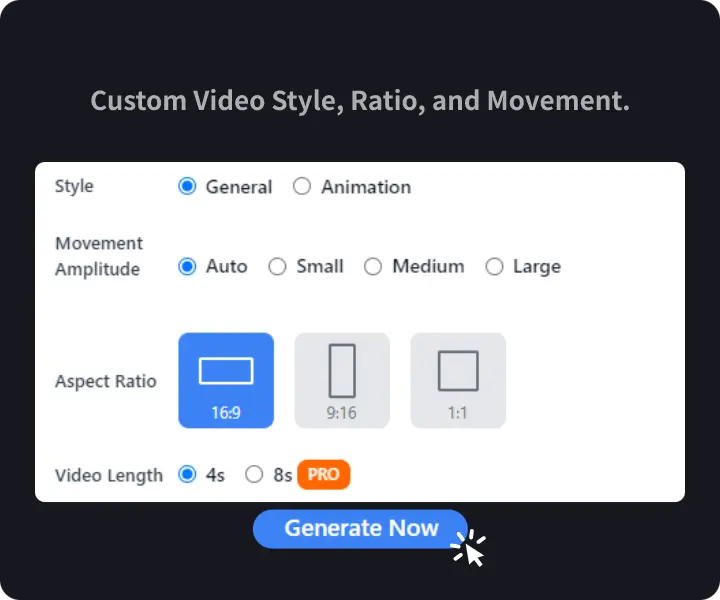
Step 2 Adjust Video Effects
You can adjust the final size, style, duration, and more of the video in advance. Once you have made your selections, click the “Generate Now” button and wait for the AI to process it.
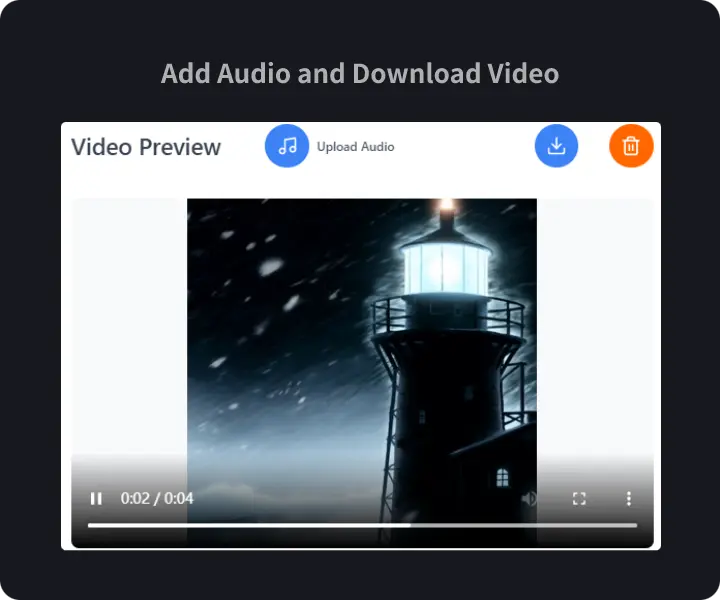
Step 3 Generate & Download
You can add audio files to the generated video or download it directly to your local device.
Inspire AI to create stunning animations with prompt text
One-click generation of content creation in different styles
The AI animation generator caters to the creation of animated videos in various styles. No matter what content creation industry you are in, you can leverage this generator to enhance your content, and it supports free export without watermarks.
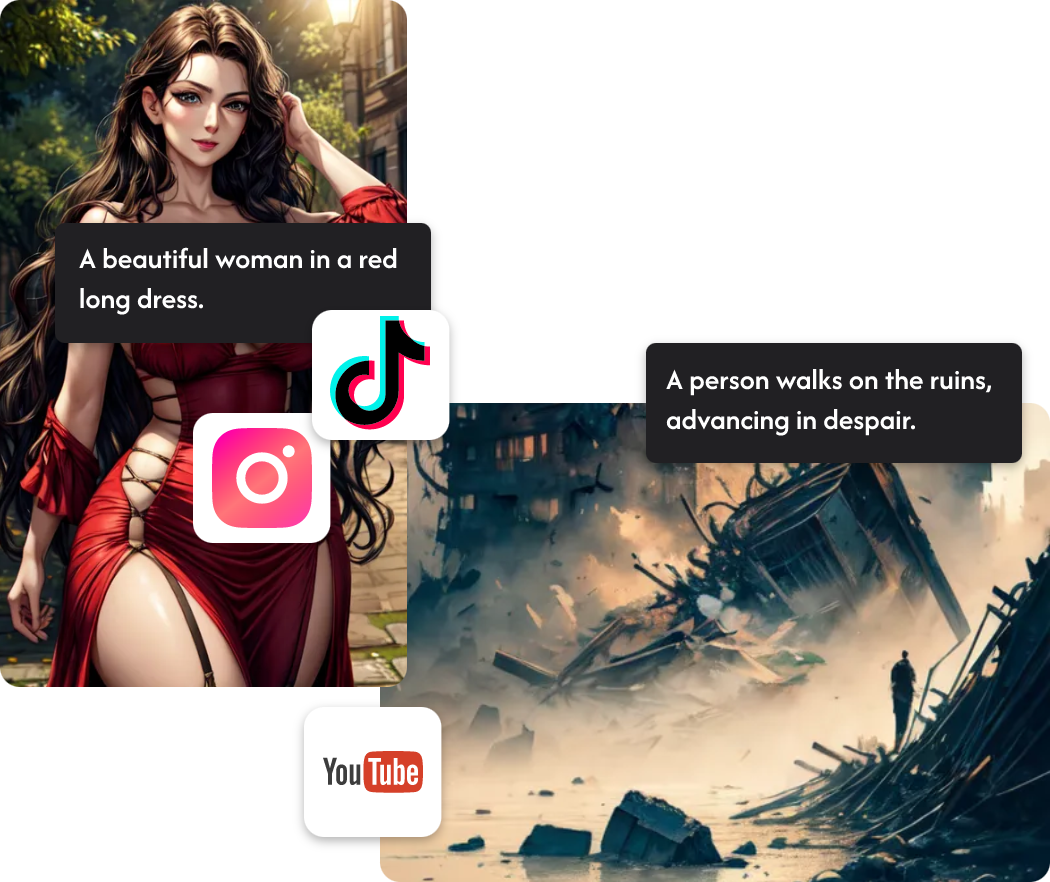

Low-Cost Marketing Animation Videos
With the AI animation generator from ImageToVideo AI, you can quickly and easily create marketing-style animations at a low cost to attract your customers. This is a new popular trend.
Generate an interesting virtual avatar for you
You can obtain your virtual avatar by describing your appearance or uploading a photo to our AI animation generator, which supports various styles.
You can use the generated images or videos to create your own profile picture, video recording persona, or share with friends for entertainment.
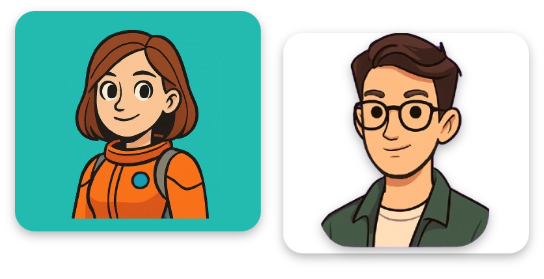
Benefits of Using #1 AI Animation Generator
AI-Powered Animation
The animation styles created by AI are diverse and rich, and you can incorporate them into your work or life. Just input your prompts or upload media materials, and our AI generator can produce results that will satisfy you.
High Definition Export without Watermark
Our AI animation generator ensures video clarity and allows users to export watermark-free versions for free, making it convenient to use.
✨Customization Options
You can customize your animation video with a range of themes, styles, and music options. The animation video maker allows you to adapt the final product to reflect your distinct aesthetic.
藺User-Friendly Interface
Designed for ease of use, our AI animation video generator is accessible to everyone, including those with minimal or no video editing experience. You will find intuitive tools and templates that guide you throughout the process.
I transformed static images into dynamic videos effortlessly. The intuitive interface made the process smooth—just upload an image, choose an animation style, and let the AI handle the rest.
Alex Johnson
Frequently Asked Questions
Find answers to commonly asked questions about our products and services.
How do I use ImageToVideo AI to generate animations?
Simply upload your image, choose an animation style or settings, and click generate. The AI will automatically create a high-quality animated video—no advanced editing skills required.
Does the AI Animation Generator support facial animations?
Yes! ImageToVideo AI supports facial animation, allowing static portraits to come to life with realistic expressions and lip-syncing, perfect for short videos and social media content.
Can I customize the animation style with AI?
Yes, you can select different animation styles, such as cartoon, realistic, or 3D animation, to match your creative needs.
Does ImageToVideo AI support text-to-animation generation?
Currently, the platform mainly focuses on image-to-video animation. However, if you need text-to-animation, you can explore the “Script to Video AI” feature for text-based content creation.
Can I use AI-generated animations for commercial purposes?
This depends on the platform’s licensing terms. Check ImageToVideo AI’s usage policy to ensure compliance with commercial use.
Do AI-generated videos have watermarks? How can I remove them?
ImageToVideo AI offers all users the ability to download videos without watermarks, without the need for manual removal or a premium subscription.
What input and output formats does ImageToVideo AI support?
The platform typically supports JPG, PNG image formats as input and exports videos in MP4 format, making them easy to share and use across different platforms.
What are the main use cases for AI Animation Generators?
AI-generated animations are widely used for social media content creation, marketing videos, short animated films, digital art, educational videos, and more—providing creators with an efficient way to bring their ideas to life.
Bring Your Ideas to Life with AI Animation Generator
Turn static images into dynamic videos in just one click. Try now and unlock the power of AI animation! ✨