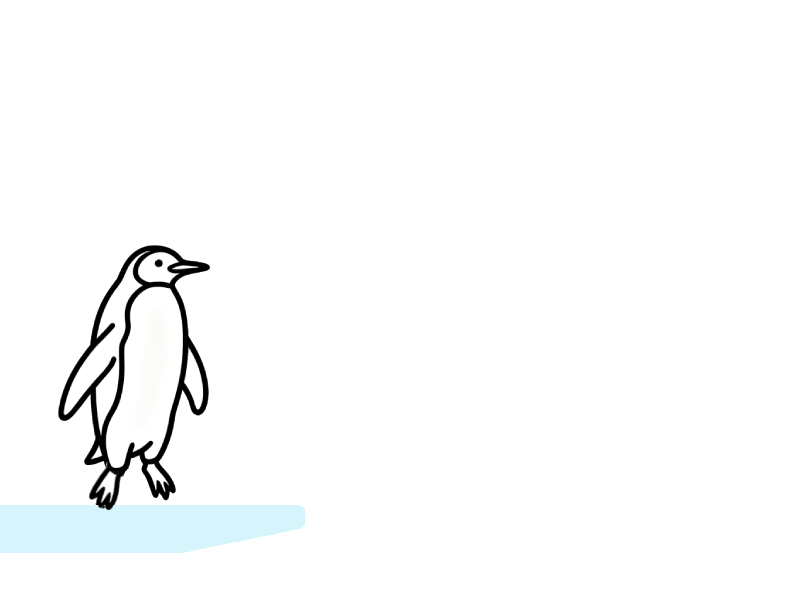
How to Crop Video Size with AI?
Using our AI Cartoon Generator is as simple as 1-2-3. Here’s the step-by-step process:
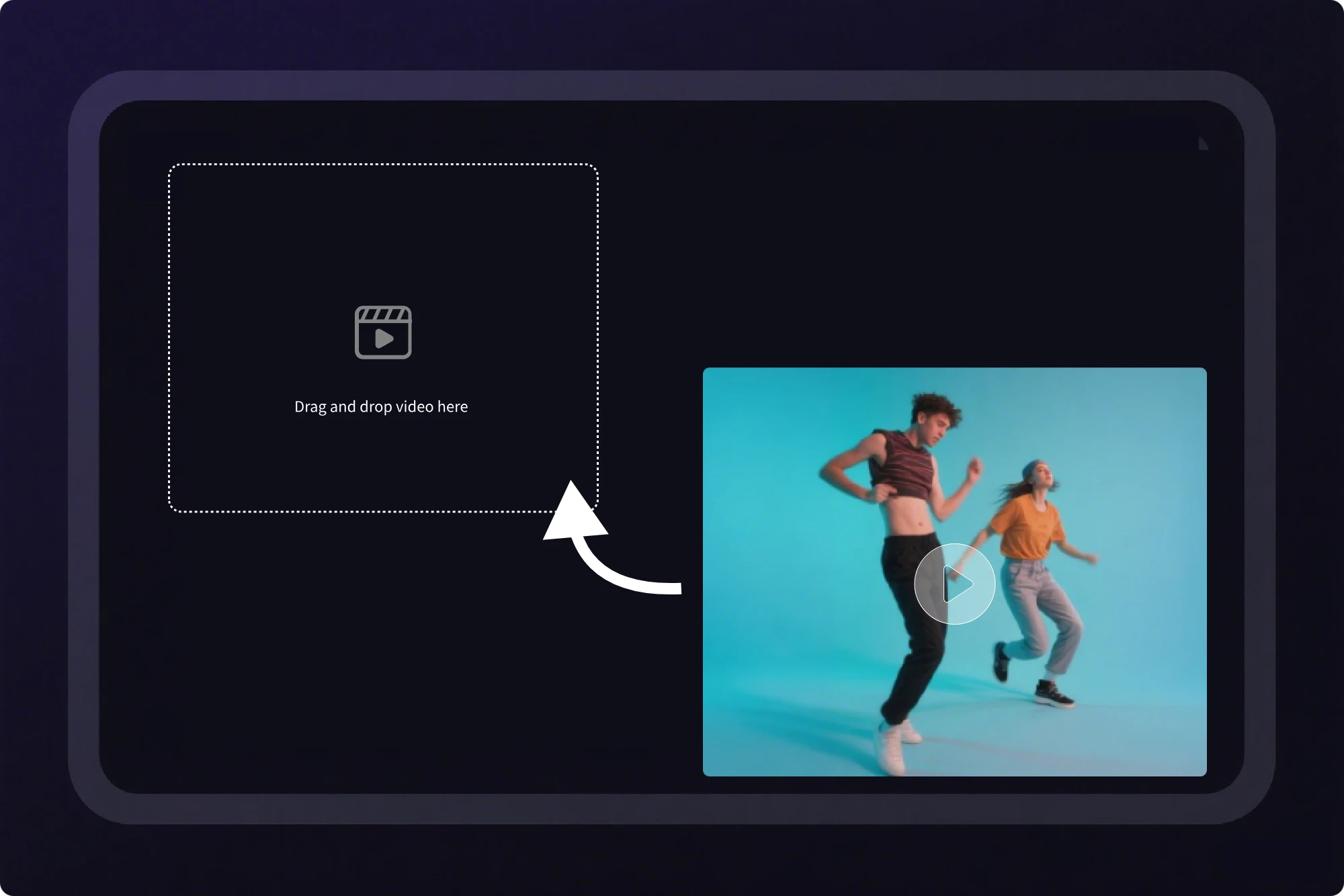
Step 1: Upload Your Video
Drag and drop or select a file from your device. The file format supports MP4.
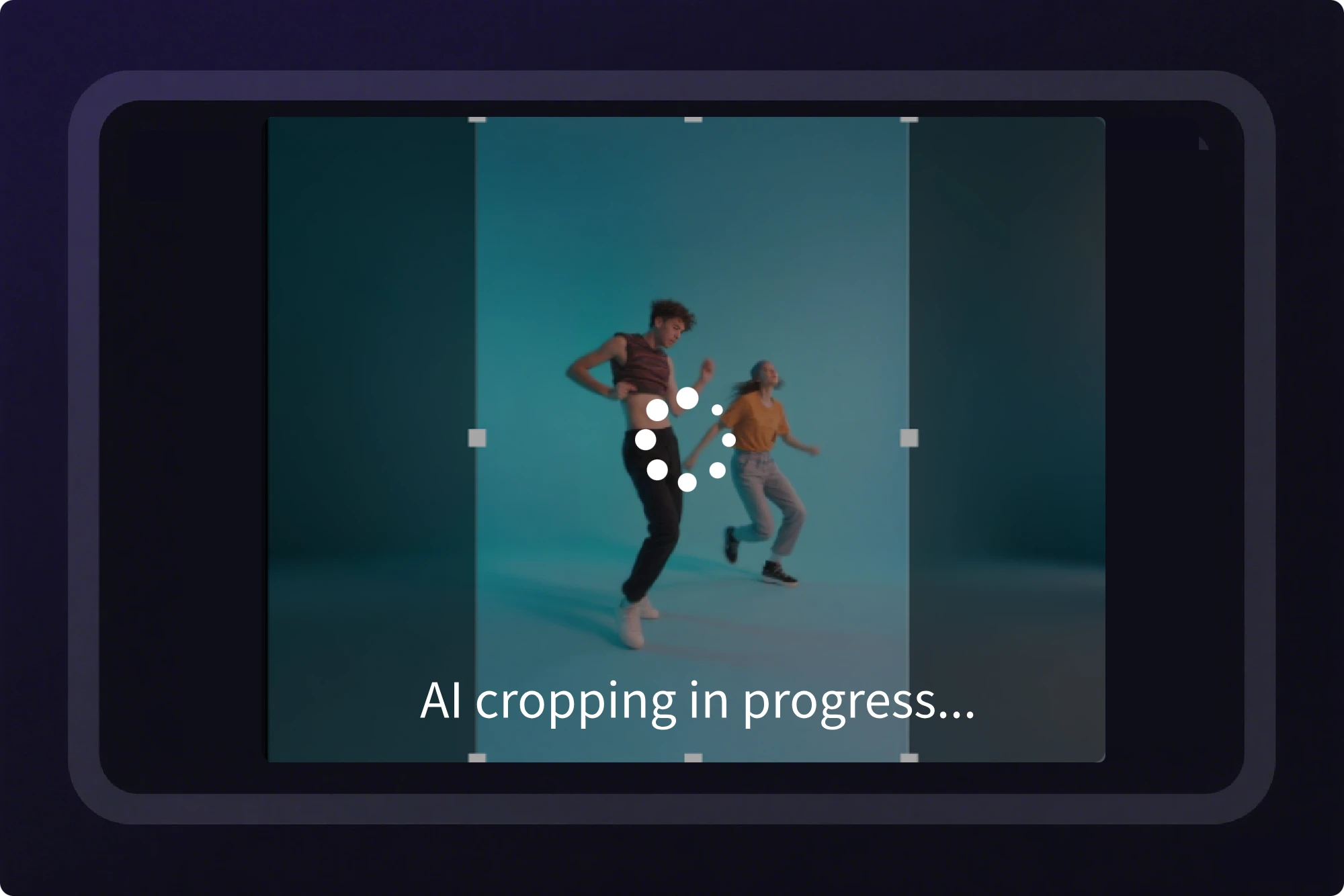
Step 2: Choose Output Ratio
Pick from presets like 9:16, 1:1, 4:5, or 16:9. This applies to all social media platforms.
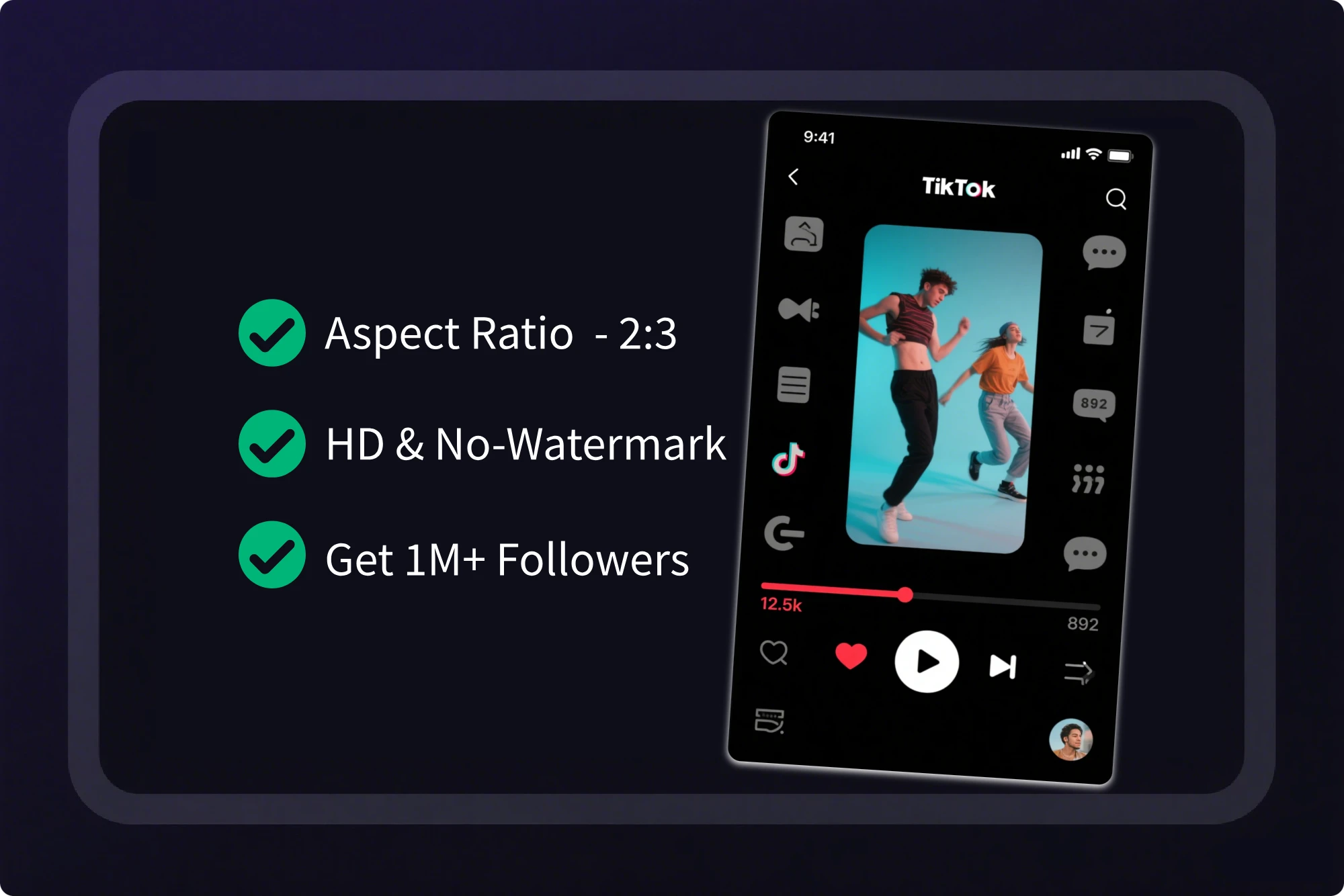
Step 3: AI Auto-Crop & Download
Our AI detects the subject and resizes the video instantly. And get your cropped video in high resolution with no watermark.
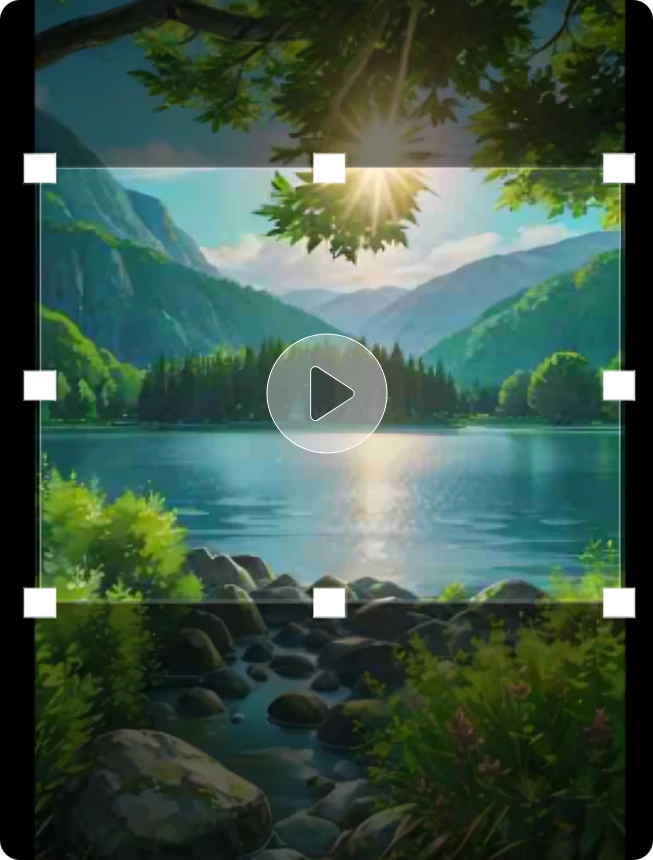
#1 AI Crop Video Tool:
Key Features and Benefits
Free Online Tool, No Software Needed
Our AI Crop Video tool works directly in your browser. You don’t need to download or install any heavy editing software—just upload your video and start cropping instantly.
Multiple Aspect Ratios Supported
Easily crop your videos into any popular format, including 9:16, 1:1, 4:5, 16:9, and even custom sizes. Perfect for TikTok, Instagram Reels, YouTube Shorts, and traditional widescreen videos.
AI Subject Detection and Auto Tracking
The tool uses advanced AI to detect faces, people, or objects and keeps them centered in the frame. This ensures the most important part of your video always stays in focus, even when adapting to different platforms.
HD Output Without Watermark
Download your cropped videos in high-definition quality with no distracting watermarks. This makes the tool suitable for both professional creators and casual users.
Using AI technology to effectively crop video Size🚀
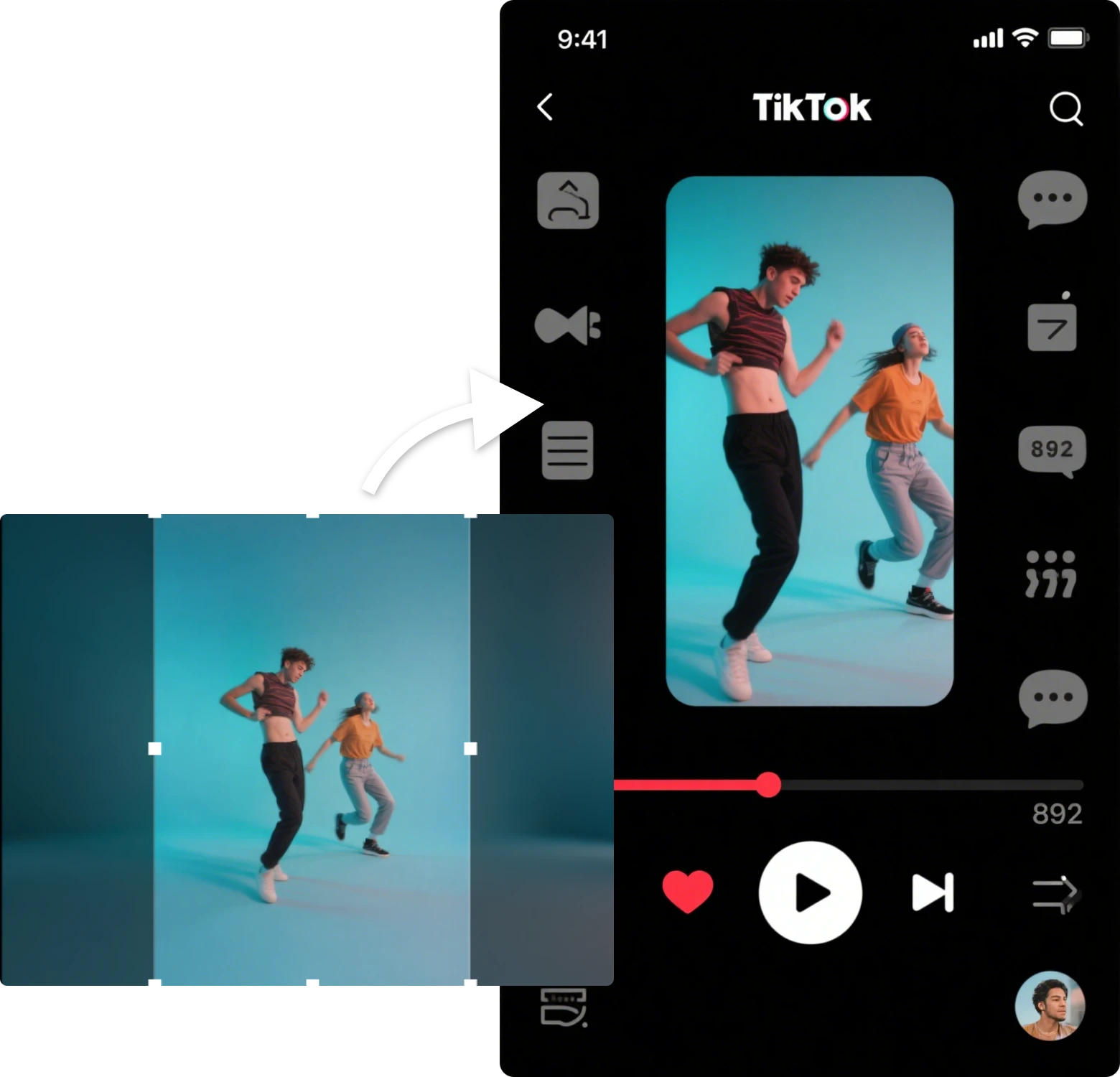
Perfect Aspect Ratios for Every Platform
Every social media platform uses different aspect ratios, and uploading a video in the wrong size can result in black bars, cropped-out subjects, or poorly framed visuals. The AI Crop Video Online Tool eliminates this problem by automatically adjusting your footage:
1. TikTok & Instagram Reels → 9:16 vertical format
2. YouTube Shorts → 9:16 vertical format
3. Instagram Feed → 1:1 square video
4. YouTube standard videos → 16:9 widescreen
Instead of manually resizing your video in an editor, the AI Crop Video Free Tool instantly generates the perfect version for each platform. This way, your video always looks optimized, polished, and ready to grab attention.
Auto Subject Tracking
Traditional video cropping often cuts off faces or important objects, especially if the original video was shot in a different format.
Our AI Crop Video Generator solves this issue with advanced AI subject detection and auto tracking.
The AI scans your video, identifies faces, people, and key objects, and ensures they remain centered in the frame.


Save Editing Time with Smart Automation
Manual cropping in editing software can take hours, especially if you need to reframe multiple clips for different platforms.
With the AI Crop Video Tool, that entire process is automated. Simply upload your video, select your desired format, and let AI handle the rest.
High-Quality Output Without Watermark
Our AI Crop Video Online Free tool stands out by offering HD output with no watermark, so you can use the videos directly for professional purposes.
1. HD and 4K options for premium users
2. Clean, watermark-free downloads for professional branding
3. Optimized compression to ensure fast uploads without losing quality
This makes it the AI Crop Video tool shareable content across all platforms.

What Our Customers Say
Hear from our satisfied customers who have experienced the quality and value of our AI Crop Video tool and services.
I use the AI Crop Video Tool almost daily for my TikTok content. It automatically adjusts my horizontal videos into perfect vertical format without cutting off my face. It saves me so much editing time!
Sarah Mitchell
As a YouTuber, I often repurpose my long-form videos into YouTube Shorts. The AI Crop Video Online Free tool keeps the subject centered and delivers clean HD results. This is by far the best AI crop video generator I’ve tried.
David Chen
I manage social media for a small business, and this tool has been a lifesaver. Instead of spending hours re-editing videos for Instagram and Facebook, I just upload once, and the AI handles the cropping perfectly
Jessica Ramirez
I love how simple it is. No complicated software, no watermarks, and the AI subject tracking is really accurate. I used it for a sports clip, and it kept the action right in the center throughout.
Robert Thompson
What impressed me most is the HD output without losing quality. Other free AI crop video tools often ruin the sharpness, but this one kept my travel videos crisp and professional.
Emily Carter
I’ve tried multiple cropping apps before, but none compare to this AI Crop Video Tool. It’s fast, reliable, and works perfectly for TikTok, Instagram, and YouTube Shorts. Highly recommend it for creators!
James Williams
Frequently Asked Questions
Find answers to commonly asked questions about our products and services.
What is an AI Crop Video Tool?
An AI Crop Video Tool is a smart online solution that automatically resizes and reframes your videos for different platforms. Instead of manually adjusting clips in editing software, the AI identifies the main subject—such as faces, products, or motion—and ensures it stays centered, making it the best AI crop video generator for TikTok, YouTube Shorts, Instagram Reels, and more.
Can I use the AI Crop Video Tool for free?
Yes, you can access an AI Crop Video Tool online free to crop and reframe your videos instantly. The free version typically offers essential features like automatic subject tracking and multiple aspect ratios. For advanced needs such as HD output or bulk video processing, upgrading to the premium version is recommended.
How does the AI Crop Video Tool handle different aspect ratios?
The AI Crop Video Tool supports multiple aspect ratios, including 9:16 vertical for TikTok and Reels, 1:1 square for Instagram, and 16:9 horizontal for YouTube. By analyzing the content, it automatically adapts your footage, so you don’t lose important details. This makes it the best AI crop video tool for social media creators who publish across different platforms.
Is the AI Crop Video Tool good for professional creators?
Absolutely. Many professional marketers, influencers, and video editors rely on an AI Crop Video Tool without watermark to prepare brand campaigns, ads, and client projects. Since it delivers high-quality HD output and keeps the subject perfectly framed, it’s suitable for professional use in business, education, and entertainment.
Does the AI Crop Video Tool work for long videos?
Yes, the AI Crop Video Tool works for both short-form and long-form videos. Whether you want to crop a 10-second TikTok or a 30-minute YouTube tutorial, the AI ensures the subject remains centered throughout the entire clip. This makes it ideal for repurposing long videos into short viral clips.
Why choose an AI Crop Video Tool instead of manual editing?
Manual video cropping takes time and often cuts off important subjects. Each platform—TikTok, YouTube Shorts, Instagram, or Facebook—has different size requirements, making manual editing frustrating and inconsistent.
With imagetovideoai.io, you can skip the hassle. Our AI Crop Video tool automatically detects faces and key objects, keeps them centered, and adapts videos to 9:16, 1:1, 16:9, or custom ratios in seconds. The result? Professional, platform-ready videos without endless adjustments.
✨ Crop Videos Smarter with AI ✨
Say goodbye to manual editing—our AI Crop Video tool automatically adjusts aspect ratios, removes black borders, and keeps your subject in focus. Perfect for TikTok, Instagram, and YouTube!