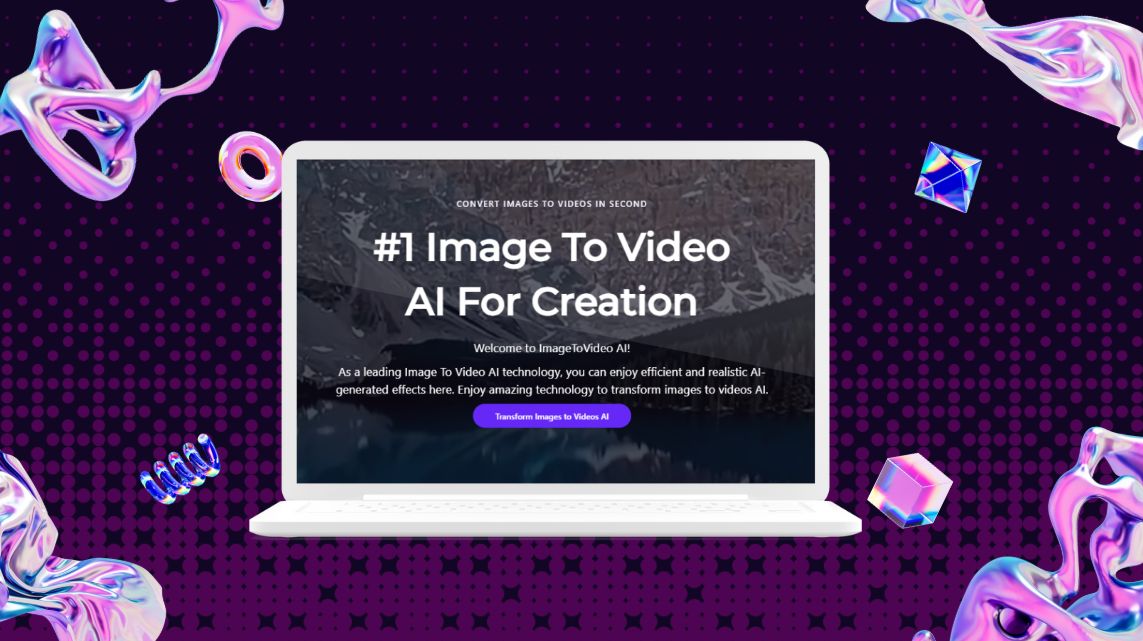
In the rapidly evolving digital landscape, video content reigns supreme. Whether it’s quick clips on TikTok or advertising reels on Instagram, viewers are more drawn to dynamic visuals than to still images. This increasing interest has led creators, marketers, and casual users to seek quicker and more efficient methods for transforming their static content into captivating video formats.
Static images can no longer compete with the dynamic nature of modern media. That’s where image-to-video online tools come into play—especially solutions like Imagetovideo AI, which makes the transformation of images into lifelike animated clips as easy as a few clicks.
This article will discuss the development trends of Image To Video Online and provide a comprehensive guide to using the best Image To Video Online tools.
Why This Era Needs Image to Video Online Tools – More Than Just a Trend
We’re living in the golden age of visual communication. Think about it—attention spans are shrinking, and people scroll through hundreds of posts daily. If your content doesn’t move, it often gets ignored. Static images just can’t compete with dynamic, eye-catching videos.
But here’s the twist: not everyone has the time (or the skills) to learn complex video editing software. That’s why tools like Imagetovideo AI are a game-changer. They bridge the gap between creativity and technology—making video creation accessible to everyone, from influencers and small business owners to students and meme lovers.
What used to take hours of editing now takes just seconds. Whether you’re trying to promote a product, make your audience laugh, or just bring your selfies to life, Image to Video Online tools give your content a new voice—one that moves, dances, and speaks directly to today’s fast-paced, video-first world.
What Is an Image to Video Online Tool?
An image-to-video online tool is a cloud-based platform that uses AI to transform still images into moving visuals. These tools offer a simple, no-code way to generate engaging video content from photos by animating them with realistic movements, transitions, effects, and background music.
Unlike traditional video editing software that requires technical skills and manual effort, these online tools are fully automated, saving users hours of work while producing professional-looking content.
Next, I will introduce you to the best online Image to Video tool, how it stands out among countless similar products, and how you can use it for free.
Meet Imagetovideo AI – Revolutionizing Visual Content Creation
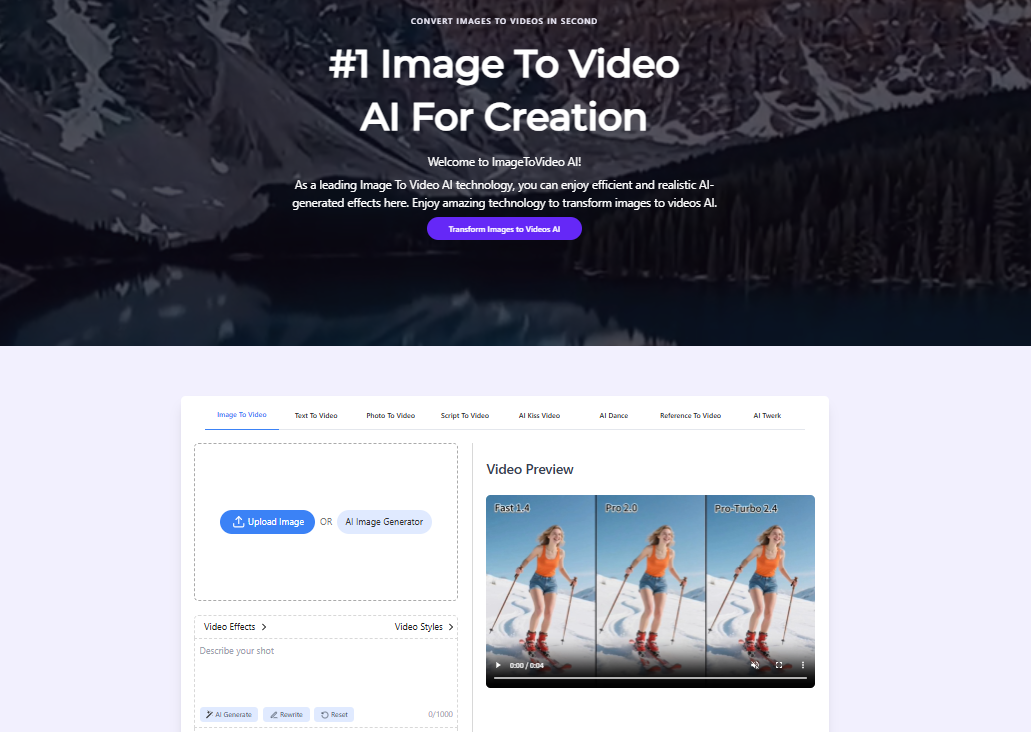
Imagetovideo AI is at the forefront of this transformation. Designed with content creators, marketers, and casual users in mind, this platform offers advanced yet accessible tools to turn any image into a high-quality video animation—right from your browser. It will generate high-definition video quality with smooth animation effects, and support users to download without watermarks for free to their own folders.
It offers over 100 AI video templates, allowing you to generate corresponding effects with just one click without the need to input complex prompts. From dance animations like twerk or hip hop to facial emotion syncing and background music customization, Imagetovideo AI has redefined what’s possible in a few clicks.
How Image to Video Online Works
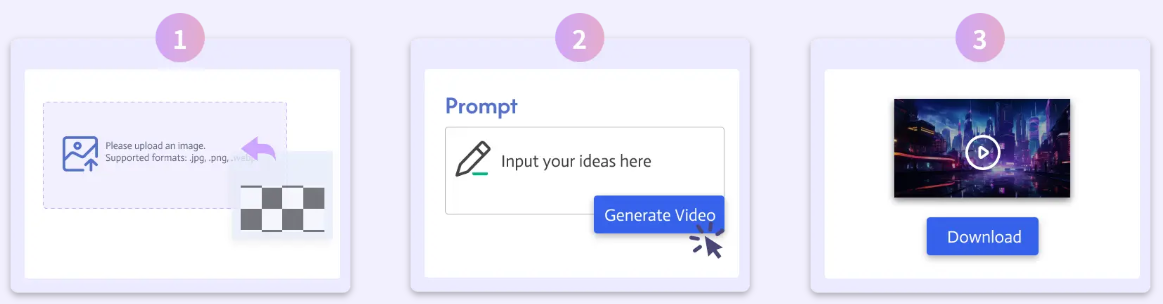
Creating videos with Imagetovideo AI is straightforward:
- Upload your image.
- Choose from a variety of animation styles—such as character motion, zoom, pan, or even dance moves.
- Let the AI handle the rendering process.
- Preview and download your animated video.
This process takes less than a minute and requires no prior editing experience.
Benefits of Using an Online Image-to-Video Generator
- Fast and Easy – No Editing Skills Needed
- Let’s face it—most of us don’t have time (or patience) to learn complex video editing software. With Imagetovideo AI, you don’t need any of that. Just upload an image, choose an effect, and boom—your video is ready in seconds. It’s the kind of simplicity that makes you wonder how you ever lived without it. No tutorials, no tech headaches—just fun, fast results.
- Cloud-Based – No Software to Install
- Everything happens right in your browser. That means no bulky downloads, no updates, and no worrying about whether your computer can handle it. Whether you’re on a MacBook, a PC, or even just your phone, Imagetovideo AI works smoothly without taking up space or memory on your device. Just open the site, and you’re good to go.
- Accessible from Any Device
- Whether you’re on your laptop at a coffee shop or scrolling on your phone during a commute, you can create amazing videos from anywhere. Imagetovideo AI is fully optimized for mobile, tablet, and desktop—so your creativity doesn’t have to wait until you’re back at your desk. Perfect for creators on the go!
- Rich Video Templates – 100+ Effects to Choose From
- One of the coolest things about Imagetovideo AI is the massive library of video templates. Whether you want your photo to dance, float, glitch, zoom, or perform some viral TikTok-style animation—there’s a template for that. With over 100+ styles, you can find the perfect effect for birthdays, promos, memes, and everything in between. It’s like having a mini animation studio at your fingertips—no editing skills required.
- High-Quality Output – HD and No Watermark
- Let’s be honest, nothing kills a great video faster than a giant watermark splashed across the screen. That’s why Imagetovideo AI lets you download your videos in full HD with no watermark. Whether you’re posting to social media, using it in a professional setting, or just showing off to friends, your content will always look crisp, clean, and completely yours.
Key Features of Imagetovideo AI
When it comes to turning static images into scroll-stopping videos, Imagetovideo AI doesn’t just get the job done—it makes the process fun, creative, and totally hassle-free. Here’s a closer look at what makes this tool a favorite among creators of all kinds:
AI Dance Motion (e.g., Twerk, Hip Hop, and More)
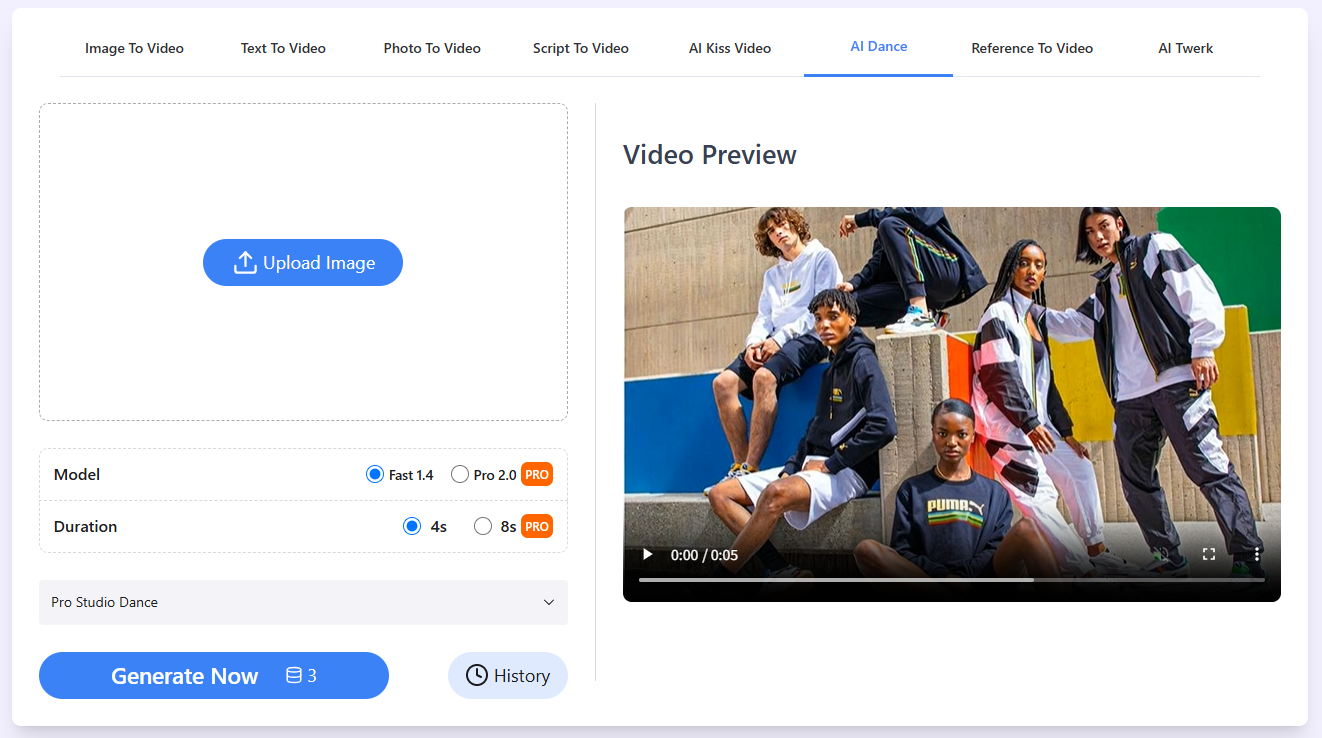
Ever wondered what your profile photo would look like doing the moonwalk? Or twerking to a beat? Imagetovideo AI uses advanced motion tracking and AI choreography to animate still images with realistic, smooth dance moves. From trending TikTok styles like hip hop and shuffle to more playful animations like twerk or samba, your image becomes the star of the show. No green screen or mocap suit required—just AI magic.
Template Variety & Animation Styles
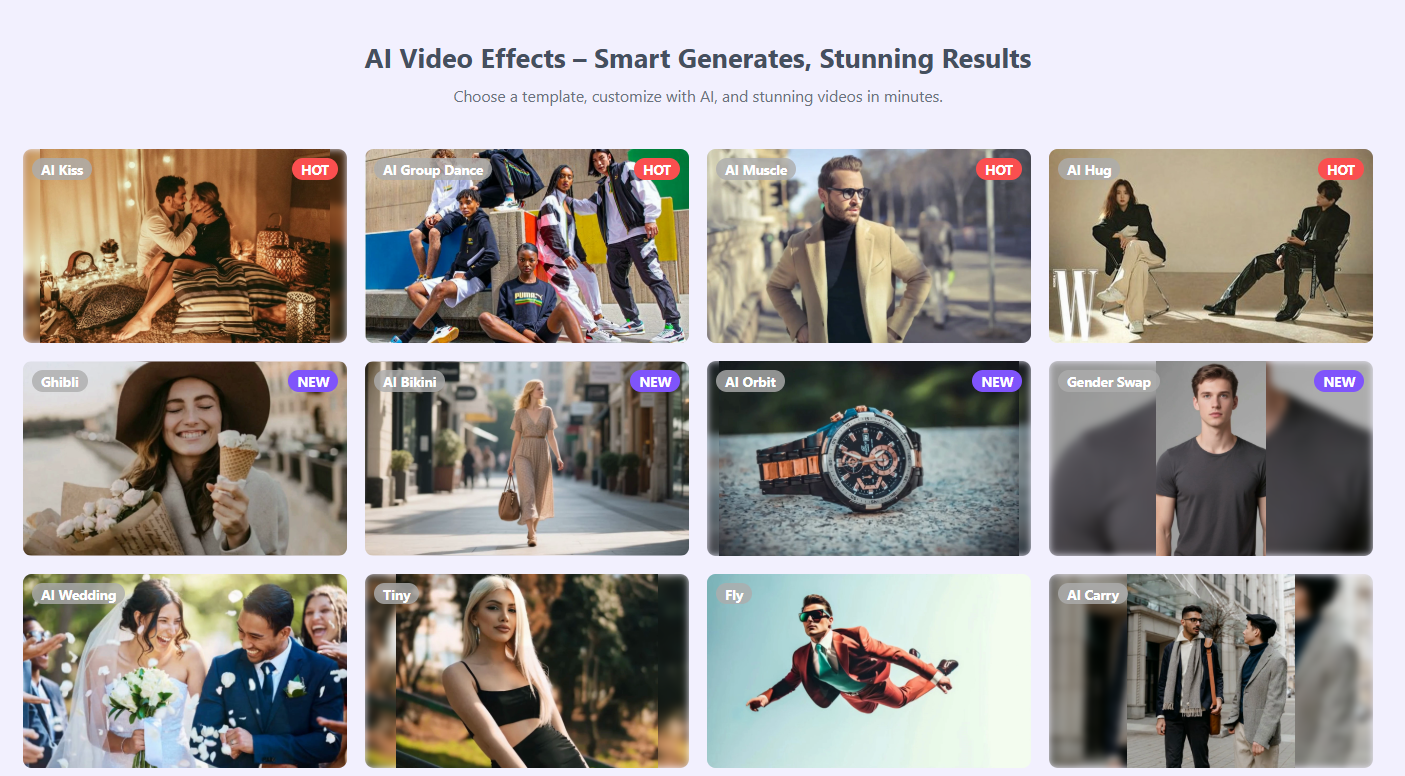
Beyond dancing, the platform offers a wide variety of animation templates—over 100+, including zooms, pans, head tilts, reactions, particle effects, and more. Want a dramatic entrance? A slow-motion product reveal? A cartoon-style intro? It’s all there, just one click away.
Responsive Output for All Platforms
Videos generated are perfectly optimized for major platforms like Instagram Reels, TikTok, YouTube Shorts, Stories, and more. Whether you need vertical, square, or horizontal format, the AI renders it accordingly—no cropping or editing required.
Who Should Use Image to Video Online Tools?
- Social Media Influencers: Create viral-worthy content in seconds.
- Businesses & Marketers: Transform static product images into promotional videos.
- Educators & Meme Creators: Use creative animations to inform or entertain.
Real Use Cases and Examples
- Instagram Reels & TikTok: Turn selfies or artwork into dance videos for more engagement.
- Animated Greeting Cards: Surprise your friends with personalized birthday or holiday clips.
- Product Demos: Highlight product features through animated storytelling.
Step-by-Step Guide to Using Imagetovideo AI
- Upload Your Image: Choose a high-resolution portrait, logo, or product image.
- Select Animation Style: Pick from dance, zoom-in, slide, or character motions.
- Customize Music/Background: Add audio or visual elements for enhanced impact.
- Generate, Preview, and Download: Let the AI do the rest.
Conclusion
In a world where content needs to move—literally and figuratively—static images are no longer enough. Whether you’re an influencer looking to spice up your posts, a small business trying to catch attention, or a casual user who just wants to have fun with friends, turning images into videos is the next creative frontier.
That’s exactly where Imagetovideo AI shines. It removes all the traditional barriers—no need for expensive software, editing experience, or hours of work. With just one image and a few clicks, you can generate professional-grade videos complete with animations, music, and effects.
From over 100+ animation styles to HD, watermark-free downloads, this tool isn’t just riding the image-to-video wave—it’s helping creators like you lead it. Whether you want to make people laugh, promote a product, or tell a story, your content deserves to move, dance, and shine.
So why stay static, when you can animate your ideas today?
👉 Head over to Imagetovideo AI and start creating for free—your first viral video might be just one photo away.