Easily Convert Image to Video Free Online
Imagetovideo AI makes your dream of converting images/photos to videos come true. As an image to video AI free solution, it helps you easily convert a sequence of images to video using AI for free, with smooth motion and high-quality results.
6M+
Generated video
99.8%
Video Satisfaction
23K+
Premium Member
324K+
Registered User
how to use
How to Use: Convert Image to Video online in 3 Steps
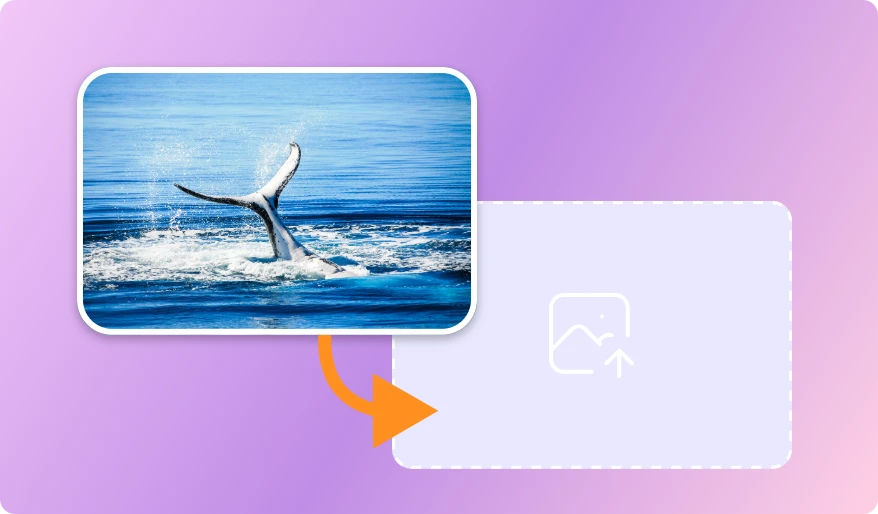
1 Upload Your Images or Photos
You can upload image files in PNG or JPG format to convert them into AI videos using image to video free online tool. Please ensure that the images are clear to facilitate accurate object recognition and motion generation by the AI.

2 Customize Video Effects
In ImageToVideo AI, a flexible photo to video ai free platform, you can customize the video style, AI model, and video duration. You can also choose commands from the instruction library to quickly generate video effects that satisfy you.
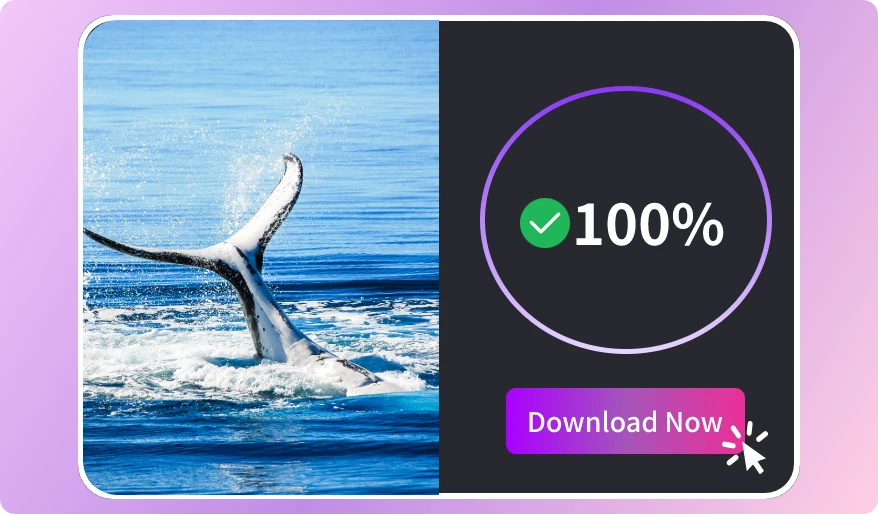
3 Add Audio & Download Video
After processing with image to video free generator, you can preview the video to see if it meets your expectations. Based on that, you can upload audio and download the watermark-free video to your local folder.
Start to explore image to video AI free unlimited in Seconds
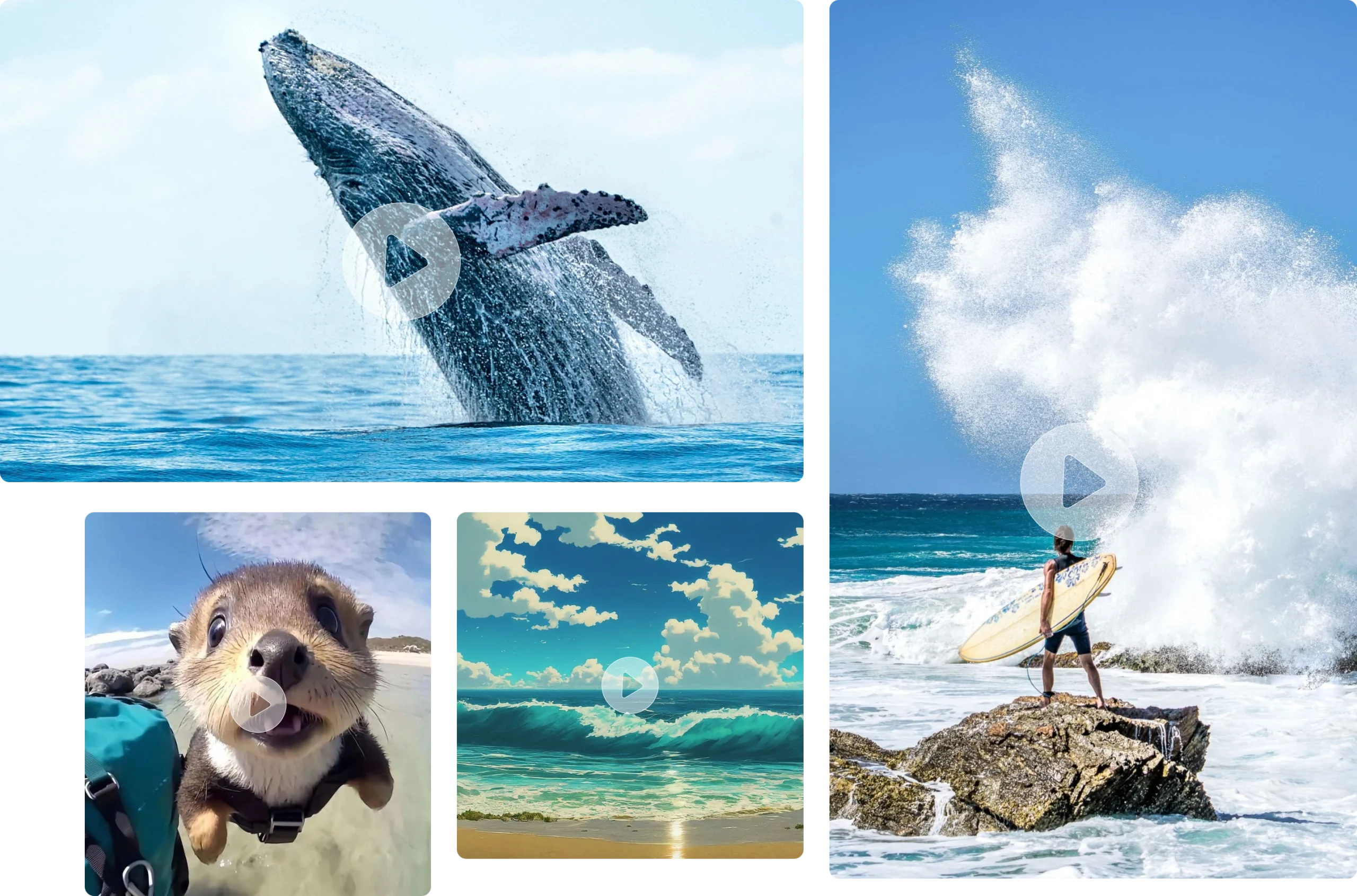
Turn a Single Image into a Free AI Video in Seconds
Simply upload an image—any photo, artwork, or digital creation—and let AI image to video generator free work its magic. Leveraging cutting-edge AI generation technology, our platform transforms your static visuals into dynamic, lifelike video shorts. Watch as this photo to video AI free tool intelligently animates details, adds realistic motion, and crafts a captivating scene—bringing your imagination to vivid life in just moments.
Create Image to Video free AI Content Without Editing Skills
Transform your ideas into stunning videos effortlessly with ImageToVideo AI. As a powerful AI image to video free online solution, no editing skills are required. Simply upload your images, select a theme, and let AI generate professional-quality videos tailored to your vision. Perfect for marketers, content creators, or casual users, this photo to video AI generator helps you save time. Try this image to video AI free unlimited tool today and turn static images into captivating motion in seconds!


More AI-Generated Features Await Your Exploration
ImageToVideo AI is an all-in-one AI image to video free maker. Beyond image-to-video conversion, it supports AI kissing, AI dancing, AI muscle generation, script-to-video, voice-over videos, and AI outfit changes—offering a complete creative solution powered by AI.
Why Choose Free Image to Video AI Converter?
AI Image to Video Generator free with Full Creative Prompts
Enter creative instructions to control how your image is transformed using AI image to video free generator.
100% Free Image to Video Tool with Daily Usage
This image to video free converter allows daily uploads and free downloads without hidden costs.
Fast AI Video Generation from Images
Optimized AI models ensure fast results, making this AI image to video free online tool efficient and reliable.
Get Clean, Watermark-Free Results with AI
Unlike some other converters, we offer a clean output without any watermarks, so your videos look professional and polished.
High-Quality Results from AI image to video free online maker
Enjoy HD video quality and clarity when converting images with this photo to video AI free platform.
Cross-Platform Free AI Image to Video Experience
Use our converter seamlessly across various devices and operating systems, ensuring that you can create videos anytime, anywhere.
More FAQ about Photo to video AI free generator
How does the AI image to video convertor work?
AI image-to-video converters analyze static images using deep learning. ImageToVideo AI, as an ai image to video free generator, applies computer vision and animation models to create realistic motion automatically.
Is there any completely image to video AI free generator?
Yes, ImageToVideo AI allows you to try the image-to-video feature for free and guarantees high-quality, watermark-free video exports. As long as you log in to your account, you can automatically receive free credits every day to experience our premium AI image-to-video services.
Can I make a video from a still photo?
Of course! We support uploading in PNG and JPG formats. Even if you have no experience using AI tools to convert videos, you can easily and quickly obtain high-quality AI videos by simply entering commands or selecting from existing command templates.
Is there a free AI video generator AI without watermark?
Unlike other products, you won’t have to deal with watermarks when you download videos from ImageToVideo AI. You can download completely HD and pristine videos with just one click.
Can I Turn a Single Photo into a Video with Image to video free maker?
You can use the ImageToVideo AI online tool to convert static images into videos.
Step 1: Open ImageToVideo AI and upload an image.
Step 2: You need to crop the image to the appropriate resolution and then enter the instructions. The instructions specify the effect you want the image to achieve.
Step 3: Save the video to your local device.
Can I generate a video from images without editing skills?
You don’t need advanced editing skills; just upload your images and wait for our advanced AI model to process the animations.
Is This AI Image to Video free online Tool Really Watermark-Free?
Yes, the videos generated by ImageToVideo AI do not have a watermark, and the files you download are also watermark-free.
Can I post videos converted from images on social media?
You need to ensure that the images you upload do not have any copyright issues, and then you can use the converted videos.
Create Your First Video with AI Image to Video Generator Free!
Whether it’s family photos, travel memories, or artistic creations, our AI tools help you bring every image to life. Start now with this powerful ai image to video generator free and create unforgettable visual stories in just a few clicks.