Create Minecraft Parkour Videos Instantly with AI
No editing. No complex software. Just upload your character skin, pick a parkour scene, and let our minecraft parkour video generator build a stunning short or clip video for you — in minutes!
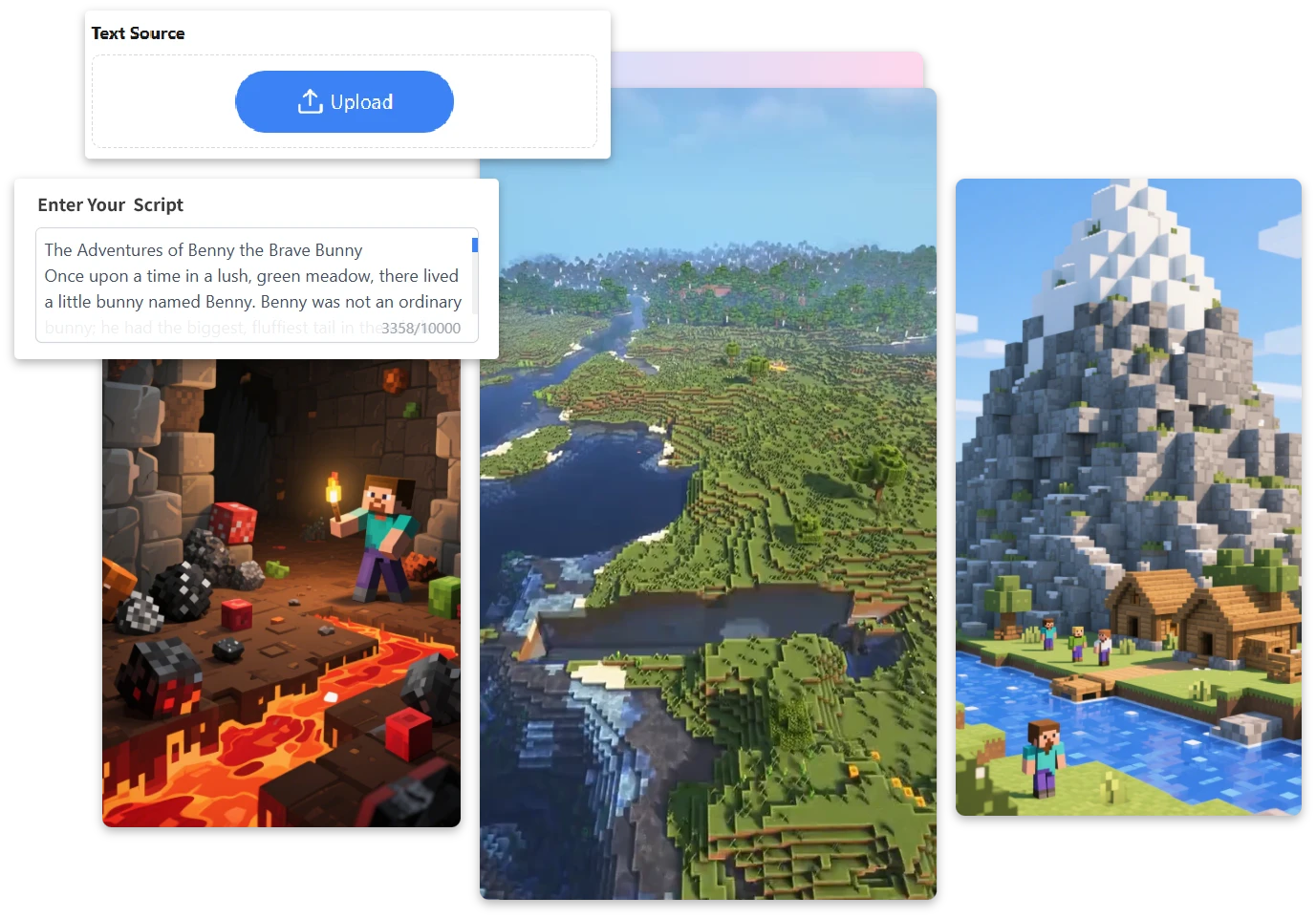
How to Generate a Minecraft Parkour Video in 3 Easy Steps?
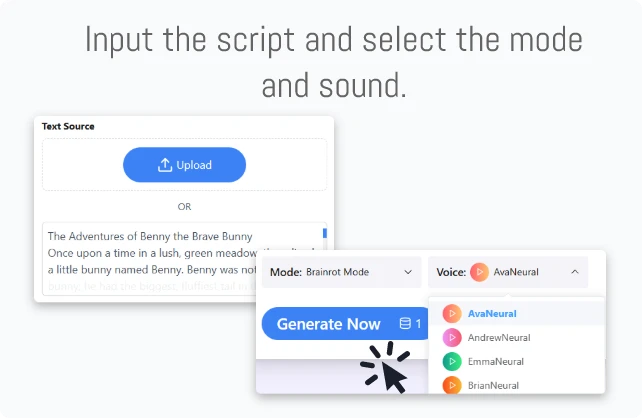
Step 1 Enter Script and select mode&voice
Write your own custom script or upload your PDF file to populate the Minecraft parkour scene. Then, please determine the mode of the video and the tone for reading the script.
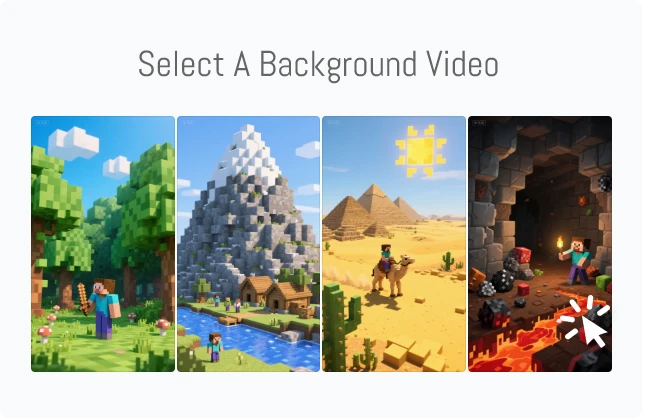
Step 2 Customize Your Scene
Choose from a variety of Minecraft-style parkour backgrounds or personalize the environment to match your vision. Add characters, select effects, and set the tone of your video.
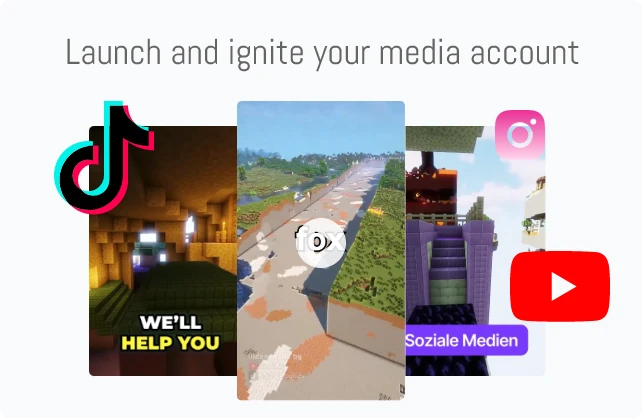
Step 3 Add Captions, Voice, and Export
Our AI will enhance your video with voiceovers and timed captions. Once done, you can download your Minecraft parkour video as an MP4 or share it directly to YouTube, TikTok, or Instagram.
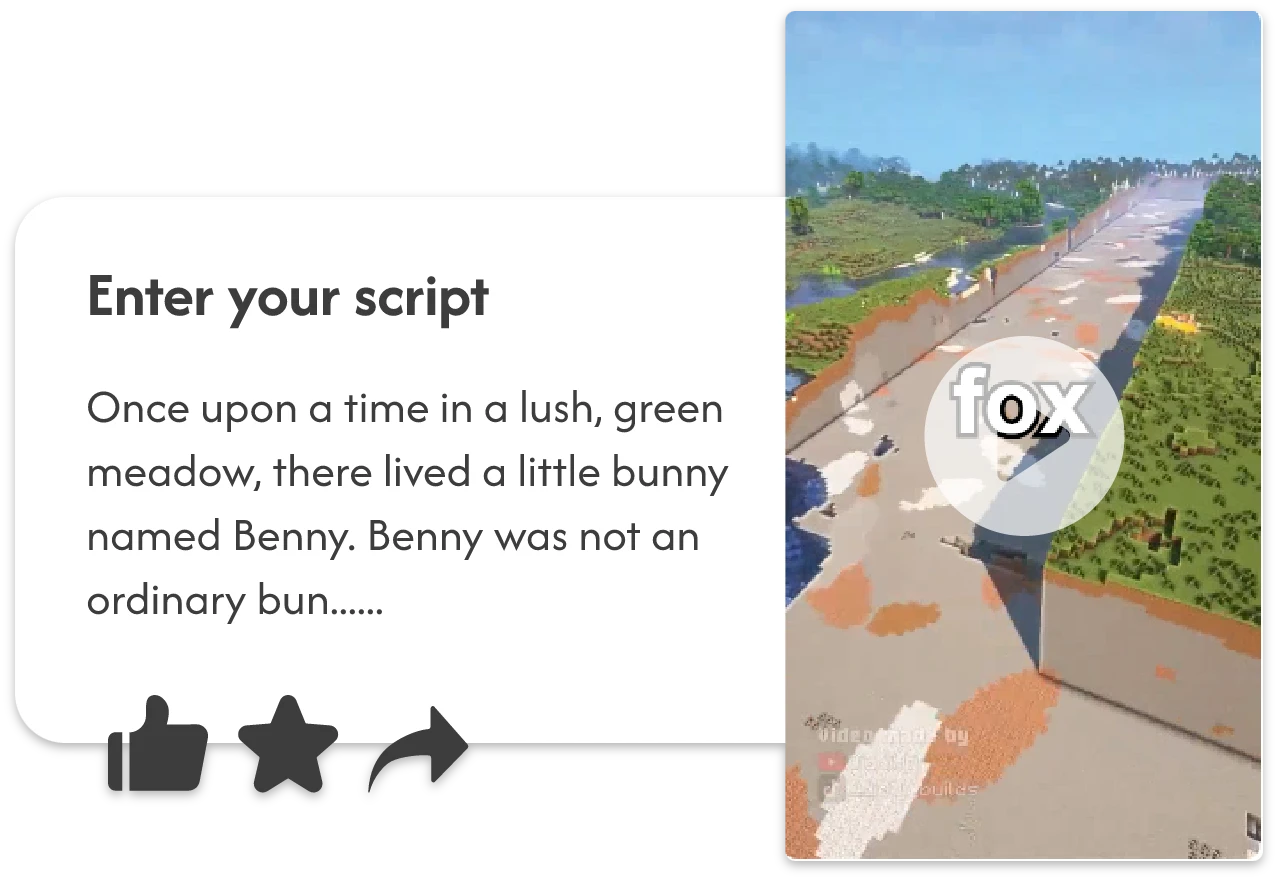
Stand Out in the Minecraft Content Crowd
Thousands of Minecraft videos are uploaded daily — but not all grab attention. A Minecraft Parkour Video Generator helps your content stand out by combining high-energy animations, custom skins, and epic parkour scenes into a format that’s instantly engaging. It gives your videos that extra “wow” factor that keeps viewers watching and sharing.
Save Hours of Recording and Editing
Traditional Minecraft parkour videos require gameplay, screen capture, and post-editing — all of which take time. With an AI Minecraft video creator, you can skip the grind. Just upload your script or scene preferences, and the generator handles the animation, captions, and voiceover. It’s the fastest way to produce high-quality content on a tight schedule.
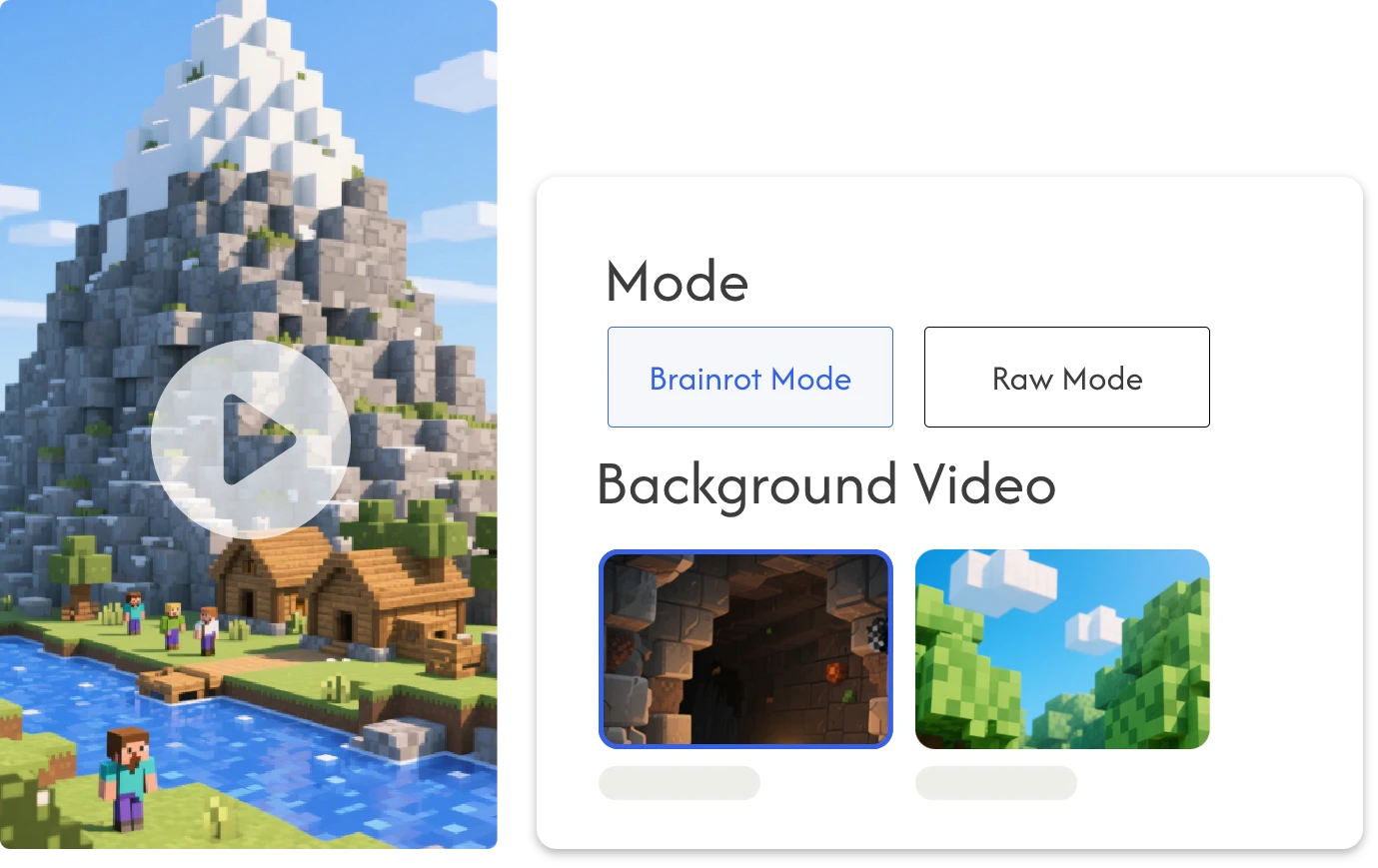
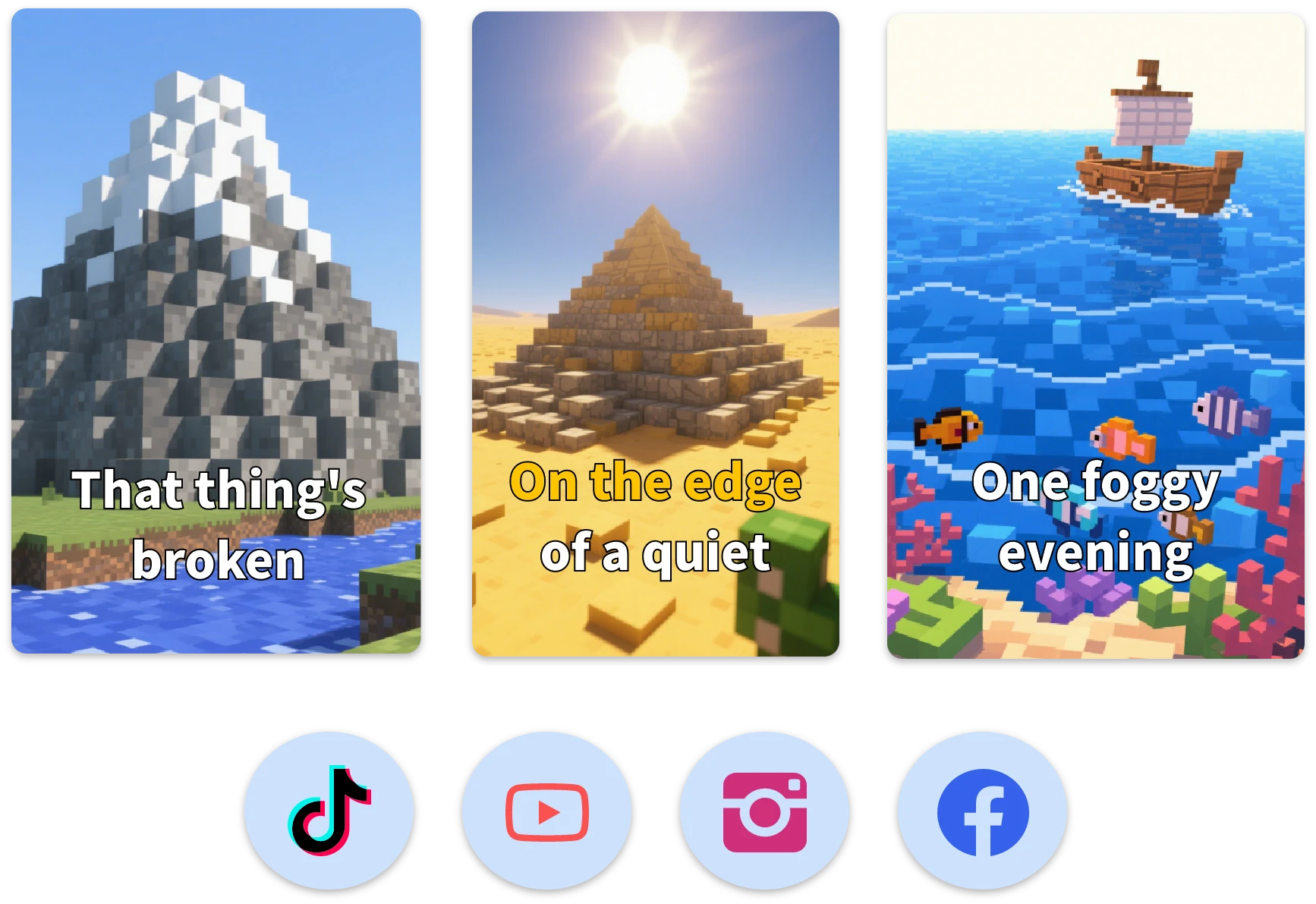
Perfect for Short-Form Platforms Like TikTok & YouTube
Short, punchy, and visually exciting — that’s what TikTok, Instagram Reels, and YouTube Shorts demand. Our Minecraft parkour animation maker produces content that’s tailor-made for these formats. Whether it’s a cool intro, a funny moment, or a skill showcase, your parkour clip will be optimized for social media virality.
Creative Freedom Without Coding or Mods
Not a coder? No problem. The Minecraft parkour video generator gives you full control over characters, maps, motions, and music — without needing to install mods, build maps manually, or touch video editing software. It opens the door for every fan, from casual players to pro creators, to tell Minecraft stories in new and exciting ways.

Why Choose Our AI Video Upscaler?
🧍♂️ Upload Custom Minecraft Skinsotion in Seconds
Add your unique look to every video. Simply upload your Minecraft skin file (.png) and watch the AI apply it to a 3D character in full motion.
🗺️ Choose from Pre-Made Parkour Maps
Select from a growing library of dynamic parkour scenes — from sky islands and lava dungeons to ice towers and jungle ruins. Each template is crafted to match the Minecraft aesthetic perfectly.
🤖 AI-Driven Motion & Physics
No need to choreograph every jump. The AI handles camera movement, character timing, parkour flow, and terrain interaction — creating natural, cinematic parkour runs automatically.
📹 HD Output, Watermark-Free
All videos are rendered in 720p–1080p with smooth framerate and crisp voxel-style visuals — and they’re yours to download, share, or post without watermarks.
🎵 Add Music & Sound Effects
Make your parkour clips stand out with royalty-free background music and jump/sprint sound effects. Choose from multiple audio themes or upload your own.
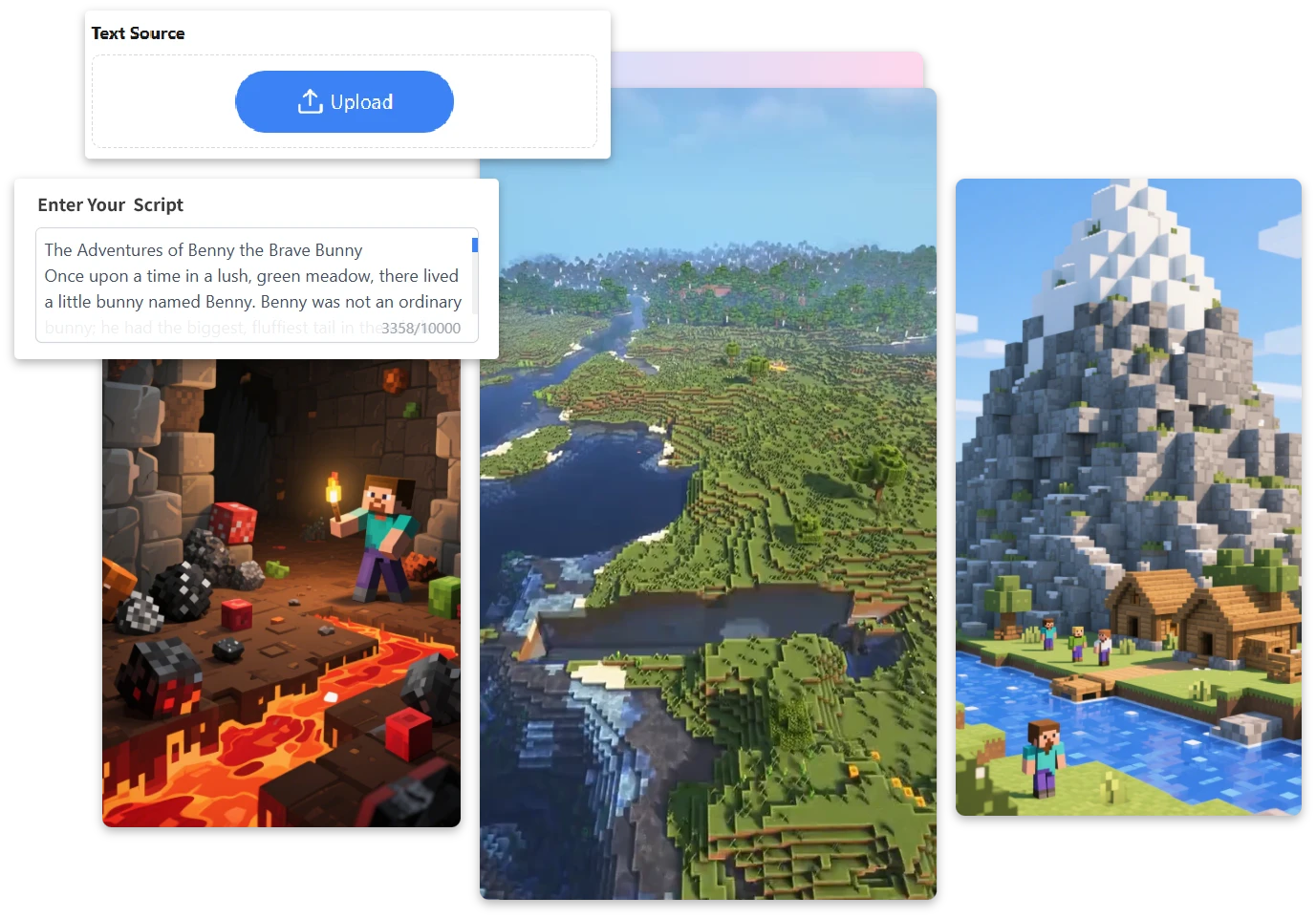
Frequently Asked Questions
Find answers to commonly asked questions about AI Dance Generator from Photo Online.
What Is a Minecraft Parkour Video Generator?
A Minecraft Parkour Video Generator is a smart, AI-powered tool that helps you create Minecraft-style parkour videos from custom inputs — no gameplay, screen recording, or editing required. Whether you want to showcase your Minecraft skin, animate a parkour run, or create engaging YouTube Shorts, this tool turns your ideas into high-quality video content with just a few clicks.
Using advanced animation engines and Minecraft-style 3D assets, the generator brings your character to life as they leap, sprint, and flip across floating blocks, lava pits, and sky-high platforms — just like in a real Minecraft parkour challenge.
Do I need the Minecraft game to use this AI parkour video generator?
No, you don’t need to own or install Minecraft. Our Minecraft parkour video generator online works entirely in your browser. You can create animated Minecraft-style parkour videos using AI without launching the game.
Can I upload my own Minecraft skin to use in the animation?
Yes! Simply upload your .png Minecraft skin file and our AI Minecraft animation tool will apply it to your character automatically. This lets you personalize the video and showcase your unique Minecraft avatar.
Are the videos free to download without watermark?
Absolutely. You can use our free Minecraft video generator to export high-quality MP4 videos without any watermark. Premium features are available if you want longer clips or 4K rendering, but the standard HD version is totally free.
Can I post my AI-generated Minecraft parkour videos on TikTok or YouTube?
Yes, the videos you create are yours to use. You can upload them to YouTube Shorts, TikTok, Instagram Reels, or any other platform to grow your gaming audience or just for fun. It’s perfect for short-form Minecraft content creators.
Will you add more parkour map styles and backgrounds in the future?
Definitely. We’re always expanding our Minecraft parkour background library based on popular user requests and gameplay trends. Expect regular updates with new biomes, obstacle styles, and creative parkour routes.
Can I add my own music or sound effects to the video?
Yes, you can upload your own audio file or choose from our built-in royalty-free music tracks. Our AI video editor for Minecraft parkour will sync music and sound effects to match your animation perfectly.
Is this tool beginner-friendly for new creators?
Very much so. The AI-powered Minecraft parkour video creator is designed with simplicity in mind. You don’t need editing experience or Minecraft modding skills — just follow three easy steps and you’re done!
Can I use the tool as a Minecraft parkour intro maker for my YouTube channel?
Yes! Many YouTubers use this Minecraft parkour intro generator to create catchy intros or highlight animations for their videos. It’s a fast, unique way to boost your content’s visual appeal.
Ready to Parkour Like a Pro?
With our Minecraft Parkour Video Generator, your character can perform insane stunts — no game or mods needed. Whether you’re building your brand, making memes, or just want to impress your followers, this AI tool delivers fun, fast, and high-quality results.