#1 AI VIDEO GENERATOR
Instantly Transform Your Videos with Creative AI Magic
Turn ordinary clips into scroll-stopping content with Video to Video AI — add cinematic flair, unique styles, and creative effects that get people watching.
Create once, transform forever — and unlock limitless creative potential.
How It Works (In 3 Simple Steps)
Want a romantic AI kiss video? Just a few clicks to transform your images into amazing kissing scenes.
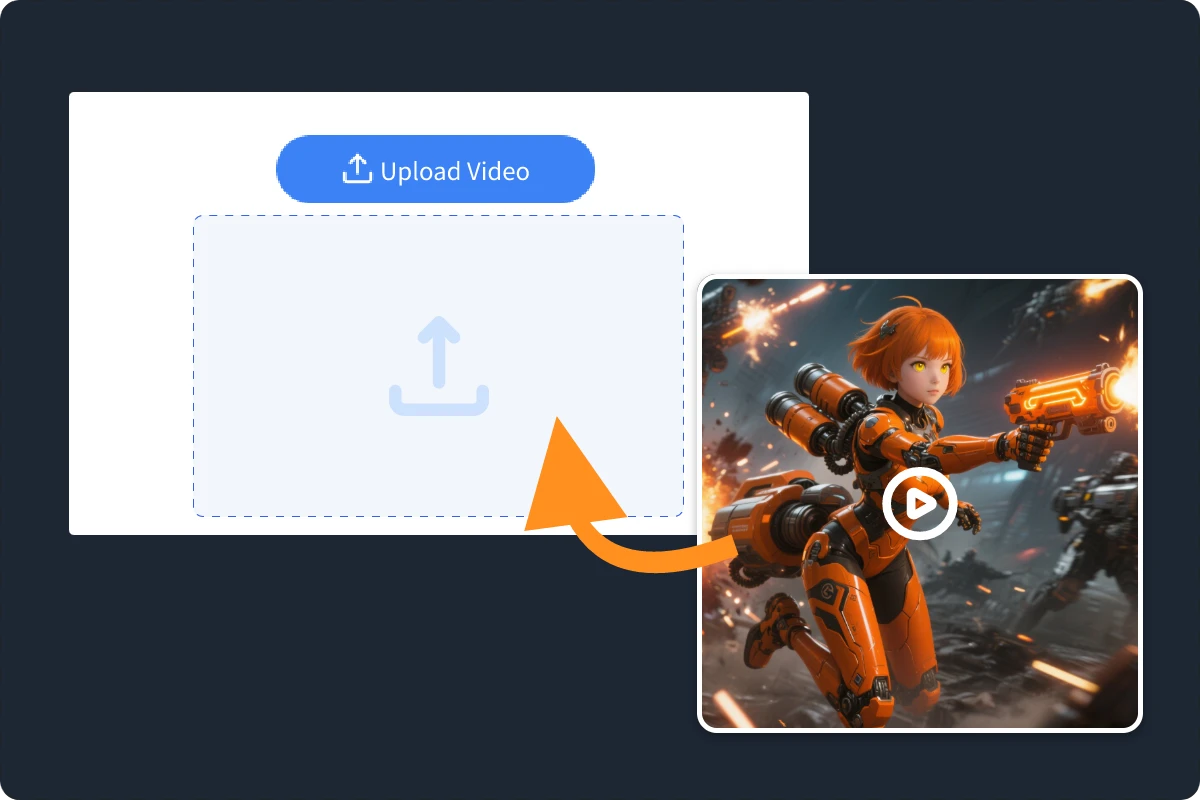
Step 1: Upload Your Video Clip
Choose a short video (up to 60 seconds) you’d like to transform — this could be a selfie video, vlog, product demo, or animation.
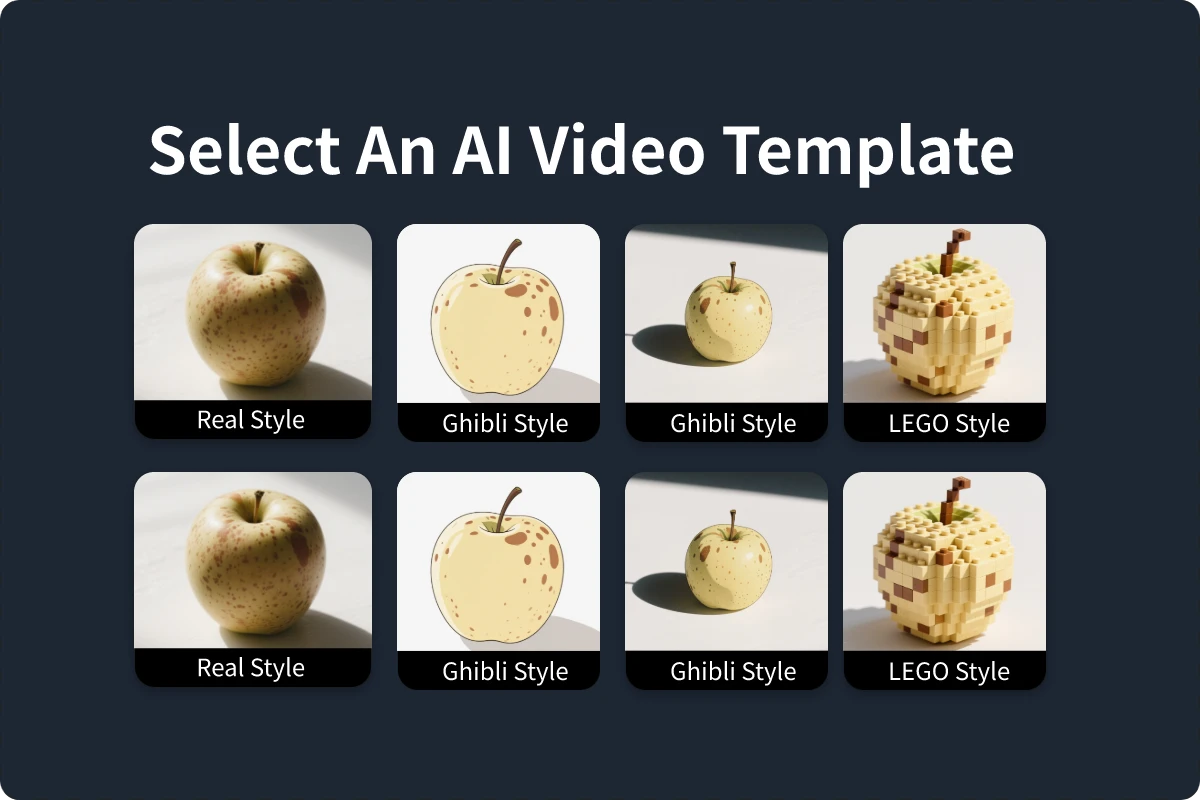
Step 2: Choose a Video Style
Pick from preset styles like Anime, 3D Toon, Watercolor, or VHS, or enter your own custom prompt like “steampunk knight walking through fire.”
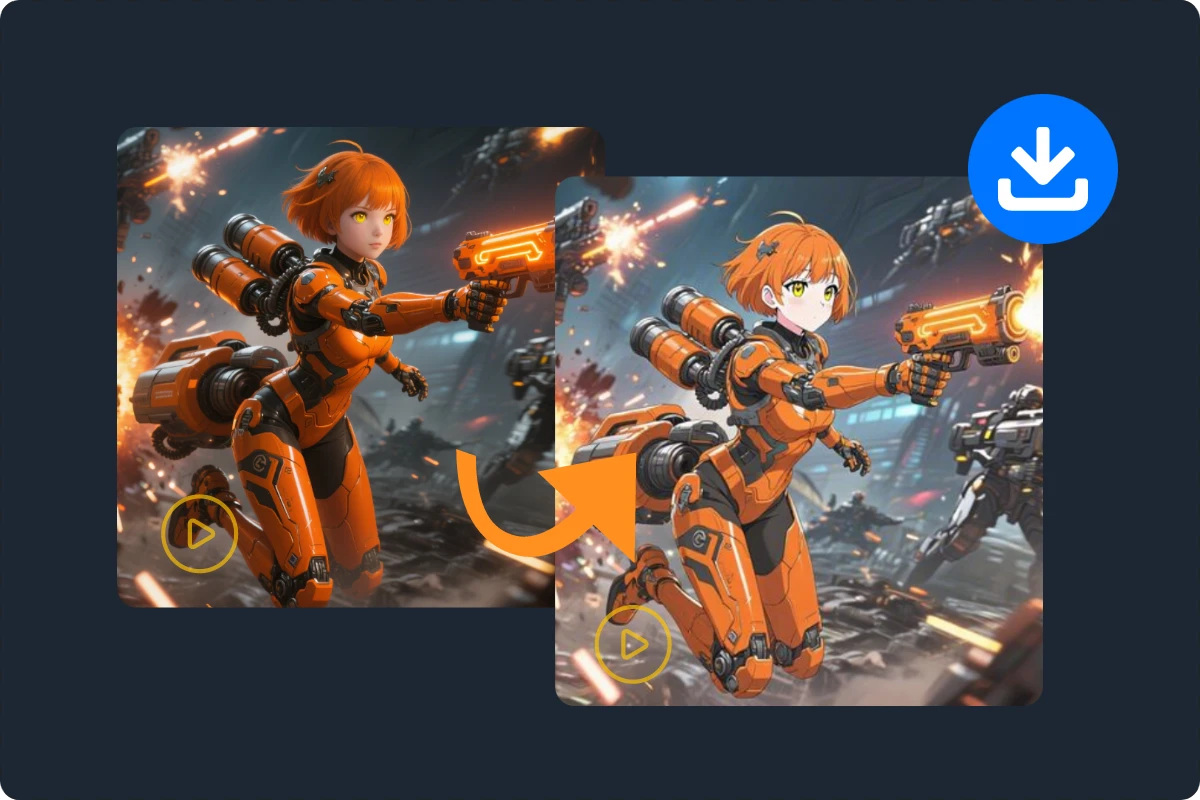
Step 3: Generate & Download
Click “Generate” and let our AI reimagine your video frame-by-frame. Within seconds, you’ll receive a brand-new video that’s ready to share, download, or remix.
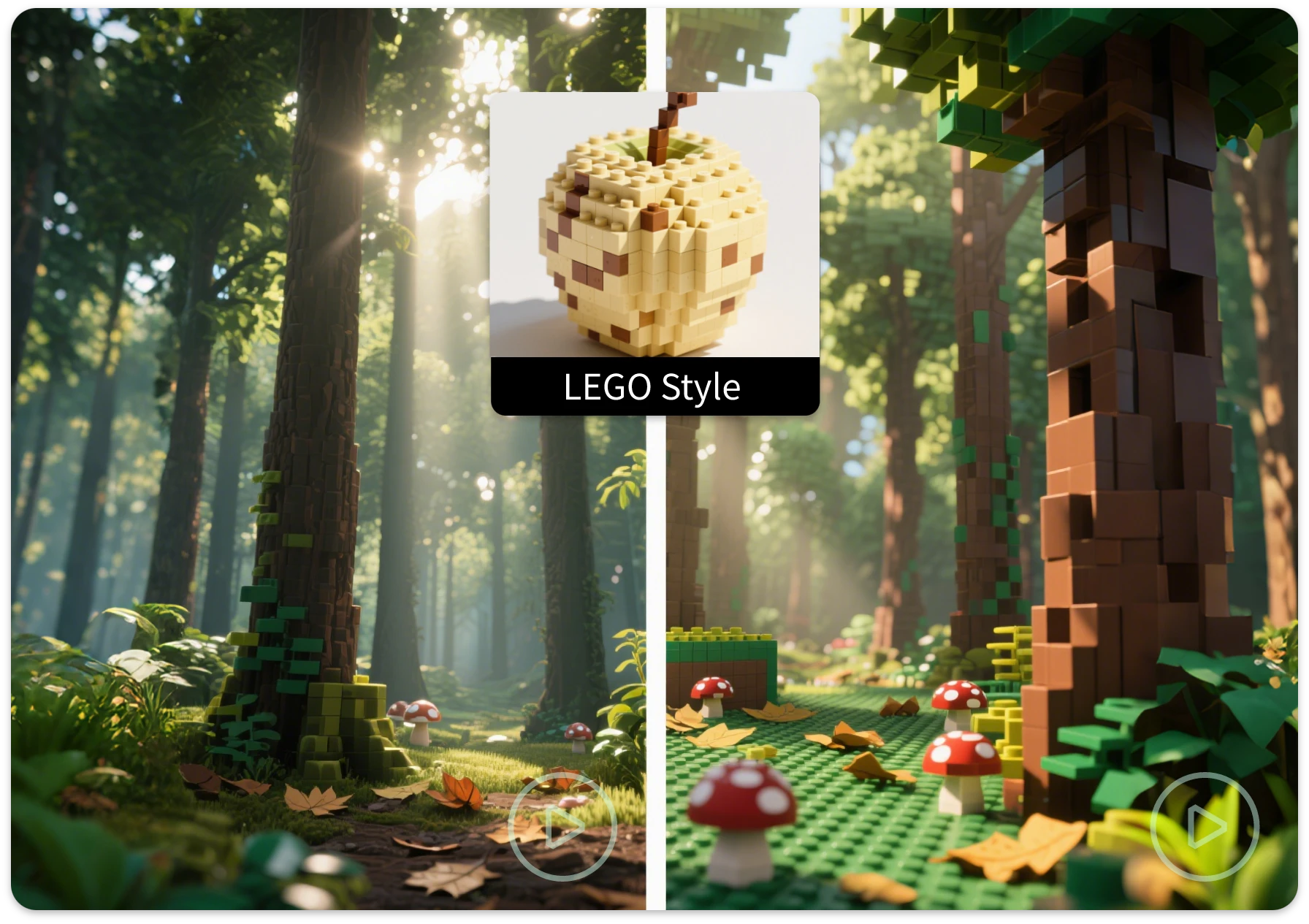
Turn Boring Clips into Visual Masterpieces
Have a plain talking-head video or generic vlog footage? Just choose a style — Ghibli, sketch, 3D, vaporwave, cinematic noir — and our Video to Video AI will re-render your clip with an entirely new look and feel. Great for standing out on TikTok, YouTube, or Instagram with minimal effort.
Boost Content Volume Without Filming Again
Instead of shooting new content, repurpose what you already have. The video to video AI tool lets creators generate multiple styles from the same base video, multiplying content output and keeping your feed fresh — perfect for busy creators and brands with limited resources.
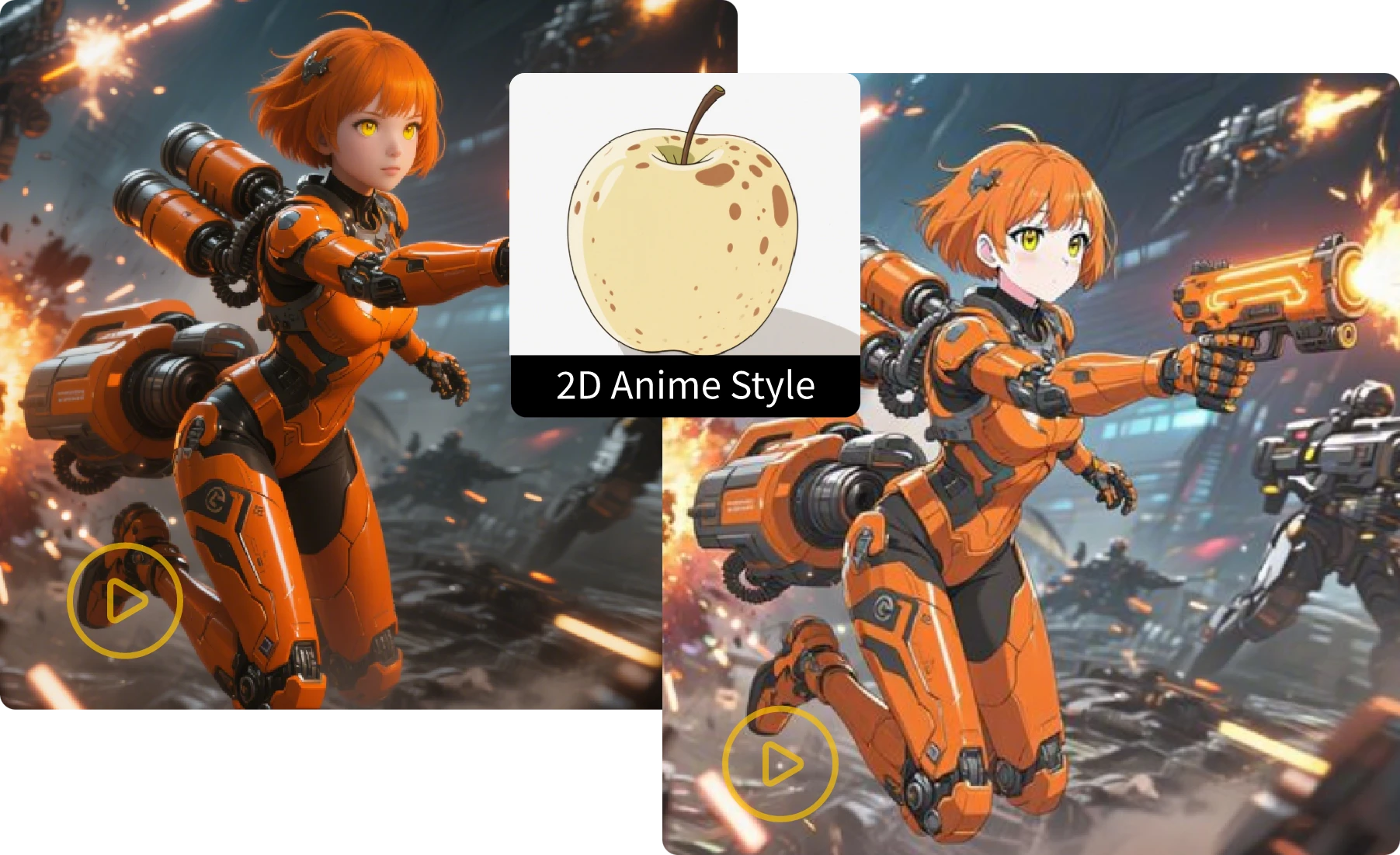

Prompt-Based Transformation with AI Precision
Describe the vibe you want: “Studio Ghibli forest adventure,” “cyberpunk night race,” or “oil-paint effect.” Our AI analyzes each frame and regenerates it to match your vision. It understands motion, lighting, and emotion, so you get more than just a filter — you get an entirely new video.
Low-Cost, High-Creativity Content Creation
Say goodbye to hours of editing or hiring motion designers. Our video to video AI platform is cloud-powered, easy to use, and completely free to start. Whether you’re an indie creator or a content team on a budget, you can now create high-quality video variations in minutes.

Why Creators Love Our Video to Video AI Tool?
Scale your content without reshooting
Create five times the content from a single recording. With Video to Video AI, you can restyle, remix, and repurpose videos effortlessly — multiplying your creative output without additional time or filming.
Fuel your creativity with smart AI styling
Struggling to come up with fresh video ideas? Just type a mood or style like “dreamy neon Tokyo” or “painterly forest chase,” and Video to Video AI will re-render your clip to match your vision. It’s like having a creative director in your browser.
Turn basic footage into bold, viral-ready content
With Video to Video AI, even the simplest vlog, selfie, or product demo can be instantly transformed into eye-catching, stylized videos that stop the scroll. Your old clips become brand-new, creative assets — perfect for engaging modern audiences.
Creativity without limits, edits, or extra cost
No need to reshoot or open up a complex editing suite. Just one video clip can be restyled dozens of ways — from cinematic to cartoon, anime to watercolor — using our Video to Video AI engine. It’s fast, fun, and completely free to start.
Frequently Asked Questions
Find answers to commonly asked questions about our products and services.
What is a video to video AI tool?
A video to video AI tool transforms an existing video into a new one using advanced AI styles, prompts, or filters — including changes in color, animation, and texture while preserving motion and structure.
Do I need editing skills to use this video to video AI tool?
No, the user-friendly interface makes it accessible for all skill levels.
What formats and resolutions are supported?
We support MP4 files up to 1080p resolution and output in vertical or horizontal aspect ratios. It’s optimized for TikTok, YouTube Shorts, and Instagram.
How long does it take to process a video?
Most transformations are completed in under 1 minute, depending on video length and server load.
Is this tool suitable for TikTok or YouTube Shorts creators?
Yes! Our Video to Video AI tool is optimized for short-form vertical content. It exports high-quality MP4 videos in the perfect format for TikTok, Reels, and Shorts — ready to post immediately.
Will it cost anything to start using Video to Video AI?
No, it’s free to try. You can create and download videos without watermarks, paywalls, or subscriptions. Whether you’re experimenting or producing at scale, you can get started without any upfront cost.
Can the Video to Video AI Tool be used on mobile devices?
Yes! The Video to Video AI tool is fully browser-based and mobile-friendly. You can upload, customize, and transform videos directly from your phone or tablet — no apps to install, no high-end computer required. Whether you’re commuting, traveling, or just on the go, you can create professional, stylized videos anytime, anywhere.
Start Transforming Videos Like a Pro
Whether you’re rebranding a product demo, turning vlogs into animated stories, or simply experimenting with artistic filters — the Video to Video AI tool gives you the power to create stunning results instantly.