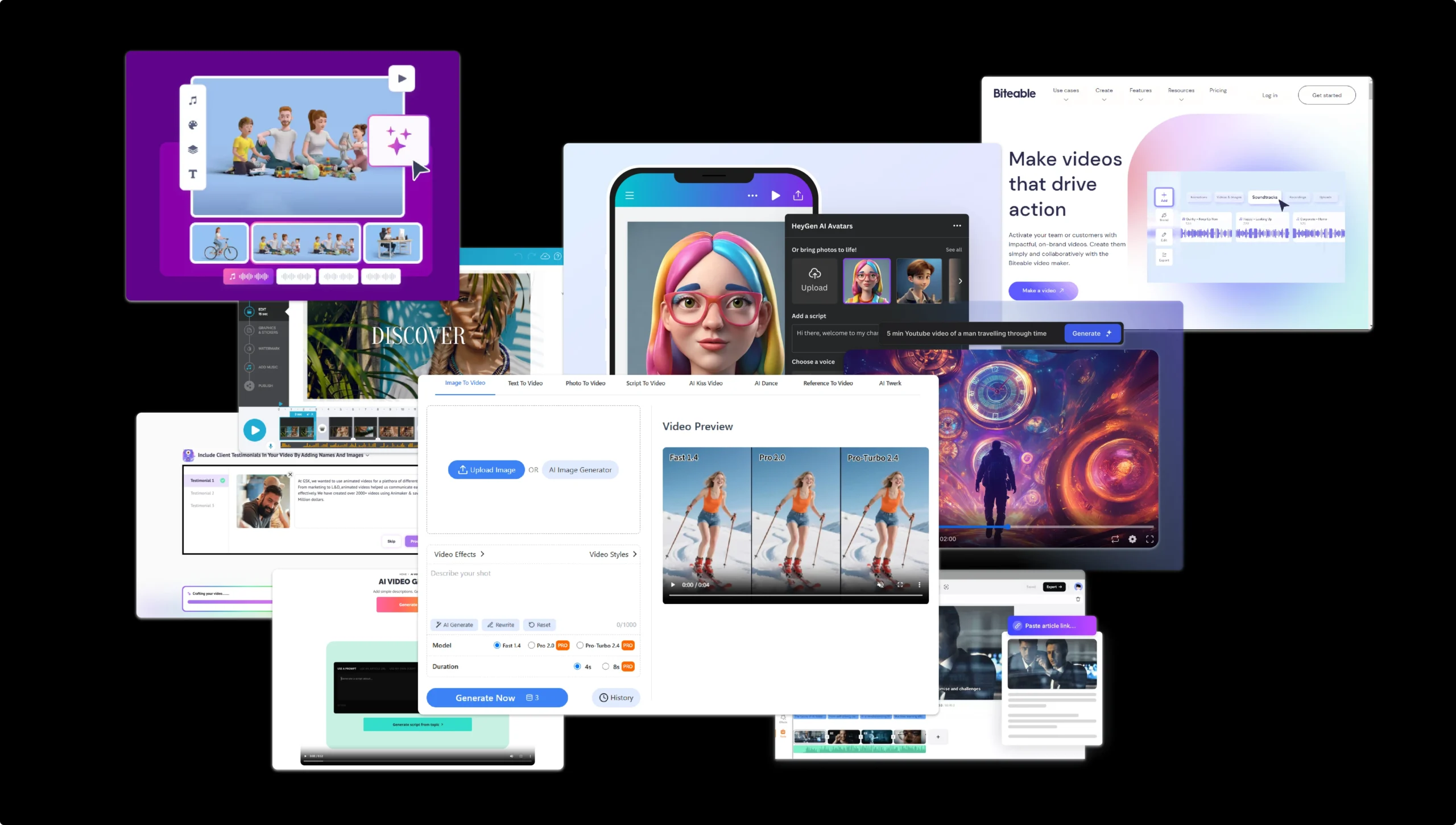
In the ever-evolving landscape of digital content creation, the demand for high-quality video production tools has surged. With the rise of artificial intelligence, several platforms have emerged, allowing creators to generate videos effortlessly. Among these tools, Vidu AI has gained popularity, but it’s not the only option available. If you’re looking for free AI video generators without watermarks, you’re in the right place. In this blog, we will explore the 10 best Vidu AI alternatives that offer free AI video generation without watermarks, catering to both amateurs and seasoned professionals alike.
Quick Review The 10 Best Vidu AI Alternatives List👇
- ImageToVideo AI – An AI Video Generator that transforms static images into dynamic videos, allowing for easy animation creation without watermarks.
- Canva – A versatile graphic design platform that includes video editing features, offering a drag-and-drop interface and a vast library of templates and stock media.
- FlexClip – A user-friendly AI video maker with a variety of templates and AI tools, enabling quick video creation and export without watermarks.
- InVideo – An AI-driven platform with extensive templates and editing tools, perfect for marketers and educators to create high-quality videos without watermarks.
- Lumen5 – Specializes in turning blog posts into engaging videos by suggesting relevant visuals through AI, with a free plan that allows watermark-free exports.
- Wave.video – A comprehensive AI Video Generator that includes editing tools, hosting services, and an extensive media library, allowing for watermark-free video production.
- Animaker – An animated video maker that offers a variety of templates for storytelling and presentations, with a free version for watermark-free downloads.
- Kapwing – A collaborative video editing platform that simplifies video creation and supports team projects, with a free version that allows watermark-free exports.
- Renderforest – An all-in-one branding platform that uses AI for video creation, logos, and websites, enabling watermark-free video downloads on its free plan.
- Biteable – A straightforward AI Video Generator that offers a range of templates for animations and live-action videos, allowing users to create content quickly without watermarks.
1. ImageToVideo AI
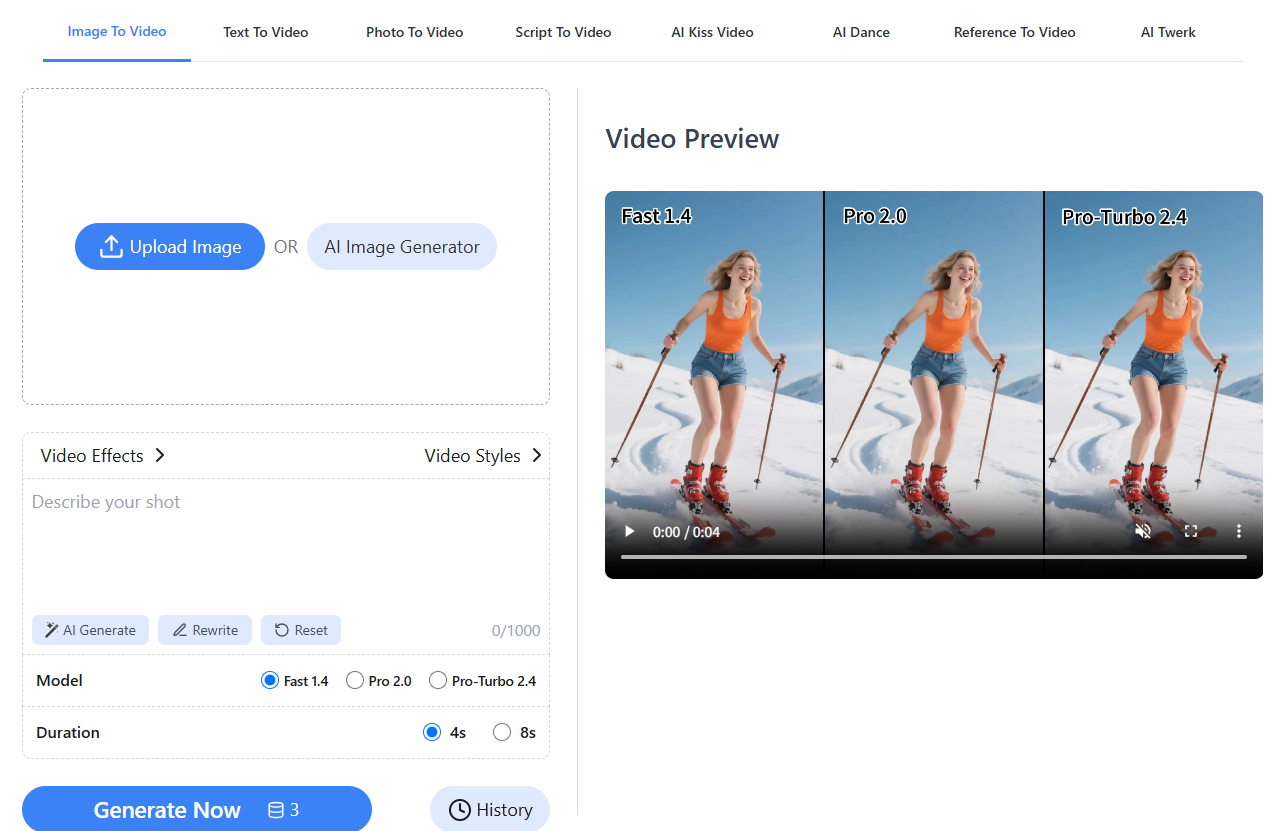
ImageToVideo AI is an online AI Video Generator without watermark, and it designed to convert static images into dynamic, animated videos. Users can upload images in formats such as .jpg, .png, or .webp, then input instructions or select styles for how they want the image to be transformed into a video. The AI technology animates the image according to the user’s vision, producing a lively video output in MP4 format that can be downloaded without watermarks, even for free.
This service is particularly useful for a variety of users and purposes:
- Content creators and social media users can easily create engaging videos for platforms like Instagram, TikTok, and YouTube Shorts without needing editing skills, helping boost audience engagement through scroll-stopping visuals.
- Businesses and marketers, especially startups and small companies, can generate professional marketing videos from product photos or brand assets cost-effectively, eliminating the need for a dedicated video production team.
- Educators and students can transform educational images such as diagrams or infographics into dynamic teaching videos, facilitating more engaging learning materials without expensive tools or expertise.
- Individuals can create personalized animated videos from family photos or memories for special occasions or fun sharing.
ImageToVideo AI emphasizes ease of use, high-quality video generation, and versatility across different styles and content types. It also offers HD lossless export of videos without watermarks, which distinguishes it from many other AI video generators that impose watermarks or fees.
ImageToVideo AI vs Vidu AI
| Feature / Aspect | ImageToVideo AI | Vidu AI |
|---|---|---|
| Core Functionality | Converts static images (JPG, PNG, WEBP) into animated videos using AI. Users upload images and provide style prompts to generate MP4 videos without watermarks. | AI video generator that creates videos from text, images, or references, supporting text-to-video, image-to-video, and reference-to-video generation. |
| Video Output Quality | Produces HD (up to 1080p) videos without watermarks, free to download. | Produces high-quality videos up to 2K resolution (1934×1080) with smooth movements and realistic lighting; upscaling available for higher resolution. |
| Speed | Not explicitly stated, but designed for easy, quick video generation. | Ultra-fast generation: can create 4-second videos in about 30 seconds, and even 10-second videos rapidly. |
| Customization & Controls | Users input style instructions or prompts to guide animation; supports adding music and text overlays. | Allows adjustment of video style (general or animated), duration (4 or 8 seconds), and mode (speed vs. quality). Also supports editing prompts post-generation. |
| Use Cases | Ideal for content creators, marketers, educators, and individuals to animate photos for social media, marketing, or personal use. | Suitable for filmmakers, marketers, animators, and creators needing fast, versatile video generation from text or images, including short films and ads. |
| Unique Features | Watermark-free video generation for free; easy to use with no editing skills required. | Proprietary Universal Vision Transformer (U-ViT) architecture combining diffusion and transformer models for realistic camera movements, facial expressions, and lighting. Reference-to-video feature for multi-entity consistency. |
| Integration & Workflow | Primarily a standalone online tool focused on quick image-to-video conversion. | Offers more advanced features, including semantic understanding of text prompts, and supports creative workflows for short films and ads. |
| Pricing & Access | Free to use with watermark-free downloads; Provided a purchasing plan for more points. | Offers free credits (80 per month), with paid tiers for longer videos and upscaling; enterprise options available. |
| Best For | Users needing fast, simple, watermark-free animated videos from images without advanced customization. | Users seeking rapid, high-quality AI video creation from text and images with more control over style, duration, and quality, including professional use. |
- ImageToVideo AI is a straightforward, user-friendly AI Video Generator focused on converting static images into watermark-free animated videos quickly and easily, making it highly accessible for casual users and small businesses.
- Vidu AI is a more sophisticated AI video creation platform offering fast generation of short videos from text, images, or references, with advanced AI models that produce realistic camera movements and lighting effects, suited for professional creators and marketers needing versatile video content.
Both tools excel in image-to-video generation, but Vidu offers broader capabilities (including text-to-video and reference-to-video), faster generation speeds, and more customization options, while ImageToVideo AI emphasizes simplicity, free watermark-free output, and ease of use.
This makes ImageToVideo AI ideal for quick, no-fuss video animations from images, and Vidu better suited for users who want more creative control and multi-modal video generation features.
How to generate AI no-watermark image with ImageToVideo AI?
- Upload Your Image
Upload your static image in a supported format such as JPG, PNG, or WEBP. - Customize Your Video
Enter descriptive prompts or select styles to guide the AI on how to animate your image. The more detailed your style prompts, the better the AI can tailor the animation. - Generate the Video
Click the “Generate Video” button. The AI will process your image and create a dynamic video animation. - Download Without Watermark
Once processing is complete, download your video in HD MP4 format without any watermark or branding. This feature is free and does not require hidden fees or subscriptions. - Optional Enhancements
You can add music, text, or select video dimensions optimized for social media platforms to enhance your video further.
2. Canva
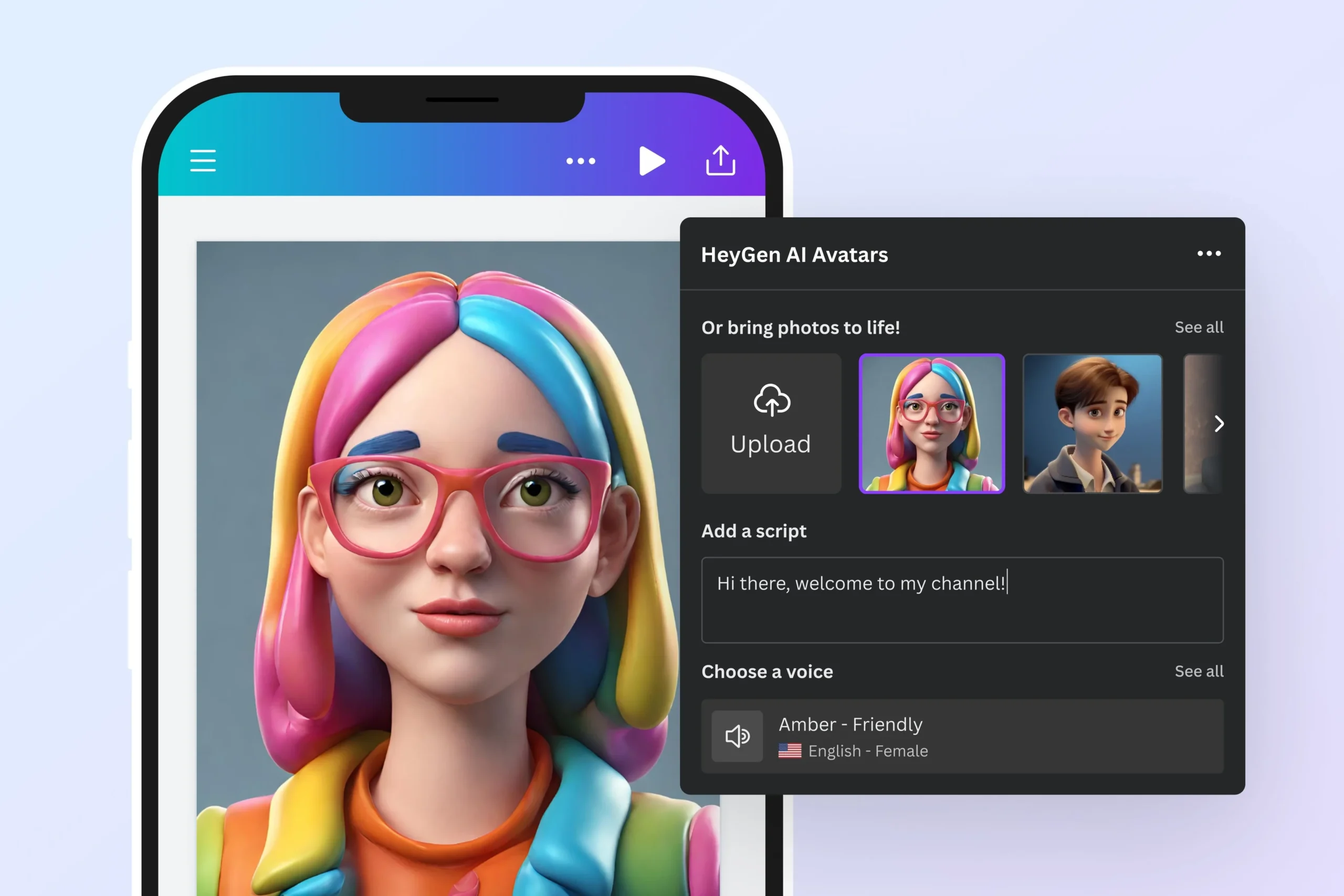
Canva AI Video Generator is an AI-powered tool integrated into Canva that transforms text prompts into high-quality videos with just one click. It allows users to quickly visualize ideas, products, or creative concepts by generating videos from text, images, or uploaded clips, streamlining the video creation process without needing advanced editing skills.
Key features include:
- Text-to-Video Generation: Enter descriptive text prompts and instantly produce videos that fit any project or platform.
- AI Avatars and Talking Heads: Turn photos or selfies into talking head videos or use AI avatars to deliver scripts in over 40 languages, adding a human element to videos for presentations, ads, or onboarding.
- Comprehensive Video Editing Tools: Fine-tune videos with filters, background removal, text overlays, animations, transitions, and music syncing (Beat Sync), all powered by AI for professional polish.
- Magic Design™ for Video: Automatically edit and enhance videos by uploading clips and images and describing the desired video; the AI generates and auto-edits shareable videos quickly.
- Multi-Platform Optimization: Resize and format videos for various social media platforms like TikTok, Instagram, and Facebook with AI-powered tools.
- Accessibility and Safety: Canva ensures AI-generated content is safe and appropriate, with ethical use policies in place.
The AI video generator is accessible via Canva’s interface, often through the “Magic Media” app or the Magic Design™ feature. Users with Canva Pro get more credits and advanced features, but free users can also access limited video generation capabilities
3. FlexClip AI
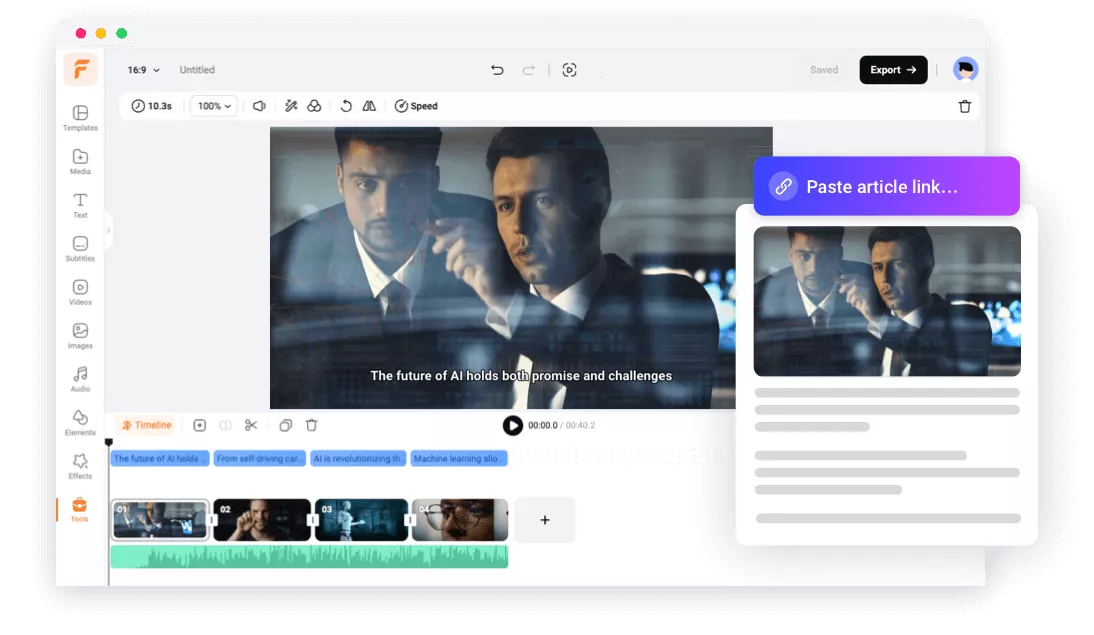
FlexClip AI Video Generator is an advanced online video creation platform that leverages artificial intelligence to simplify and accelerate the process of making professional-quality videos. It enables users to transform text, images, or URLs into engaging videos with minimal effort, combining AI-powered automation with extensive customization options.
- Text-to-Video Conversion: Users input text prompts or URLs, and the AI automatically generates videos by selecting relevant images, animations, and transitions to create visually appealing and cohesive content. This is ideal for turning blogs, social media captions, or product descriptions into dynamic videos.
- Text-to-Speech: FlexClip offers a natural-sounding text-to-speech tool with over 400 voices in 140+ languages, useful for adding voiceovers to videos, including synthetic voices for animated characters or games.
- AI Auto Subtitle Generator: Automatically generates accurate subtitles by recognizing audio, enhancing accessibility and engagement for social media and other platforms.
- One-Click Background Removal: Easily remove backgrounds from images to create transparent or customized backgrounds for video elements.
- AI Image Generator: Create artistic images, illustrations, or anime characters from text prompts to use in videos, with multiple style options like painting, cartoon, or futuristic themes.
4. InVideo
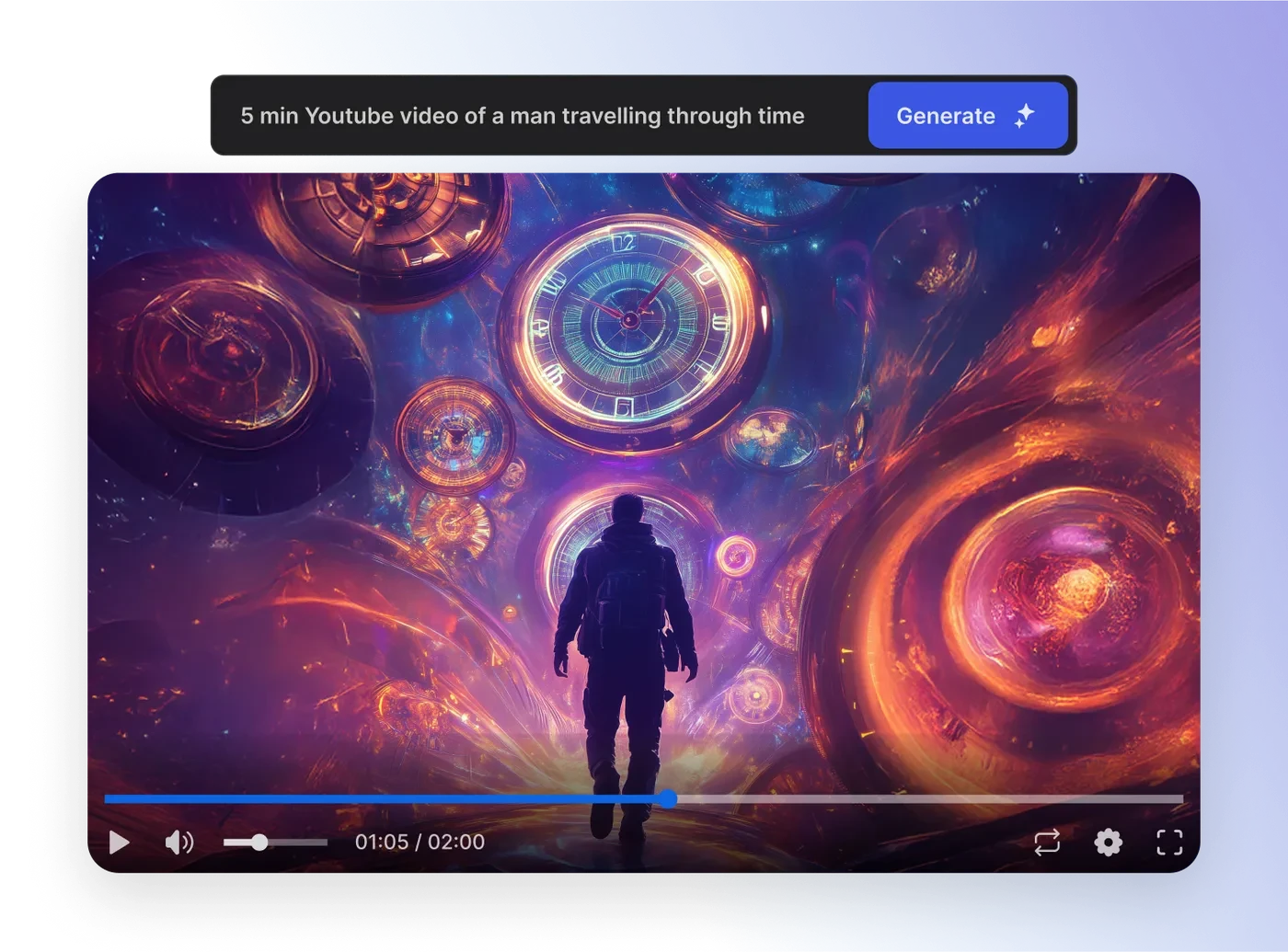
Invideo AI Video Generator is an online, AI-powered tool designed to create videos quickly and easily from simple text prompts. Users type in their video idea, and the AI automatically generates a full video including script, relevant stock images and footage (from a library of over 16 million assets), human-like voiceovers in multiple languages and accents, subtitles, background music, and transitions. The process involves:
- Entering a prompt describing the video concept.
- Selecting the target audience, platform, and desired style.
- Generating the video automatically using AI models that script, select media, and produce voiceovers.
- Editing the video with intuitive tools and text commands to refine scenes, voiceovers, subtitles, and music.
- Exporting and publishing the finished video directly from the web-based platform without needing downloads or complex software1256.
Key features include AI YouTube video editing, slideshow making, talking avatars, script and voice generation, and collaborative real-time editing. It is beginner-friendly and widely used by marketers, content creators, and business owners to make explainer, marketing, promo, and educational videos efficiently
5. Lumen5
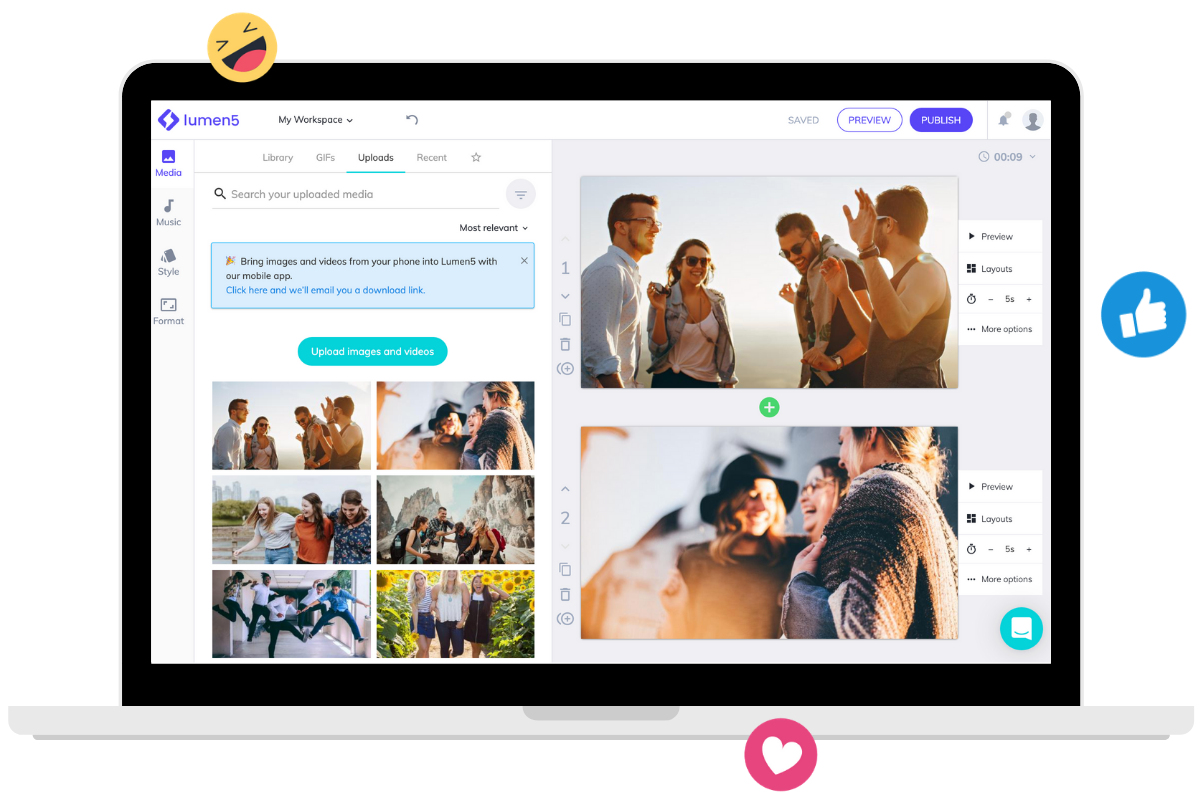
Lumen5 is an AI-powered video creation platform designed to convert text content into engaging videos quickly and easily, without requiring any prior video editing skills or training. Users can input text directly, paste URLs of articles or blogs, or upload documents, and Lumen5’s AI automatically generates a video storyboard by selecting relevant visuals, video clips, music, and captions that match the content.
Key features of Lumen5 include:
- Platform optimization: Videos are optimized for different platforms like social media or websites to ensure best quality and format
- Auto video creation: AI transforms text into video with just a few clicks, selecting optimal media elements.
- Visual recommendations: Suggests images and clips that fit the script for a cohesive video.
- Template customization: Editable templates allow users to personalize videos with brand colors, fonts, and layouts.
- Instant caption sync: Automatically synchronizes captions with video scenes for accessibility and clarity.
6. Wave.video
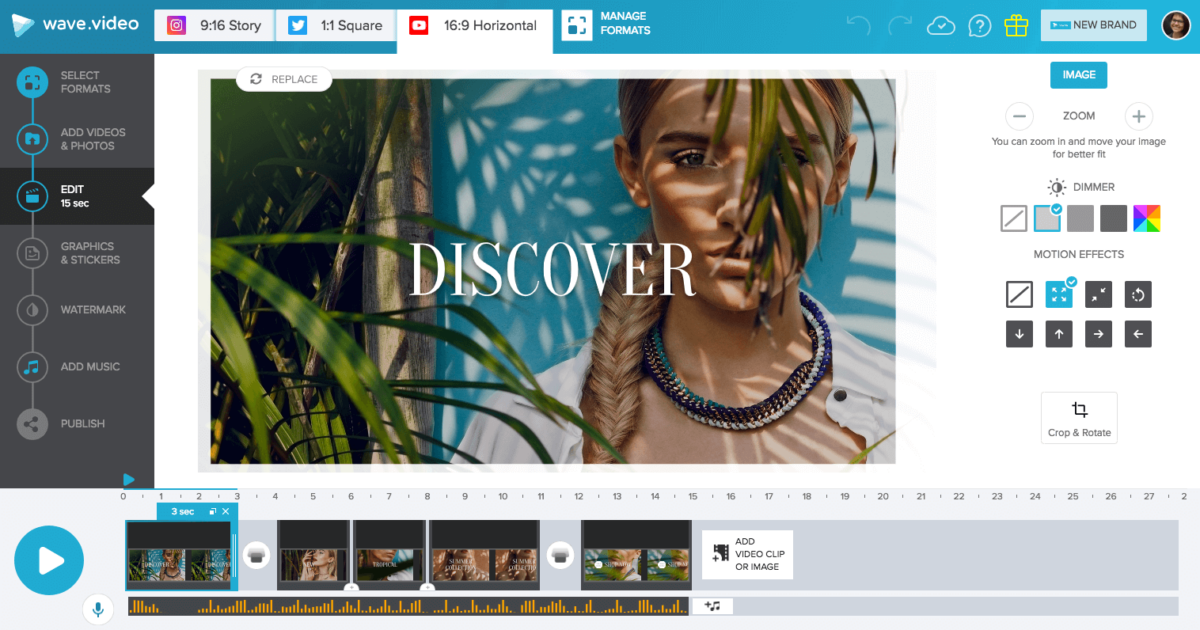
Wave.video AI video generator is an online, AI-powered platform that enables users to quickly and easily create customizable videos from text such as blog posts, articles, or text files. Users simply input or paste their text, and the AI converts it into engaging video content within minutes. The platform offers extensive customization options, allowing users to edit text, add logos, and adjust the video’s look and feel before publishing or sharing it on social media or websites.
Key features of Wave.video AI video generator include:
- Text-to-Video Conversion: Automatically transforms written content into video format with just a few clicks.
- Web-Based Access: No software download needed; accessible via any browser on Mac or Windows.
- User-Friendly Interface: Designed for all skill levels, making video creation simple even for beginners.
- Additional AI Tools: Includes AI-powered video editing, auto-captioning, stylish subtitles, and recommendations from a built-in stock library of videos, images, and audio.
- Versatile Video Marketing Solutions: Beyond editing, it supports creating video landing pages, embedding videos, and multi-platform publishing.
7. Animaker
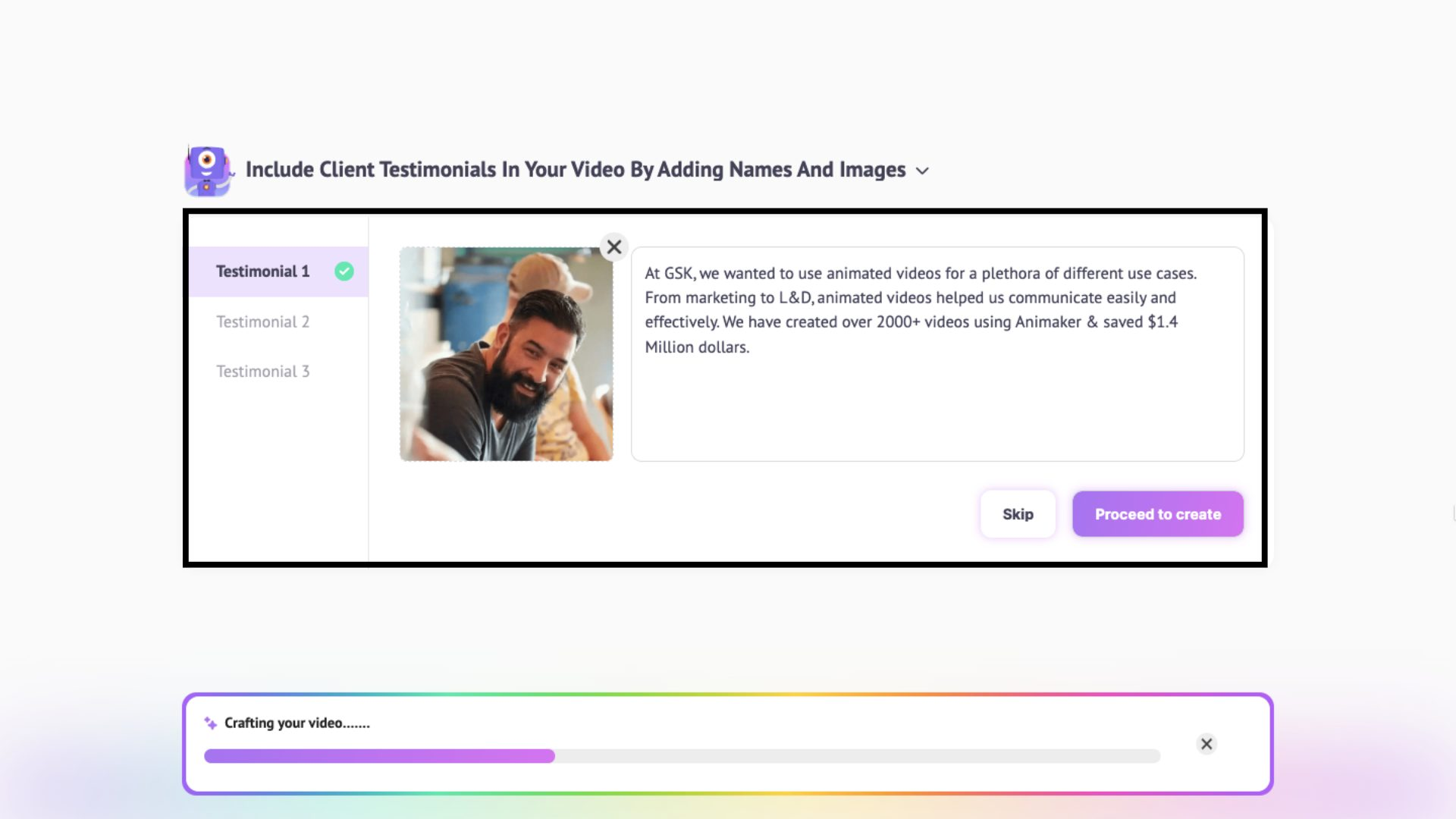
Animaker AI Video Generator is a powerful online tool that uses artificial intelligence to help users create professional-quality animated videos quickly and easily. It offers over 150 million assets, including diverse characters, actions, 2D backgrounds, and royalty-free music, enabling users to produce polished videos even without prior animation experience12.
Key features of Animaker AI include:
- A character/avatar builder that allows creating billions of unique avatars with extensive customization options.
- AI-powered video creation where users input a video prompt and answer AI-generated questions to customize the content.
- A vast library of customizable animated characters, templates, backgrounds, and soundtracks.
- Voiceover and subtitle generation capabilities.
- An intuitive drag-and-drop interface suitable for beginners and professionals.
- High-definition video export and direct sharing options.
8. Kapwing
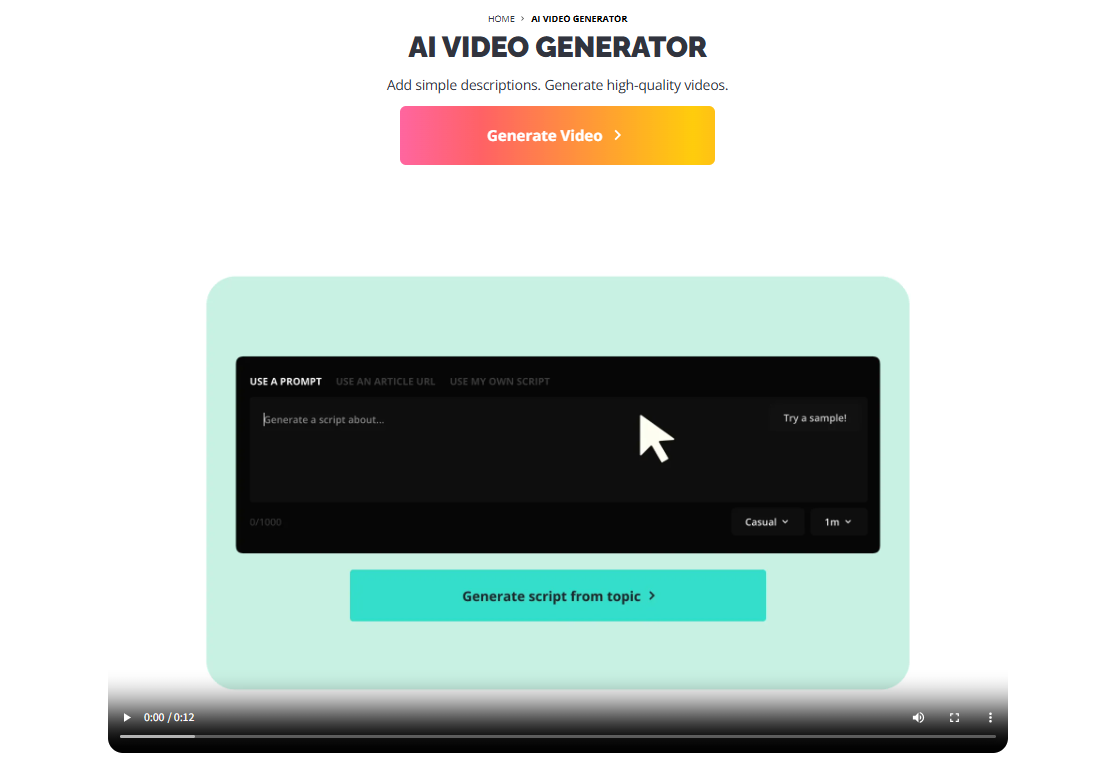
The Kapwing AI Video Generator is an online tool that uses artificial intelligence to quickly create high-quality videos from simple text descriptions or scripts. Users can input a short prompt, script, article URL, or document, and Kapwing’s AI automatically generates a detailed video complete with voiceover, subtitles, background music, transitions, and even an AI human presenter (AI Persona).
Key features include:
- Creating videos ranging from 15 seconds up to 5 minutes, suitable for social media platforms like TikTok, YouTube Shorts, Instagram, or longer marketing videos.
- Automatically matching uploaded scripts with relevant B-roll footage and images, saving time on sourcing media.
- Generating short 3-second AI-created video scenes from descriptive text for imaginative content.
- Adding custom branding elements such as logos, colors, and branded backgrounds to videos.
- Auto-generating subtitles and translations to increase accessibility and reach.
- Smart scene transitions and timing for natural video flow.
- Editing tools that require no prior video editing experience, making professional video creation accessible to beginners.
- Additional AI-powered features like background removal, smart cuts, and audio enhancement to streamline editing.
Kapwing’s AI Video Generator is designed to accelerate content creation, improve productivity, and help creators produce engaging multimedia videos with minimal effort and technical skills
9. Renderforest

Renderforest AI Video Generator is a web-based application that allows users to produce high-quality videos swiftly and effortlessly by utilizing artificial intelligence. Users can simply outline their idea or submit a script, and the AI will automatically create a refined video featuring animations, transitions, music, and voiceovers—all without any need for previous video editing experience.
Key features include:
- Suitable for various uses such as YouTube content, marketing ads, educational presentations, and more
- Automatic script writing and video creation based on user input.
- A large library of customizable templates to match different styles and branding.
- Fast video production, allowing creation of studio-quality videos in minutes.
10. Biteable
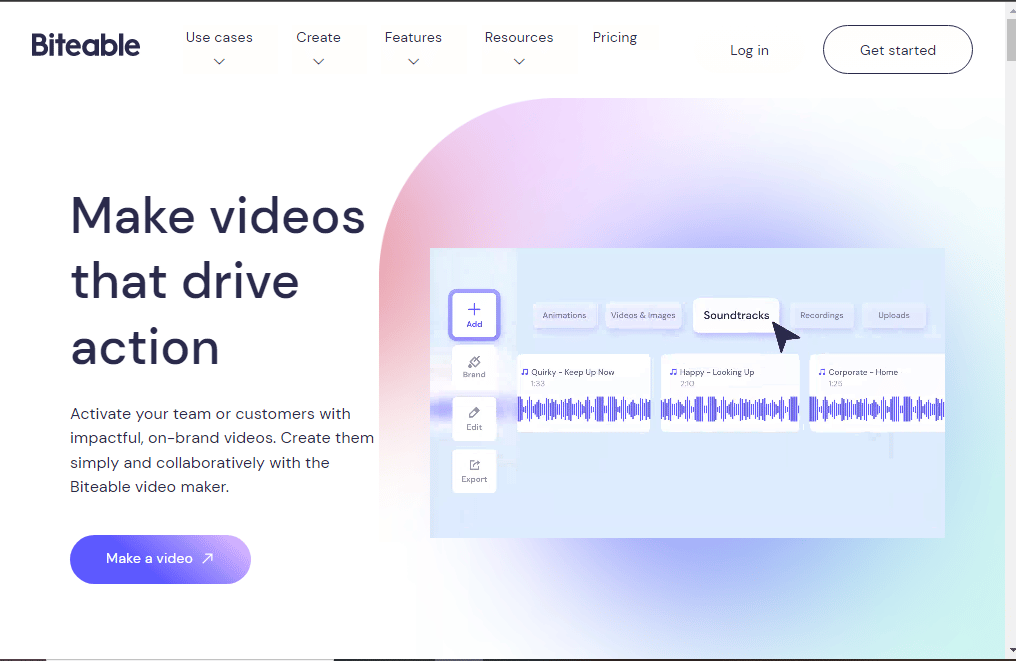
Biteable is a simple and effective video maker that allows users to create animations and live-action videos. The platform is known for its ease of use and offers a variety of templates for different video types. The free version enables users to download videos without watermarks, making it suitable for businesses and individuals looking to produce promotional content or social media posts quickly.
Key features of Biteable AI Video Generator include:
- AI Video Builder: Create videos by typing text, which AVA converts into engaging video content.
- Brand Customization: Automatically applies your brand’s colors, fonts, and logos to videos for consistent branding.
- Extensive Template Library: Offers thousands of pre-designed, customizable templates and access to a large stock footage and animation library.
- AI Voice-over: Supports over 40 AI-generated text-to-speech voices to add narration.
- Collaboration Tools: Allows teams to edit and comment on videos in real-time, facilitating remote teamwork.
- Advanced Editing: Includes features like trimming, splicing, subtitles, and voice-overs to enhance video quality.
- Multi-format Export and Analytics: Supports exporting in 4K, HD, and SD formats and provides video performance insights
Conclusion
As the demand for video content continues to rise, having a reliable and user-friendly AI video generator is essential for content creators. Whether you are a marketer looking to promote your brand, an educator aiming to enhance your courses, or a social media enthusiast wanting to engage your audience, ImageToVideo AI comes highly recommended. It truly offers watermark-free AI video generation for free and boasts various AI features, making it an excellent alternative to #1 Vidu AI.
When choosing the right tool for your needs, consider the type of video you want to create, the level of customization required, and what you find to be the most intuitive user interface. By leveraging these platforms, you can produce high-quality videos that captivate your audience and effectively convey your message.
In summary, explore these 10 alternatives to Vidu AI and start creating stunning videos today without worrying about watermarks!