
In this guide, we dive deep into AI video models. We explain how these tools transform creative video productions by handling tasks like animation, editing, and rendering. Whether you are an experienced content creator or new to the field, this guide will help you choose the best AI video generator for your next project.
- Best AI Models for Creative Video Productions in 2025
- Breaking Down AI Video Models
- Explore Your Own Creative Video Productions today!
- Explore Different Types of AI Video Generators
- Kling vs. Runway vs. Vidu vs. Veo 2: The Future of AI Video
- Which One is Right for You: imagetovideo AI
- Ethical Considerations in AI Video Generation
- Future of AI Video Models and Creative Video Productions
- Which AI Model Is the Best?
- Which AI Models Are Best at Creating Realistic Characters in Stories?
- Conclusion
Breaking Down AI Video Models
Over the past few years, AI has rapidly advanced in AIGC (Artificial Intelligence Generative Content). Today, AI creates images, videos, music, and text using simple natural language prompts. Key models include Large Language Models (LLMs), Small Language Models (SLMs), Vision-Language Models, Video-Language Models, Multimodal Large Language Models (MLLMs), and Diffusion Models.
Early on, text-based models dominated by excelling in translation, summarization, and creative writing. In September 2024, OpenAI’s O-series reasoning models highlighted a split between logic-focused and creative models. Image models now generate visuals from text and transform images—ideal for logo design and illustration. More recently, models producing videos and audio from language have emerged, quickly reaching performance levels for individual users and soon, professional production.
Explore Different Types of AI Video Generators
You can create videos with AI in three main ways:
Text-to-Video AI
Text-to-video models let you input a description, and the AI creates a video by adding movement, lighting, and physics. This method is perfect for rapid prototyping and bringing ideas to life fast.
Image-to-Video AI
Image-to-video models start with a still image and add motion effects and camera transitions. They help maintain a consistent look throughout your creative video productions while introducing dynamic elements.
Video-to-Video AI
Video-to-video models enhance your existing footage by adding effects, upscaling resolution, changing styles, or removing unwanted objects. This tool is ideal for quickly polishing raw footage to a professional standard.
Kling vs. Runway vs. Vidu vs. Veo 2: The Future of AI Video
Below, we detail four leading AI video models. We discuss each provider’s technology, strengths, and shortcomings. This comparison will help you decide which tool is the best AI video generator for your creative video productions.
Runway
Runway is a robust AI video generator known for its powerful editing tools. On the free basic plan, you can create short text-to-video clips up to 10 seconds long. You may extend videos up to 16 seconds with the older Gen-2 model. Free users cannot upscale resolution or remove watermarks. The Gen-3 Alpha model does not support direct text-to-video generation for free; it only offers image-to-video.

Strengths:
- Camera Control: You can adjust angles, focus, and movement. This feature helps you achieve a polished and professional look.
- Motion Brush Tool: You can add motion and direction to specific parts of your video. This tool is ideal for creating dynamic social media content.
- Keyframe Functionality: You can set start, middle, and end frames to create smooth transitions. This feature enhances the flow of your creative video productions.
- Inpainting: The tool automatically removes unwanted objects. It handles complex scenes efficiently without disturbing continuity.
- Rapid generation with high-definition video quality: It generates videos quickly and in high definition, providing polished outputs in a short time.
Limitations:
- The advanced features have a steep learning curve, which can challenge beginners.
- The free plan limits HD output and direct text-to-video creation, which may not meet all your needs if you seek basic AI video generation.
Price:
- Runway offers a free basic plan.
- Premium plans are available to unlock full HD, extended video length, and advanced editing features. Many creators find the pricing reasonable given the platform’s potential.
Kling
Kling excels in both text-to-video and image-to-video generation. It produces high-quality animations with smooth motion and clear frame continuity. This makes Kling ideal for creative video productions that demand precision.
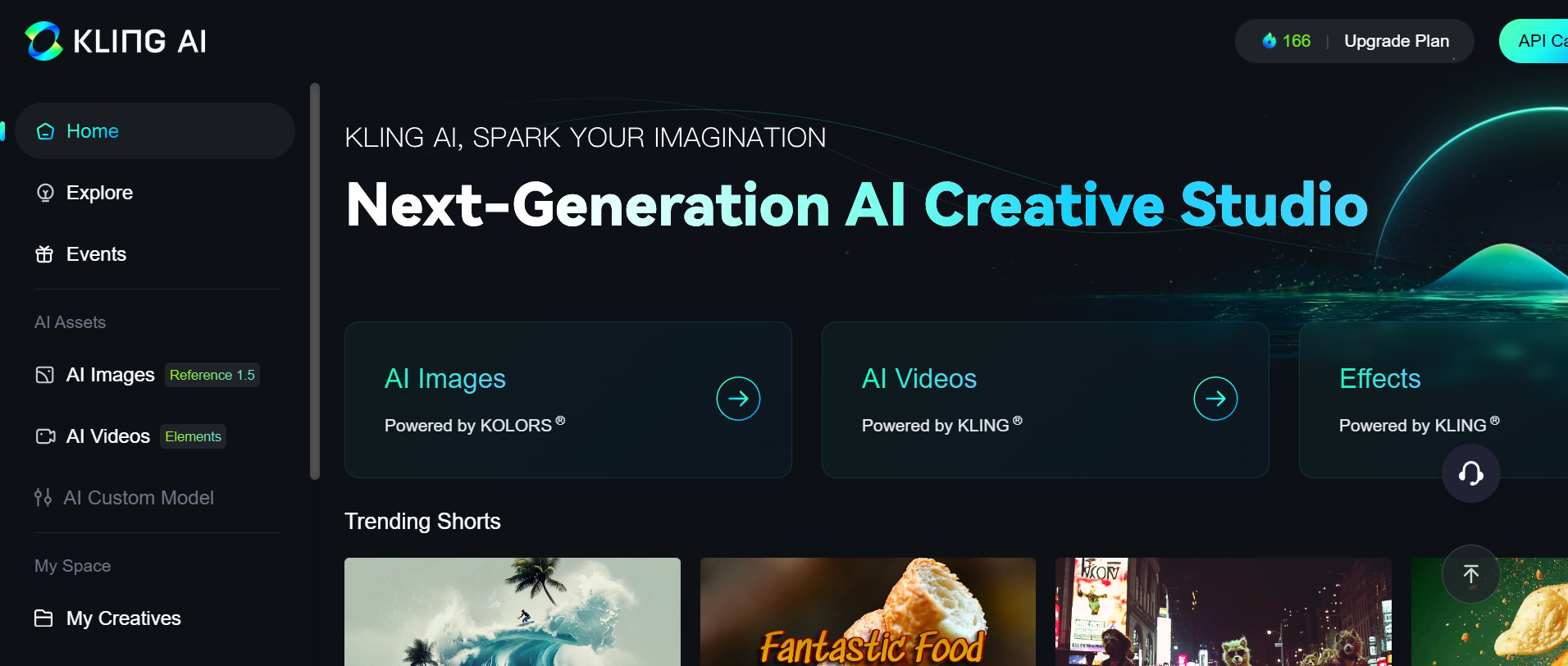
Strengths:
- Provides excellent motion control and realistic animations.
- Supports HD video output for professional results.
- Its motion brush tool allows detailed adjustments, which many users appreciate.
- It generates videos quickly and in high definition, providing polished outputs in a short time.
Limitations:
- Free users may experience long wait times. In some cases, this could be several hours or even a full day.
- The slower processing on the free tier can hinder your creative workflow if you need rapid iterations.
Price:
- A free plan is available with longer processing times.
- Paid plans offer faster generation and additional advanced features.
Vidu
Vidu is developed in collaboration with Tsinghua University. It is China’s first AI video model designed for long, high-quality videos. Vidu uses the innovative U-ViT architecture—a fusion of Diffusion and Transformer models—to produce videos up to 32 seconds long in full HD (1080p).

Strengths:
- Produces long, coherent video segments that are perfect for narrative-driven creative video productions.
- Excels at incorporating culturally specific elements, which is valuable for localized content.
- Uses advanced techniques like the multi-modal diffusion model (UniDiffuser) to handle large-scale visual tasks.
Limitations:
- Vidu is mainly available in China. If you are not based in China, you might face language barriers and limited support.
- Vidu is known for its fast generation speed, which is perfect for rapid prototyping in creative video productions.
- It requires some technical knowledge to fully utilize its advanced features.
- Vidu currently offers very short video options, limited to 4-second and 8-second durations.
Price:
- Pricing details for Vidu are not widely publicized.
- You will need to contact the provider for the latest pricing information.
Veo 2
Veo 2 is OpenAI’s next-generation AI video model. It is still in early development but promises to support high-resolution and longer videos that meet professional standards. This makes Veo 2 a promising tool for creative video productions.
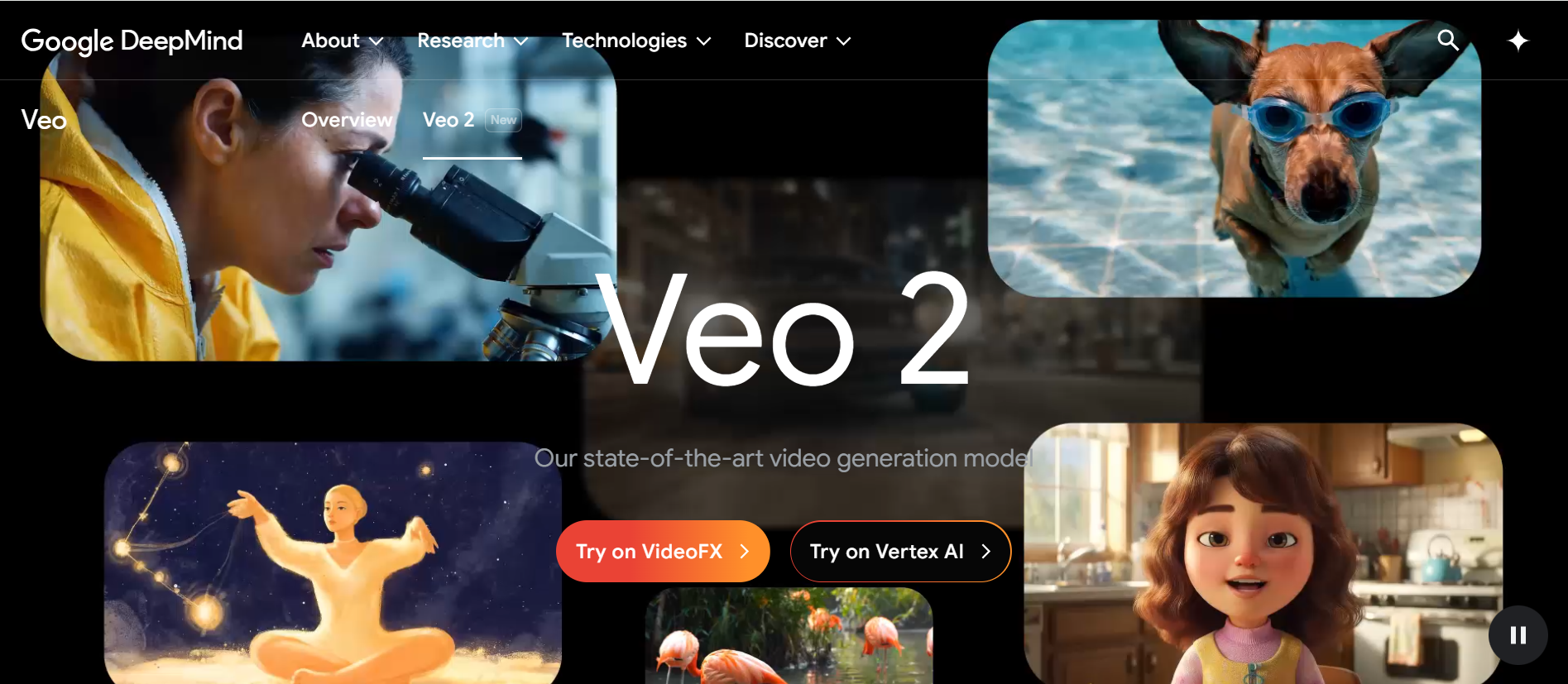
Strengths:
- Expected to deliver cutting-edge quality and unmatched realism.
- Aims to support longer video durations, making it ideal for professional projects.
Limitations:
- As Veo 2 is still under development, many details about its features, performance, and accessibility remain unclear.
- Pricing and availability information is still pending.
Price:
- Pricing details have not yet been announced.
- Prospective users should wait for further updates from OpenAI.
Which One is Right for You: imagetovideo AI
If you are looking for a fast, free, and easy-to-use tool, imagetovideo AI is the answer. This free AI video generator is designed for personal projects and social media content. It offers a streamlined way to create engaging videos without long wait times or complex setups.
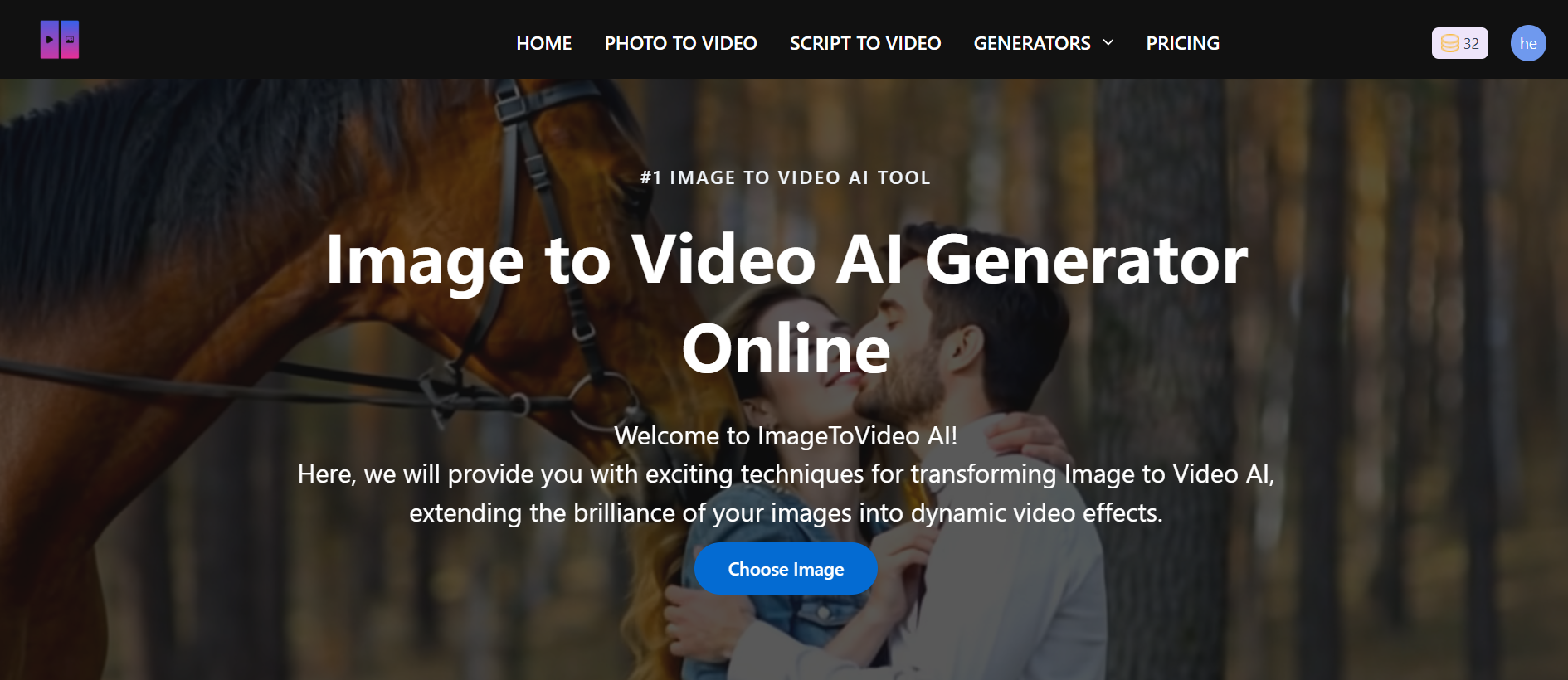
Product Overview: imagetovideo AI lets you transform your ideas into dynamic videos in just a few simple steps. It supports both text-to-video and image-to-video conversion, making it versatile for any creative video production.
Comparison: Unlike many premium tools, imagetovideo AI is completely free. It processes videos quickly, which is ideal when time is critical in creative video productions.
Why Choose imagetovideo AI:
- It is completely free with no hidden fees.
- Fast processing allows you to iterate quickly.
- Its user-friendly interface suits both beginners and professionals.
- It enhances your creative video productions by making video creation accessible and efficient.
Creating Videos with imagetovideo AI Step by Step Guide
Follow these simple steps to create a video with imagetovideo AI:
Upload an Image or Enter Text
Choose a high-quality image or write a clear description of your idea. Whether it’s a product demo or a short story scene, your input sets the stage for your creative video production.
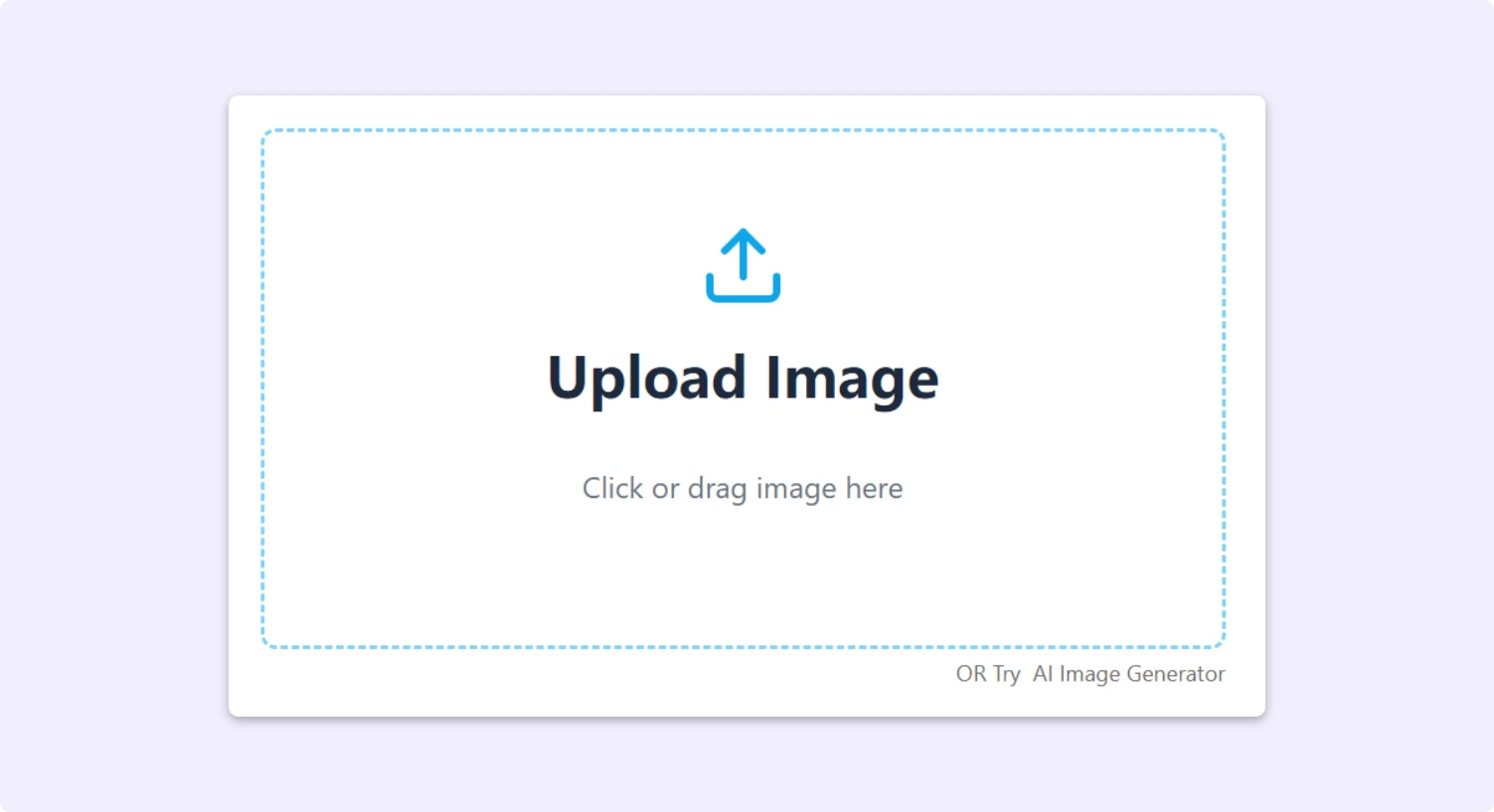
Enter your creative idea
The advanced Photo to Video AI algorithms analyze user photos and creative preferences to automatically generate stunning videos that align with their expectations.
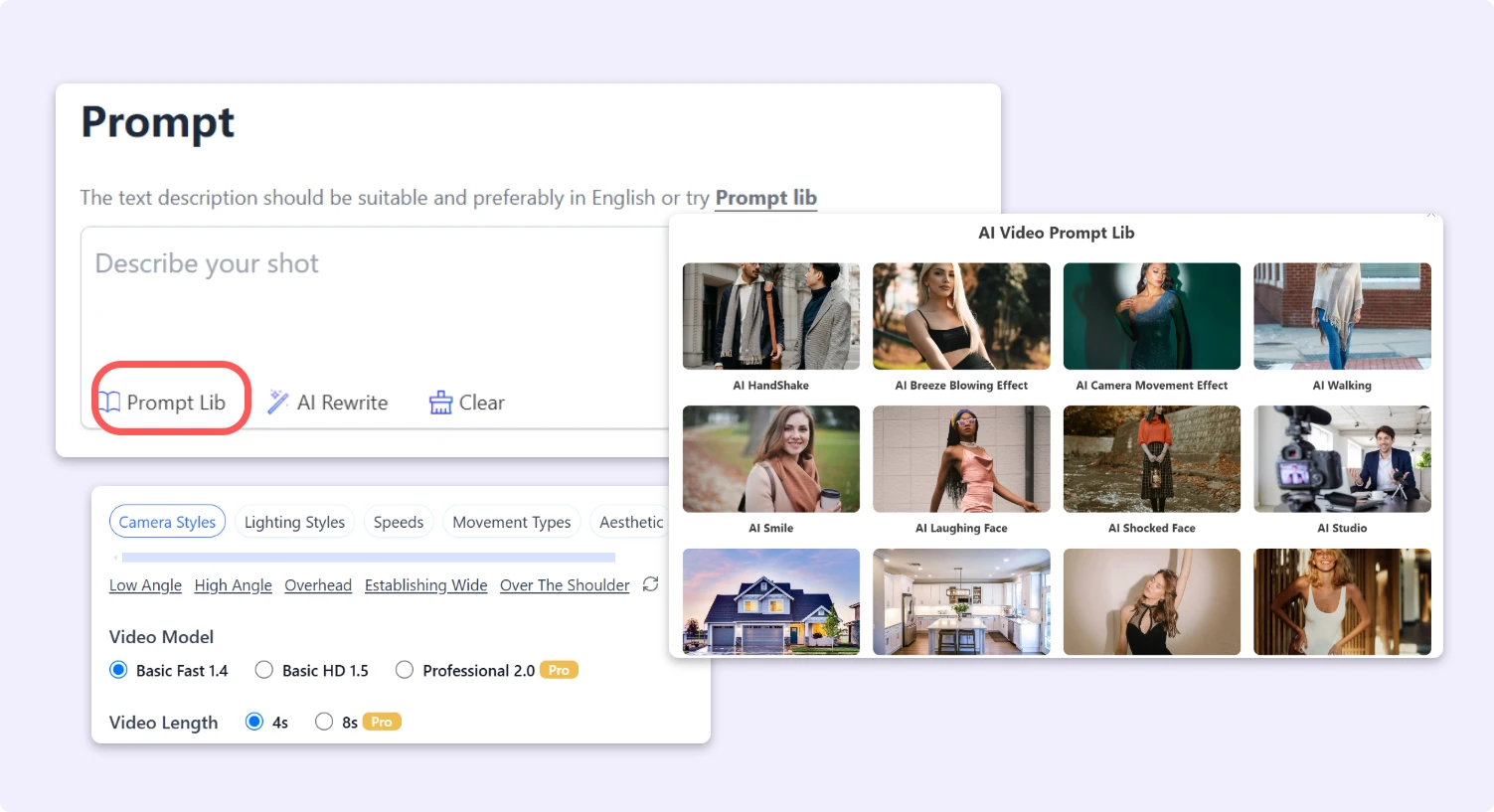
Generate and Download
Allow the AI to process your input. Once satisfied, download the video and share it. Now you have a polished video ready for your creative video productions.
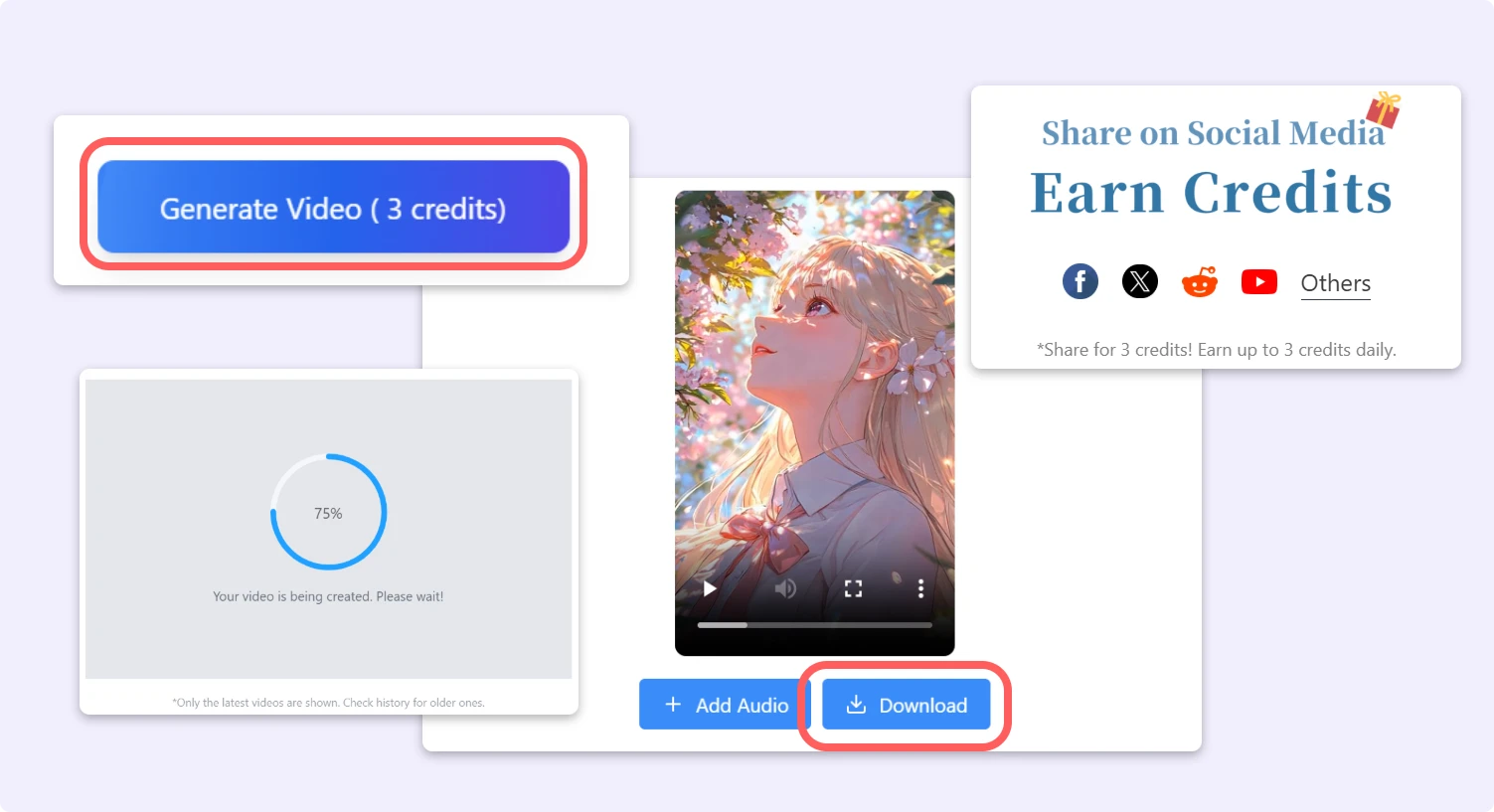
Ethical Considerations in AI Video Generation
While these advanced AI video generators offer incredible benefits for creative video productions, they also raise ethical concerns. AI-generated videos may sometimes include copyrighted material unintentionally. This can lead to intellectual property issues. There is also the risk of creating deepfakes that mislead viewers. Filtering NSFW or harmful content remains a challenge. It is essential to use these AI tools responsibly to maintain trust and safety in your creative video productions.
Future of AI Video Models and Creative Video Productions
The future of creative video productions is bright. New AI video generators will soon let you produce even longer and more cinematic videos. Here’s what you can expect:
- Longer, Cinematic Videos: Future models will support minute-long films with a cinematic feel.
- Enhanced Realism and Control: You will have more precise control over every detail, from facial expressions to background elements.
- Better Integration: AI tools will integrate smoothly with other creative software, streamlining your workflow.
- Innovative Applications: New tools may enable interactive stories or personalized ads, expanding the scope of creative video productions.
Which AI Model Is the Best?
Determining the best AI model depends on your creative needs. Runway Gen-3 stands out with intuitive camera control and advanced motion editing for professional results. Kling excels at generating high-resolution videos with excellent scene consistency. Vidu, using a fusion of Diffusion and Transformer models, produces long, dynamic videos ideal for extended storytelling.
Which AI Models Are Best at Creating Realistic Characters in Stories?
For realistic character creation, language models like GPT-4 excel at crafting detailed dialogue and backstories. In visual character generation, tools such as Midjourney and Stable Diffusion produce expressive, lifelike images. For video content, Runway Gen-3 and Kling maintain consistent character movement and expressions. Combining these models creates compelling, believable characters that enhance storytelling.
Conclusion
AI is reshaping creative video productions in remarkable ways. Whether you choose Runway for its advanced editing features, Kling for its smooth animations, Vidu for its long, coherent video segments, or wait for Veo 2’s upcoming innovations, each AI video generator has its pros and cons. For many creators, imagetovideo AI remains the best AI video generator for creative video productions. It is free, fast, and user-friendly.
By choosing the right AI tool, you can focus on telling your story while the technology handles the heavy lifting. The future of creative video productions is here, and it is powered by AI. Enjoy exploring these tools and watch your creative visions come to life!